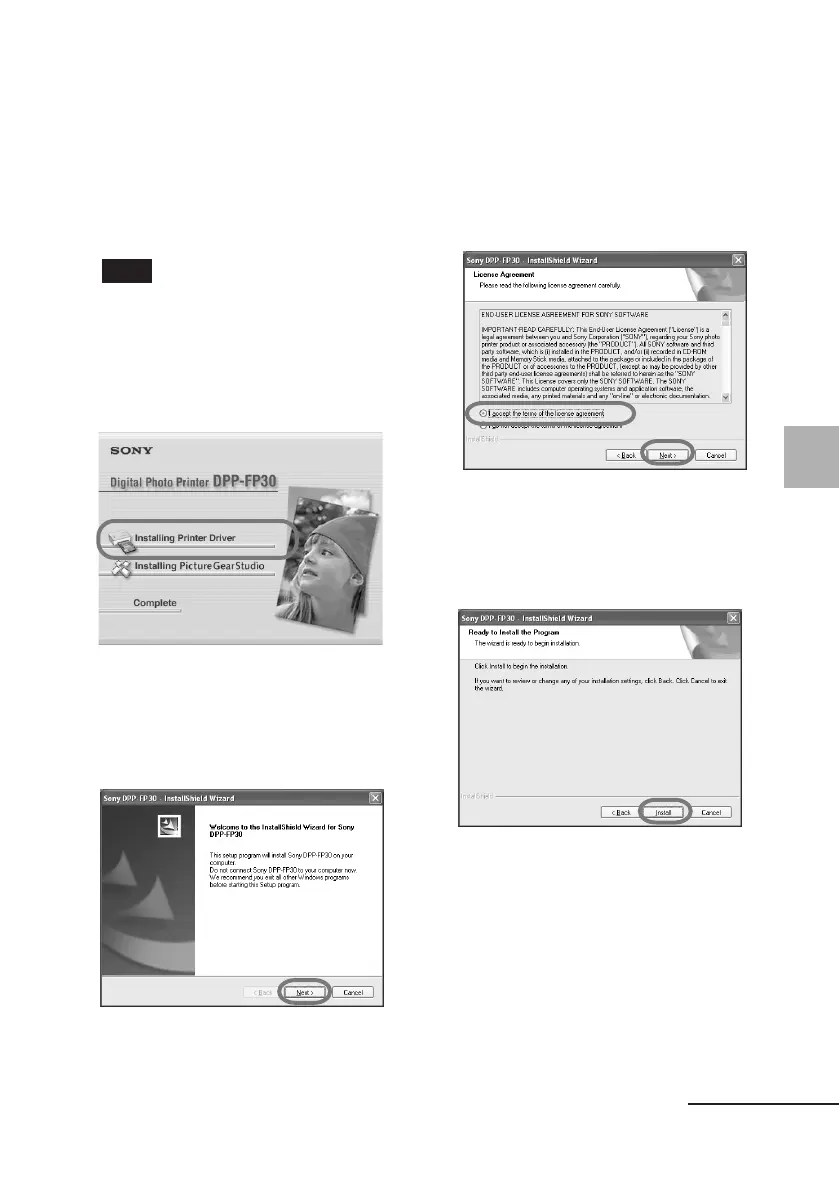17
GB
Printing from a PC (PC mode)
Digital Photo Printer -DPP-FP30_GB_UC2/CED/CEK/AU_ 2-190-186-12(1)
3 Insert the supplied CD-ROM
into the CD-ROM drive of your
computer.
The setup starts automatically and
the installation window is
displayed.
Note
In case the installation window is not
automatically displayed, double-click
the “Setup.exe” of the CD-ROM.
4 Click “Installing Printer
Driver”.
The “Sony DPP-FP30 -
InstallShieldWizard” dialog box
appears.
5 Click “Next”.
The license agreement dialog box is
displayed.
6 Check “I accept the terms of
the license agreement” and
click “Next”.
If you check “I do not accept the
terms of the license agreement”,
you cannot proceed to the next step.
The “Ready to install the program”
dialog box is displayed.
7 Click “Install”.
The “Printer connection” dialog box
is displayed.
Continued
01GBPFP3006PC-UC/CED.p65 10/22/04, 4:06 PM17