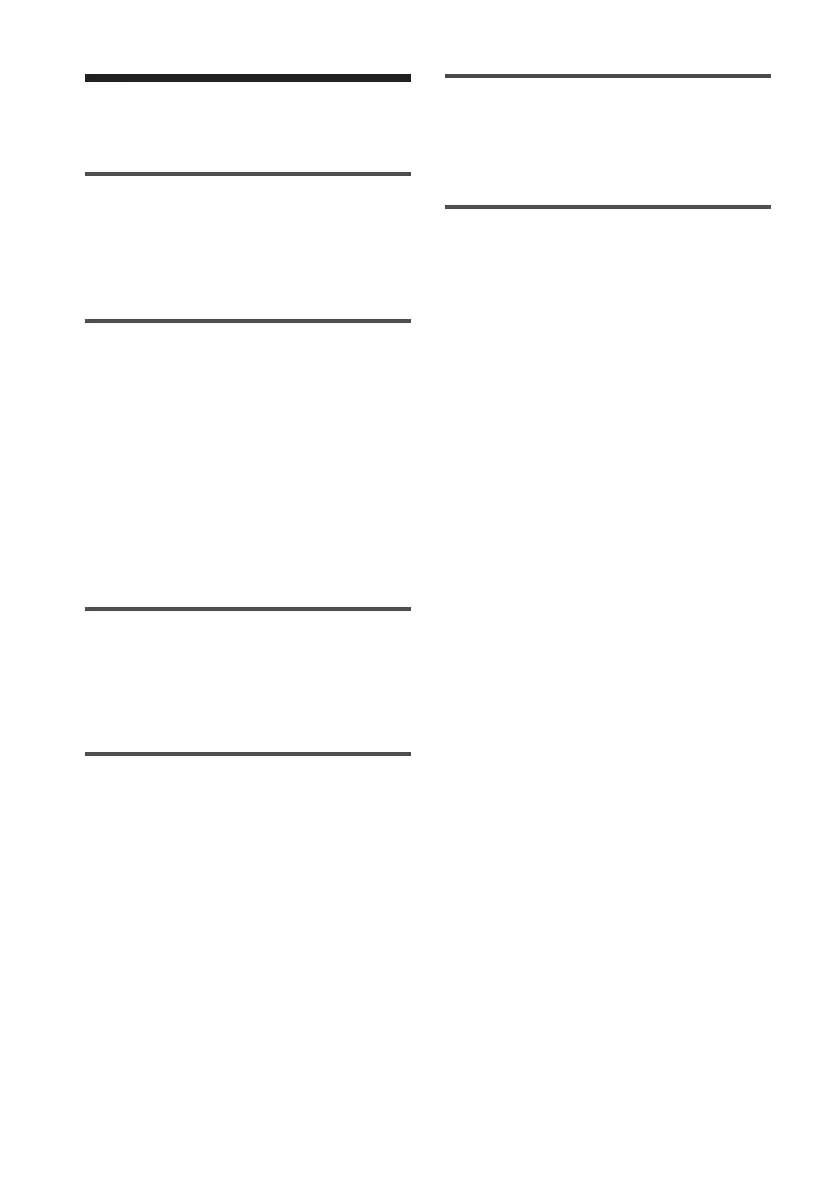4
GB
Digital Photo Printer -DPP-FP30_GB_UC2/CED/CEK/AU_ 2-190-186-12(1)
Table of contents
Before you begin
Overview ................................................ 5
What you can do with this printer .............. 5
Features .................................................... 6
Preparations
1 Checking the contents of the
package ............................................ 7
2 Preparing the printing pack
(not supplied) .................................. 8
Sizes of print paper ................................... 8
Optional printing packs ............................. 8
3 Loading the print cartridge ............... 9
4 Inserting the print paper ................. 10
Printing from a PictBridge
camera (PictBridge mode)
Printing images from
the digital camera........................... 13
Printing from a PC (PC mode)
Installing the software.......................... 15
System requirements ............................... 15
Installing the printer driver ...................... 16
Uninstalling the printer driver .................. 20
Installing the PictureGear Studio .............. 22
Uninstalling the PictureGear Studio ......... 24
Printing photos from the PictureGear
Studio ............................................. 25
Printing from other application software .. 32
Troubleshooting
If trouble occurs.................................... 33
If paper jams ........................................ 41
Additional information
Precautions ........................................... 42
Specifications ....................................... 44
Printing range ......................................... 45
Glossary................................................ 46
Identifying the parts ............................. 47
Index .................................................... 49
01GBPFP3002TOC-UC/CED.p65 10/22/04, 4:06 PM4