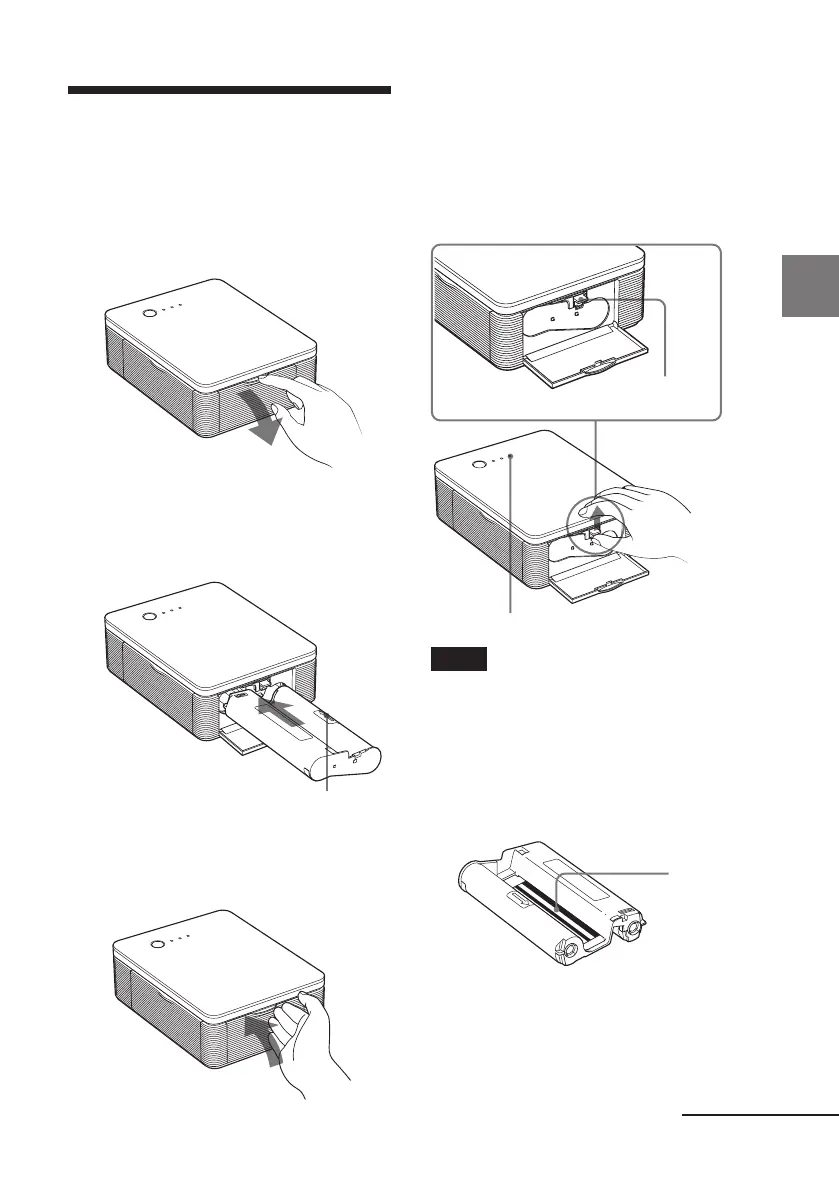9
GB
Preparations
Digital Photo Printer -DPP-FP30_GB_UC2/CED/CEK/AU_ 2-190-186-12(1)
Removing the print cartridge
When the print cartridge runs out, the
ERROR indicator will flash slowly.
Open the cartridge compartment lid,
push up the eject lever, and remove the
used print cartridge.
Notes
• Use the print cartridge contained in the
same box with the print paper.
• Do not touch the ink ribbon or place the
print cartridge in a dusty location.
Fingerprints or dust on the ink ribbon may
result in imperfect printing.
3 Loading the print
cartridge
1
Pull and open the cartridge
compartment lid.
2 Insert the print cartridge to
the back in the arrow
direction until it clicks into
place.
Arrow
3 Close the cartridge
compartment lid.
Continued
ERROR indicator
Eject lever
Ink ribbon
01GBPFP3004PRE-UC/CED.p65 10/22/04, 4:06 PM9