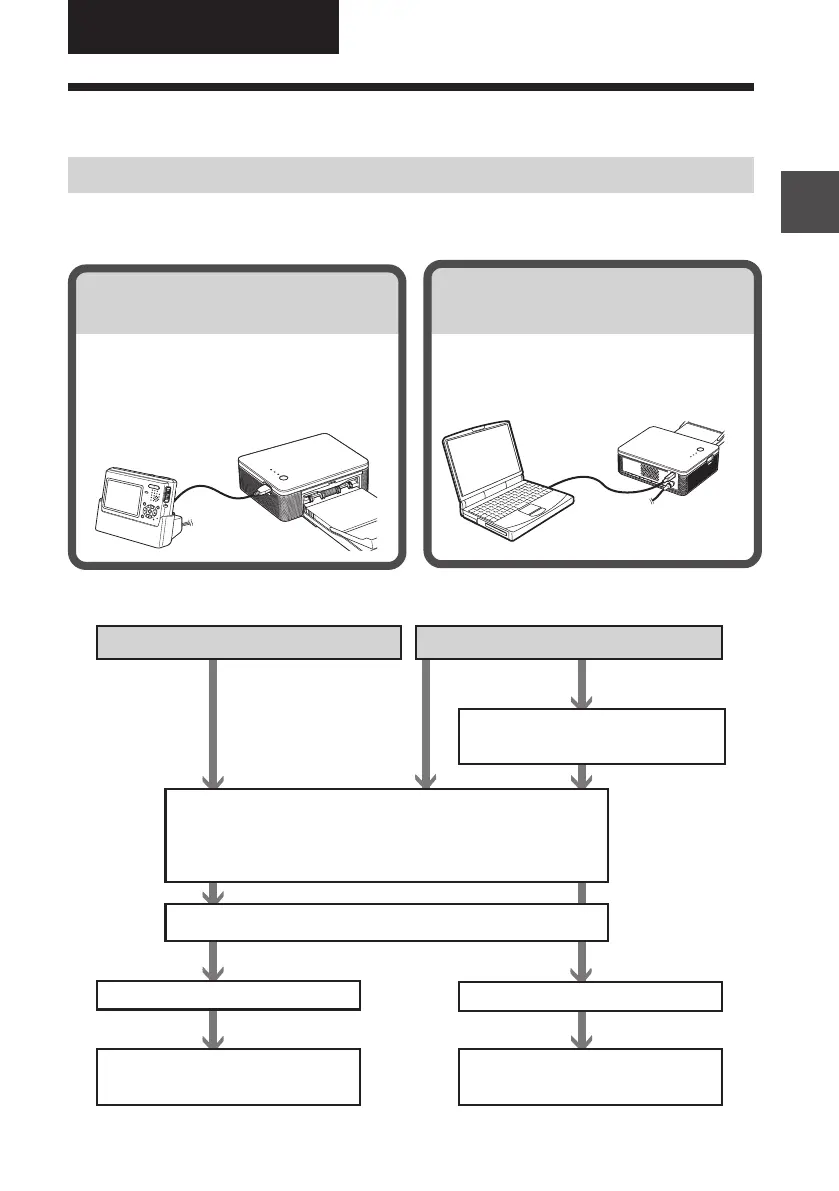5
GB
Before you begin
Digital Photo Printer -DPP-FP30_GB_UC2/CED/CEK/AU_ 2-190-186-12(1)
Before you begin
Overview
What you can do with this printer
The Digital Photo Printer DPP-FP30 provides the following two operation modes,
depending on the device you use for printing.
Printing from a PictBridge
camera (PictBridge mode) c Page 13
Connect a PictBridge-compliant
digital camera to the printer to print
images using the camera.
Printing from a PC
(PC mode) c Page 15
Connect a PC to the printer to print
images using the PC.
Depending on the operation mode you choose, follow the operation flow below:
PictBridge mode
PC mode
Get the printer ready for printing
• Prepare the printing pack (not supplied) (page 8)
• Load the print cartridge (page 9)
• Insert the print paper (page 10)
Install the supplied software
on the PC (page 15)*
Connect to an AC outlet
Connect to a camera (page 13)
Use the camera to print an
image (page 13)
Connect to a PC (page 19)
Use the PC to print an image
(page 25)
From the second
time and on.
For the first time
*The installation
procedure is
required only
when you
connect the
printer to the
computer for the
first time.
01GBPFP3003WHT-UC/CED.p65 10/22/04, 4:06 PM5