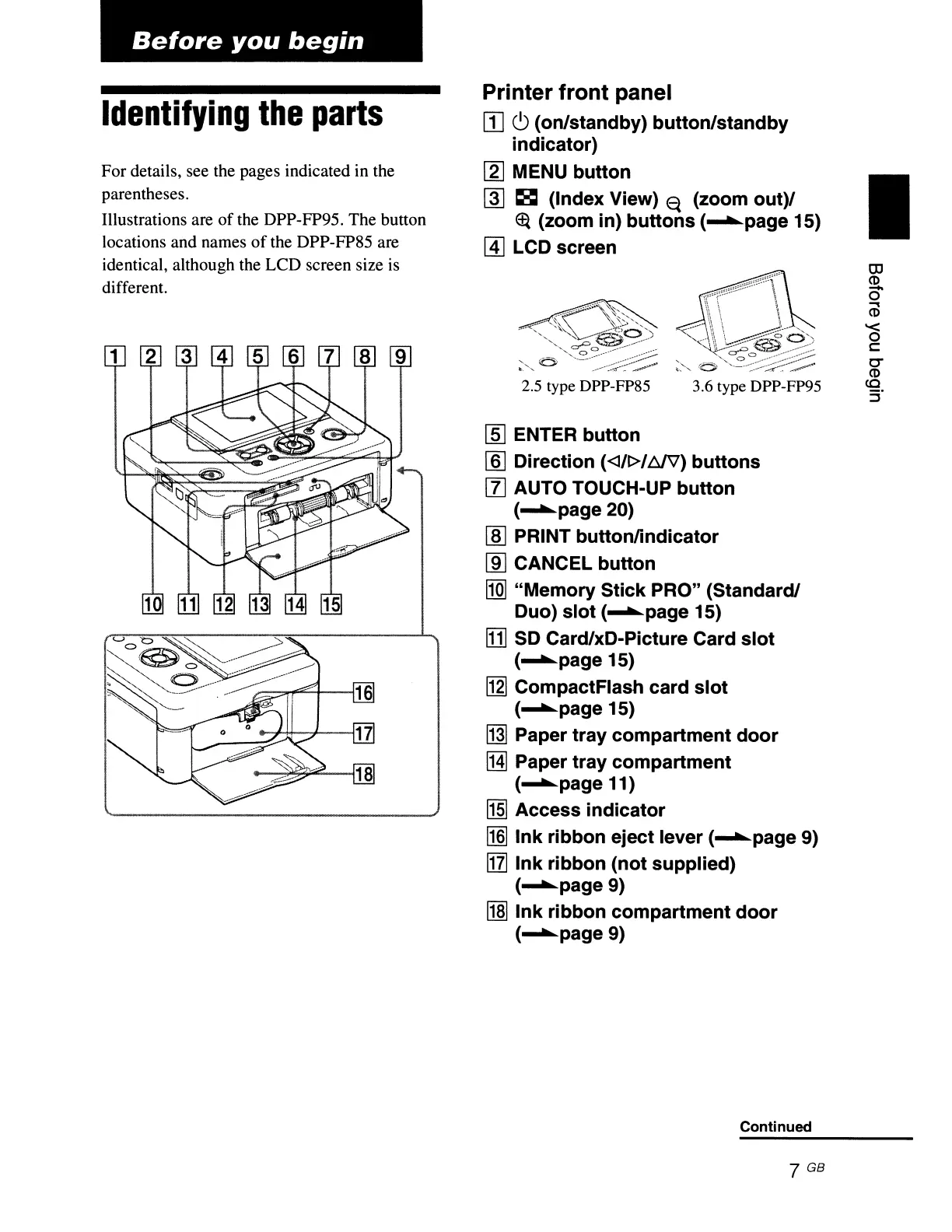Before
you
begin
Printer front panel
[]
c9
(on/standby) button/standby
indicator)
[g]
MENU button
~
~
(Index View)
~
(zoom out)/
~
(zoom in) buttons
(~page
15)
@]
LCD screen
CD
~
o
CD
'<
o
c:
0'"
CD
<0
3·
I
3.6 type DPP-FP952.5 type DPP-FP85
[ID
ENTER button
[§]
Direction (<J/t>/tfil) buttons
II]
AUTO TOUCH-UP button
(~page20)
ffiJ
PRINT buttonlindicator
~
CANCEL button
[Q]
"Memory Stick PRO" (Standard!
Duo) slot
(~page
15)
Ill]
SO
Card/xD-Picture Card slot
(~page
15)
1121
CompactFlash card slot
(~page
15)
~
Paper tray compartment door
!HI
Paper tray compartment
(~page
11)
~
Access indicator
M1lnk
ribbon eject lever
(~page
9)
1111
Ink ribbon (not supplied)
(~page9)
~
Ink ribbon compartment door
(~page9)
For details, see the pages indicated in the
parentheses.
Illustrations are
of
the DPP-FP95. The button
locations and names
of
the DPP-FP85 are
identical, although the LCD screen size is
different.
Identifying
the
parts
Continued
7 GB