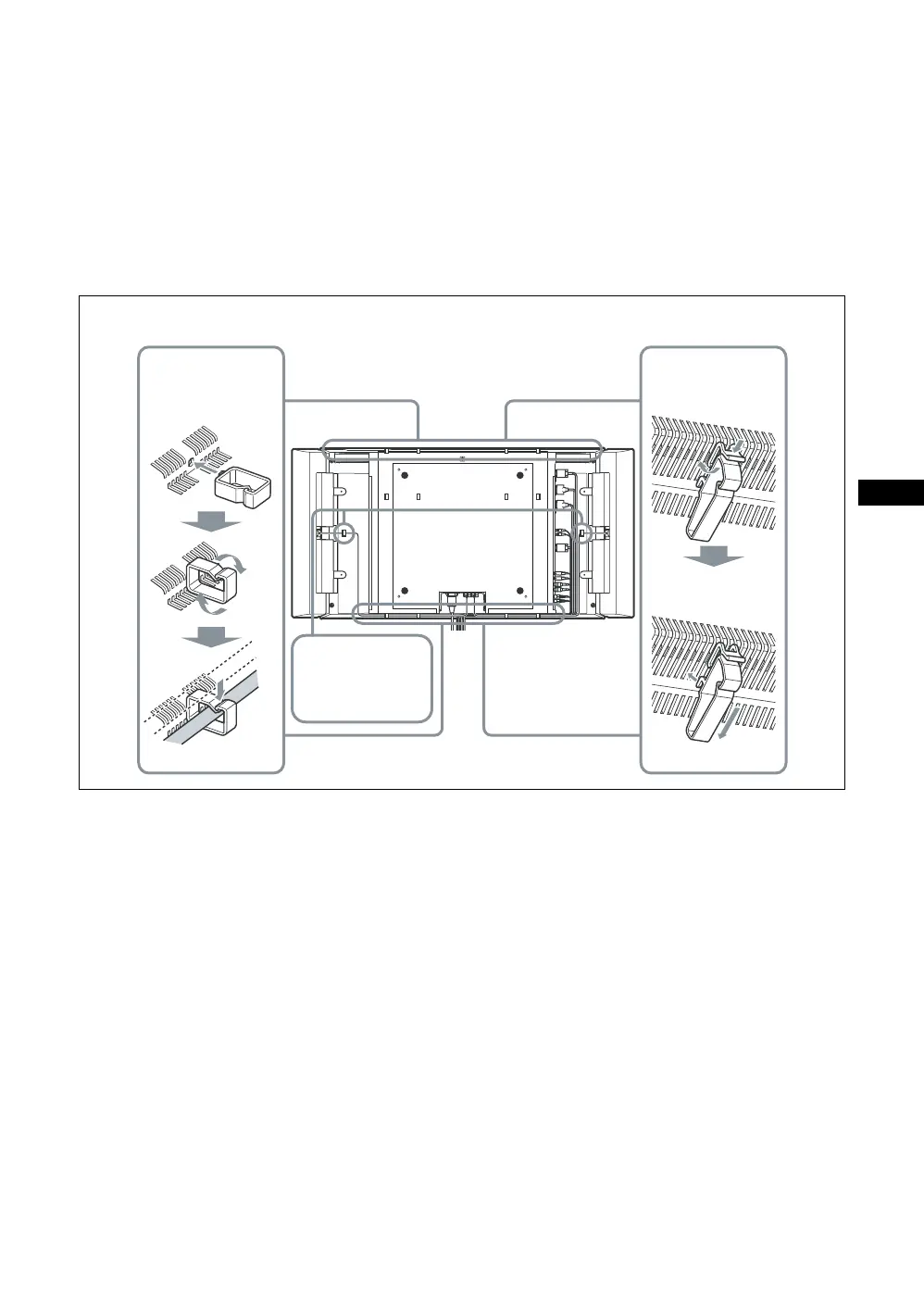19
GB
GB
Using the cable holders
You can bundle the cables with the supplied cable holders.
Attach the cable holders as shown in the illustration below.
For the FWD-40LX2F/40LX2X:
Attach the two cable holders (×4 supplied) to the slits on the top and on the bottom respectively.
When you connect the speakers (not supplied), route the speaker cords through the speaker cord holders on the rear
of the display.
For the FWD-32LX2F/32LX2X:
Choose six out of eight holes (4 on the top and 4 on the bottom) and attach the cable holders (×6 supplied). The
speaker cord holders are not supplied.
FWD-32LX2F/32LX2X
Cable holder
Insert the cable
holder into the
hole on the display
and rotate it 90
degrees.
Rear
FWD-40LX2F/40LX2X
Cable holder
Press the hinge
part to open the
hooking nails.
Speaker cord
holder (Only for
the FWD-40LX2F/
40LX2X)
Insert the cable
holder into the
slits.