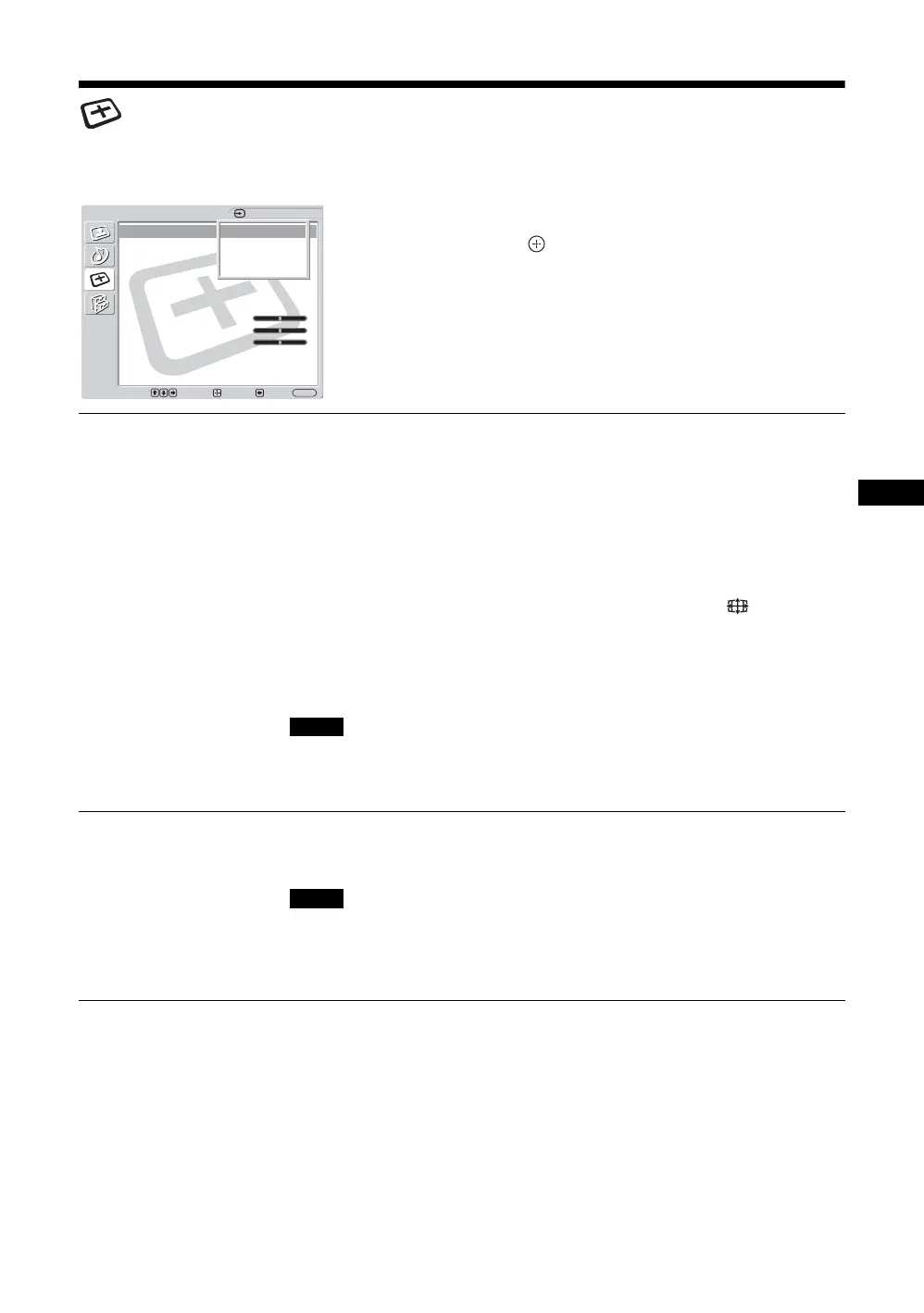25
GB
GB
Screen Settings
For Video Input
To highlight an option and to change settings, press
F/f/G/g.
Press to confirm the selection.
The “Screen” settings include the following options:
Wide Mode
“Wide Zoom”: Select to enlarge to fill screen with minimum distortion.
“4:3”: Select to display 4:3 picture in original size when the original source is 4:3
(Standard definition source).
“Full”: Select to enlarge the original picture horizontally to fill the screen when the
original source is 4:3 (Standard definition source). When the original source is 16:9
(High definition source), select this mode to display 16:9 picture in original size.
“Zoom”: Select to enlarge the original picture without distorting the aspect ratio.
See page 14.
Tips
• To change from one “Wide Mode” option to another, you can also use on the remote
control.
• Select “Zoom” to display movies and other DVD content with black bands, using the entire
viewable area of the screen.
• For “Wide Zoom” and “Zoom” modes, you can adjust “Horizontal Shift”, “Vertical Shift”
and “Vertical Size”. See page 26.
“
• You cannot set the “Wide Mode” while using the “PAP” function or the “Multi Display”.
• “Wide Zoom” and “4:3” cannot be selected for 1080i, 720p, or 1080p signals input to the
component or HDMI connectors.
Auto Wide
“On”: Select to detect the image and change it automatically to the appropriate
screen mode.
“Off”: The screen mode does not change automatically.
• While inputting digital and analog RGB signals, you cannot set the “Auto Wide” because the
“Auto Wide” function does not work.
• You cannot set the “Auto Wide” while using the “PAP” function or the “Multi Display”
function.
Screen
Wide Mode :
Auto Wide :
4:3 Default :
Display Area :
Auto Adjustment
Phase :
Pitch :
Horizontal Shift : 0
Vertical Shift : 0
Vertical Size :
PAP Setting
Multi Display
0
Reset
Wide Zoom
On
Wide Zoom
Normal
Wide Zoom
4:3
Full
Zoom
: Exit:
Back:
:
MENU
HDMI 1
Sel
Set
Notes
Notes
