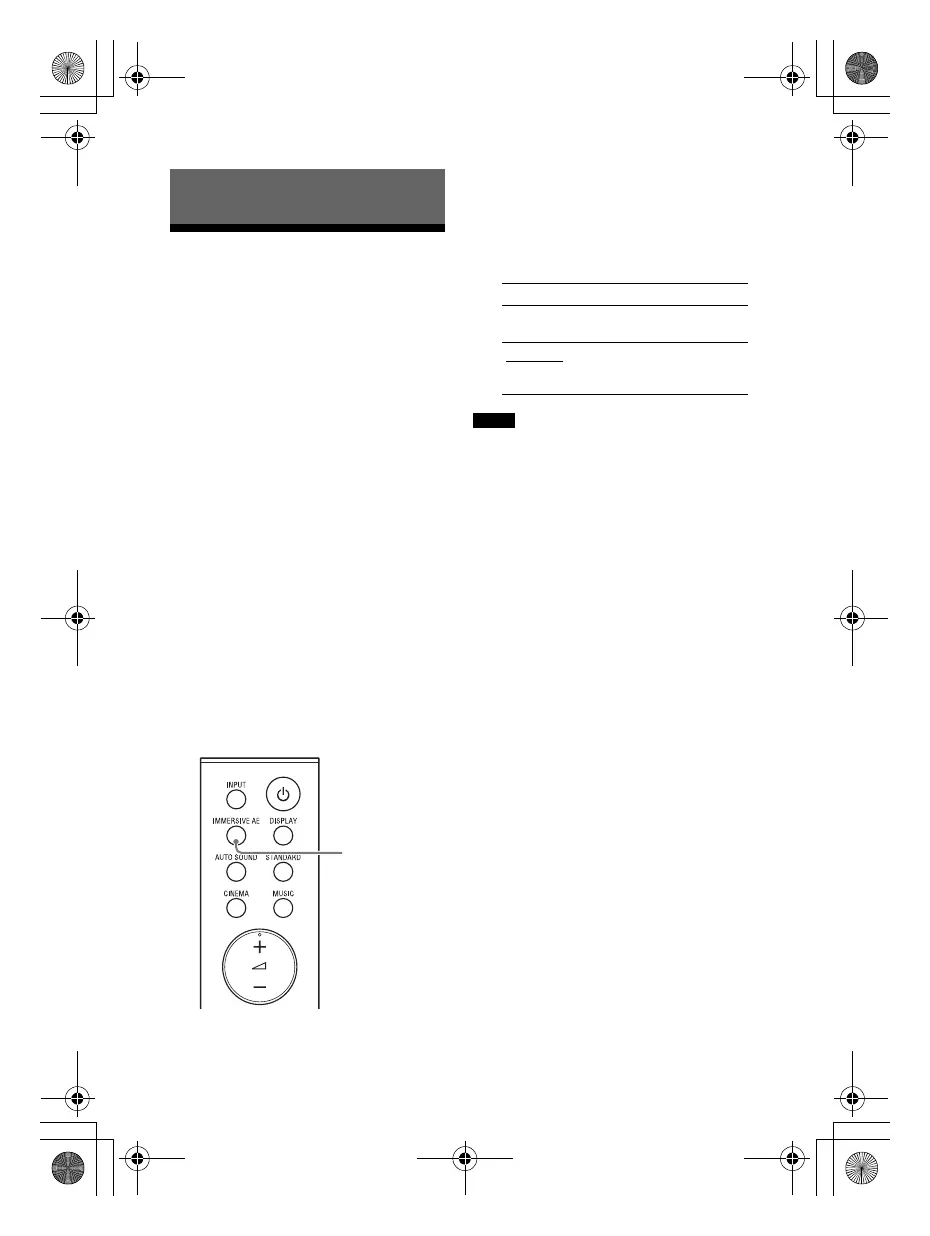27
US
C:\FY20HT_models\SB1\ANKI\UC2\01US-HTZ9FUC2\070SOU.fm masterpage:
Right
HT-G700
5-013-058-11(1)
Enjoying Immersive
Surround Experience
(IMMERSIVE AE)
You can feel immersed by the sound
from not only the horizontal direction,
but also from the upward direction by
using Vertical Surround Engine*
effectively for sound modes (page 28).
This function also works for the 2.0
channel signal such as a TV program.
* Vertical Surround Engine is a highly
precise digital sound field processing
technology developed by Sony that
produces the sound field in the height
direction virtually in addition to a sound
field in the horizontal direction by only
using front speakers and without using
top speakers.
You do not need to install speakers on a
ceiling and you can enjoy the sound with
rich presence regardless of the ceiling
height. Also, this function is hardly
affected by the shape of a room because
it does not use the sound reflected from
a wall and enables improved surround
playback.
1 Press IMMERSIVE AE.
The vertical surround setting
appears in the front panel display.
2 Press the button repeatedly to
select the setting.
• The surround effect from all directions
differs depending on the sound source.
• The vertical surround setting does not
appear on the TV screen while the TV
input is selected.
• A time gap between the sound and
picture may occur depending on the
sound source. If your TV has a function
that delays the image, use it for
adjustment.
Adjusting the Sound Quality
Mode Explanation
[IAE.ON] Activates the vertical
surround function.
[IAE.OFF]
Deactivates the
vertical surround
function.
Notes
010COV.book Page 27 Wednesday, September 18, 2019 1:58 PM
