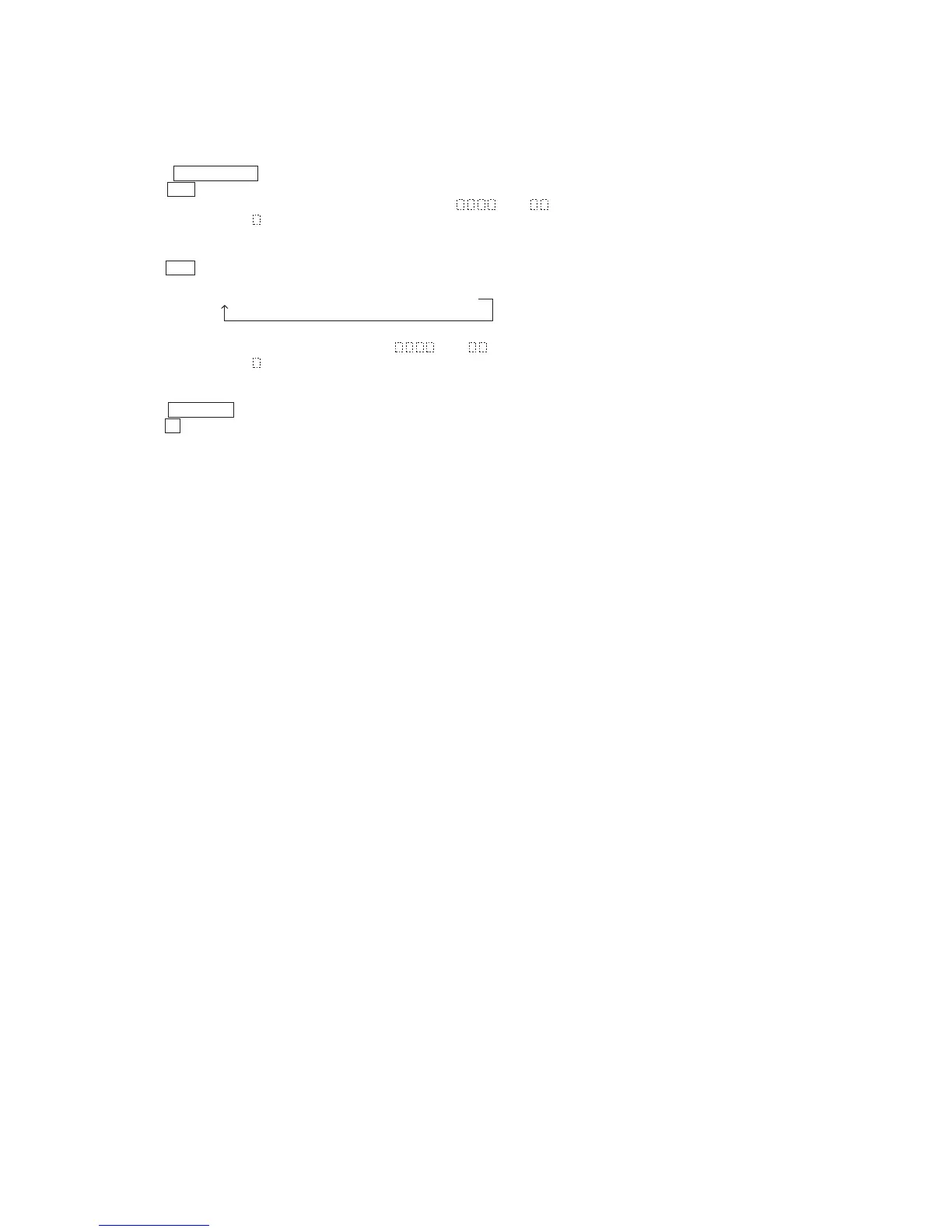24
4-5-1. Operating the Continuos Playback Mode
1. Entering the continues playback mode
1)Load the disc into the unit. (recordable disc or disc for playback)
The disc is loaded by pushing the tray.
2)Rotate the lAMSL knob to display “CPLAY1MODE” (C34).
3)Press the YES button to change the display to “CPLAY1MID”.
4)When access completes, the display changes the display to “C = AD = ”.
Note : The value of the “ ” displayed on the screen indicates error rate and “ADER”.
2. Changing the parts to be played back
1)Press the YES button during continuos playback to change the display as shown and move the played back part.
2)When access completes, the display changes to “C = AD = ”.
Note : The value of the “ ” displayed on the screen indicates error rate and “ADER”.
3. Ending the continuos playback mode
1) Press the MENU/NO button to change the display to “CPLAY1MODE” (C34).
2) Press the A button to eject the disc.
Note : The playback start addresses for IN, MID, and OUT are as follows.
IN : 40h cluster
MID : 300h cluster
OUT : 700h cluster
"CPLAY1MID" → "CPLAY1OUT" → "CPLAY1IN"
