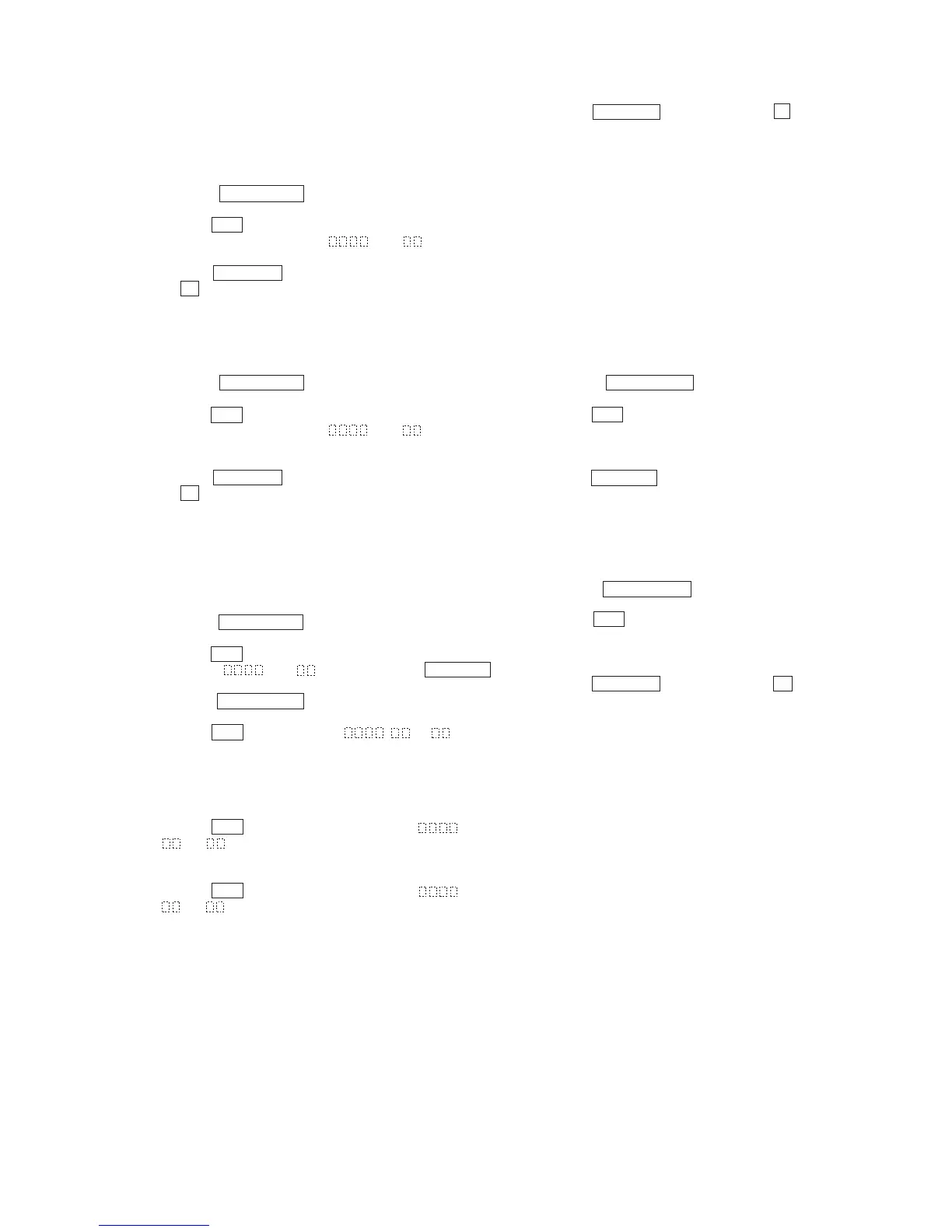35
5-13. Error Rate Check
5-13-1. CD Error Rate Check
Checking procedure:
1. Load a check disc (TDYS-1).
The disc is loaded by pushing the tray.
2. Rotate the lAMSL knob to display “CPLAY1MODE”
(C34).
3. Press the YES button to display “CPLAY1MID”.
4. The display is changed to “C = AD = ”.
5. Confirm that the C1 error rate is below 20.
6. Press the MENU/NO button to stop playing back, and press
the A button to eject the check disc.
5-13-2. MO Error Rate Check
Checking procedure:
1. Load a test disc (MDW-74/GA-1).
The disc is loaded by pushing the tray.
2. Rotate the lAMSL knob to display “CPLAY1MODE”
(C34).
3. Press the YES button to display “CPLAY1MID”.
4. The display is changed to “C = AD = ”.
5. Confirm that the C1 error rate is below 50 and the ADER is
below 2.
6. Press the MENU/NO button to stop playing back, and press
the A button to eject the test disc.
5-14. Focus Bias Check
Change the focus bias to check the focus tolerance amount.
Checking procedure:
1. Load the test disc (MDW-74/GA-1).
The disc is loaded by pushing the tray.
2. Rotate the lAMSL knob to display “CPLAY1MODE”
(C34).
3. Press the YES button to display “CPLAY1MID”.
4. After “C = AD = ” appears, press the MENU/NO
button.
5. Rotate the lAMSL knob to display “FBIAS CHECK”
(C16).
6. Press the YES button to display “ / c = ”.
The first four digits indicate the C1 error rate, the two digits
after “/” indicate ADER, and the two digits after “c = “ indicate
the focus bias amount.
Confirm that the C1 error is below 50 and the ADER is below
2.
7. Press the YES button to change the display to “ /
b = ”.
Confirm that the C1 error is below 200 and the ADER is below
2.
8. Press the YES button to change the display to “ /
a = ”.
Confirm that the C1 error is below 200 and the ADER is below
2.
9. Press the MENU/NO button and press the A button to eject
the test disc.
Note 1 : If the C1 error and ADER are out of the specified value at
points a (step 8) or b (step 7), the focus bias adjustment
may not have been carried out properly. Perform the
adjustment from the beginning again.
5-15. Auto Gain Control Output Level Adjustment
Be sure to perform this adjustment when optical pick-up is replaced.
When result of adjustment ends with the message “Adjust NG!”,
the optical pick-up may be defective. Perform the adjustment again.
5-15-1. CD Auto Gain Control Output Level Adjustment
Adjustment procedure:
1. Load the test disc (TDYS-1).
The disc is loaded by pushing the tray.
2. Rotate the lAMSL knob to display “AG Set (CD)”
(C11).
3. Press the YES button to start automatic adjustment. After the
adjustment results are saved in the non-volatile memory and
“Complete!” appears, the display is changed to “AG Set (CD)”
(C11) and the adjustments are completed.
4. Press the MENU/NO button and press the !! button to eject the
check disc.
5-15-2. MO Auto Gain Control Output Level Adjustment
Adjustment procedure:
1. Load the test disc (MDW-74/GA-1).
The disc is loaded by pushing the tray.
2. Rotate the lAMSL knob to display “AG Set (MO)”
(C10).
3. Press the YES button to start automatic adjustment. After the
adjustment results are saved in the non-volatile memory and
“Complete!” appears, the display is changed to “AG Set (MO)”
(C10) and the adjustments are completed.
4. Press the MENU/NO button and press the A button to eject
the check disc.
