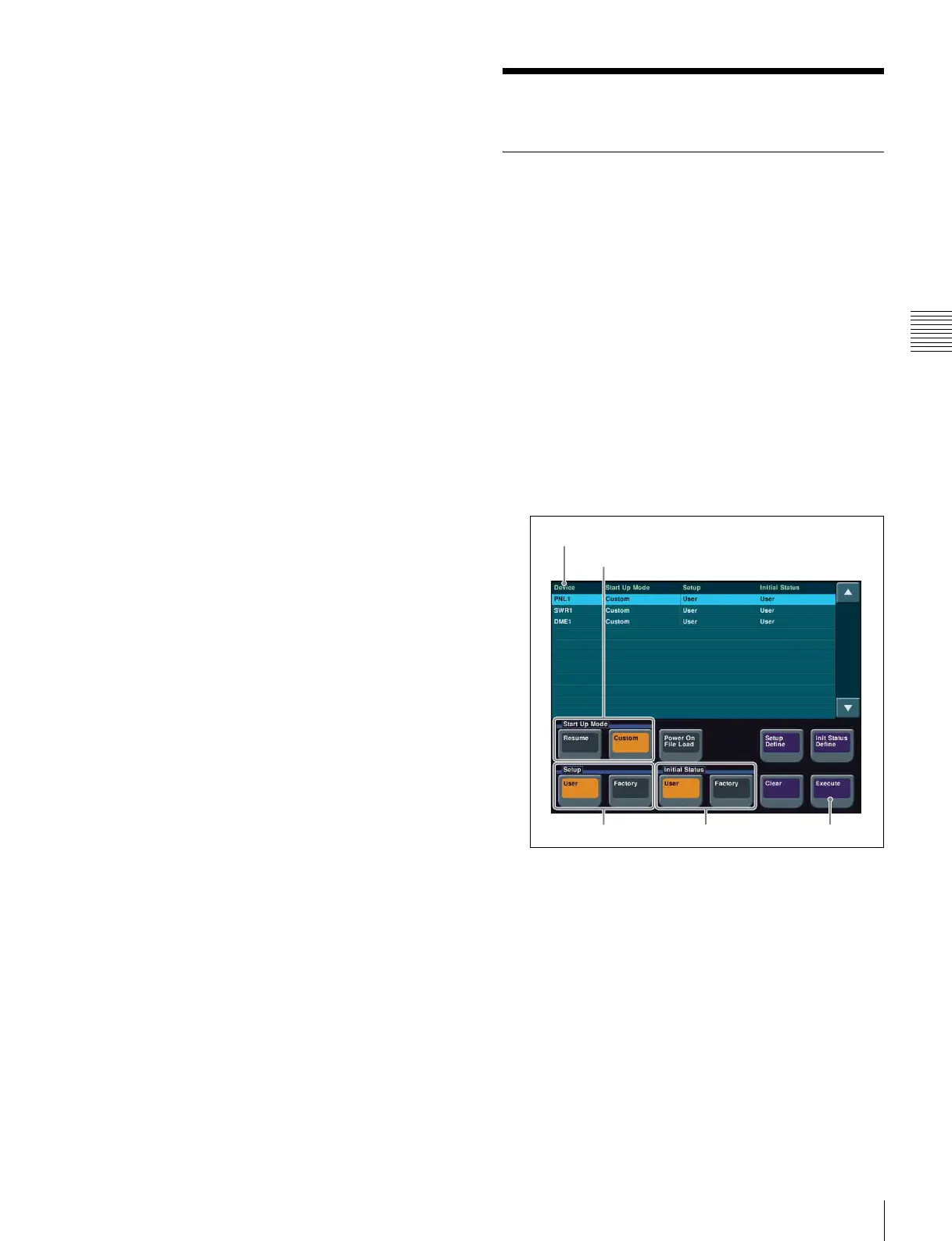37
Setting the Startup State
Preparation
4
Assign the [SHIFT] and [ADD] functions to buttons.
a In the button diagram on the left, select the target
button.
In this example, select a blank button.
b In the list on the right, select [SHIFT].
c Press [Set].
d Repeat steps a to c to assign [ADD].
Setting the Startup State
Selecting the Startup Mode at Power
On
You can set the startup mode when power is turned on to
one of the following three options.
• Settings valid when power is last turned off
• User default settings
• Factory default settings
This setting is available for the switcher processor, control
panel, and DME.
1
Display the menu.
a Open the Engineering Setup >System >Start Up
menu (7314).
2
Select the device to set.
Start Up menu
a Select switcher processor (SWR), control panel
(PNL), or DME in the [Device] column.
3
Set the startup mode.
Settings valid when power is last turned off
a In the <Start Up Mode> group, select [Resume].
User default settings
a In the <Start Up Mode> group, select [Custom].
b In the <Setup> or <Initial Status> group, select
[User].
For details about settings for the startup state when
Start Up Mode
Setup Initial Status Execute
Device
