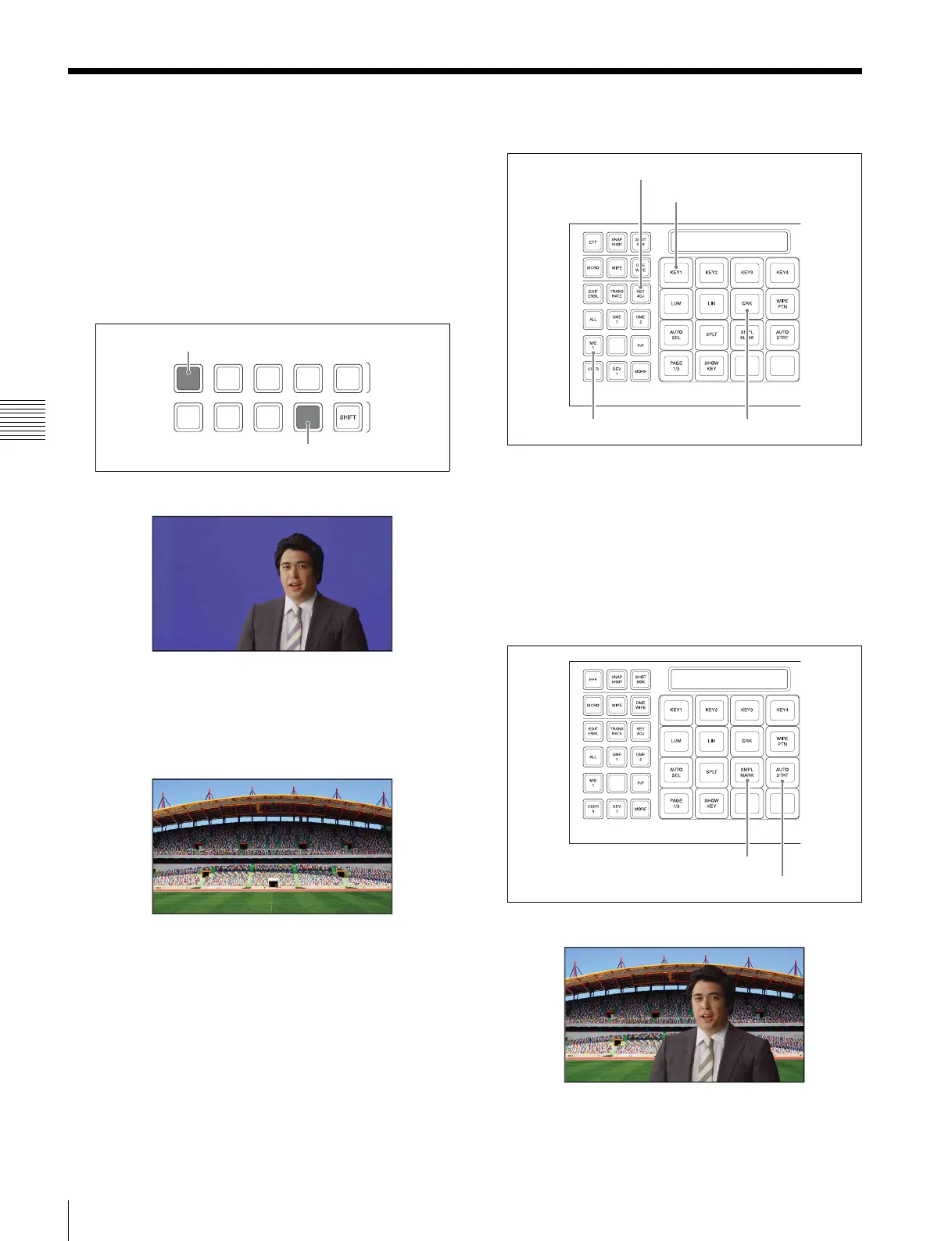54
Composing Images using Chroma Keys
Basic Image Creation Operations
Composing Images using Chroma Keys
Combine images of people and scenery using keys. (The
following describes key 1 on the M/E bank, as an
example.)
1
Select the key video.
a In the 1st row of the cross-point control block, press
the [KEY1] button, turning it on.
b In the 2nd row, select the key video (foreground).
Cross-point control block
Foreground video
2
Select the background.
a In the background A row, press a cross-point button
to select a background.
Background video
3
Select the keyer, key signal, and key type.
a In the Flexi Pad, press the [M/E1] button, turning it
on.
b Press the [KEY ADJ] button, turning it on.
c Press the [KEY1] button, turning it on.
d Press the [CRK] button, turning it on.
Flexi Pad
4
Execute auto chroma key.
a Press the [SMPL MARK] button, turning it on.
The foreground video only is output.
b Adjust the size and position of the sample mark
using the knobs to specify the blue portion of the
background.
c Press the [AUTO STRT] button.
Flexi Pad
Composited video using chroma keying
1st row
2nd row
KEY1 button
Foreground signal
M/E1 button CRK button
KEY1 button
KEY ADJ button
AUTO STRT button
SMPL MARK button
