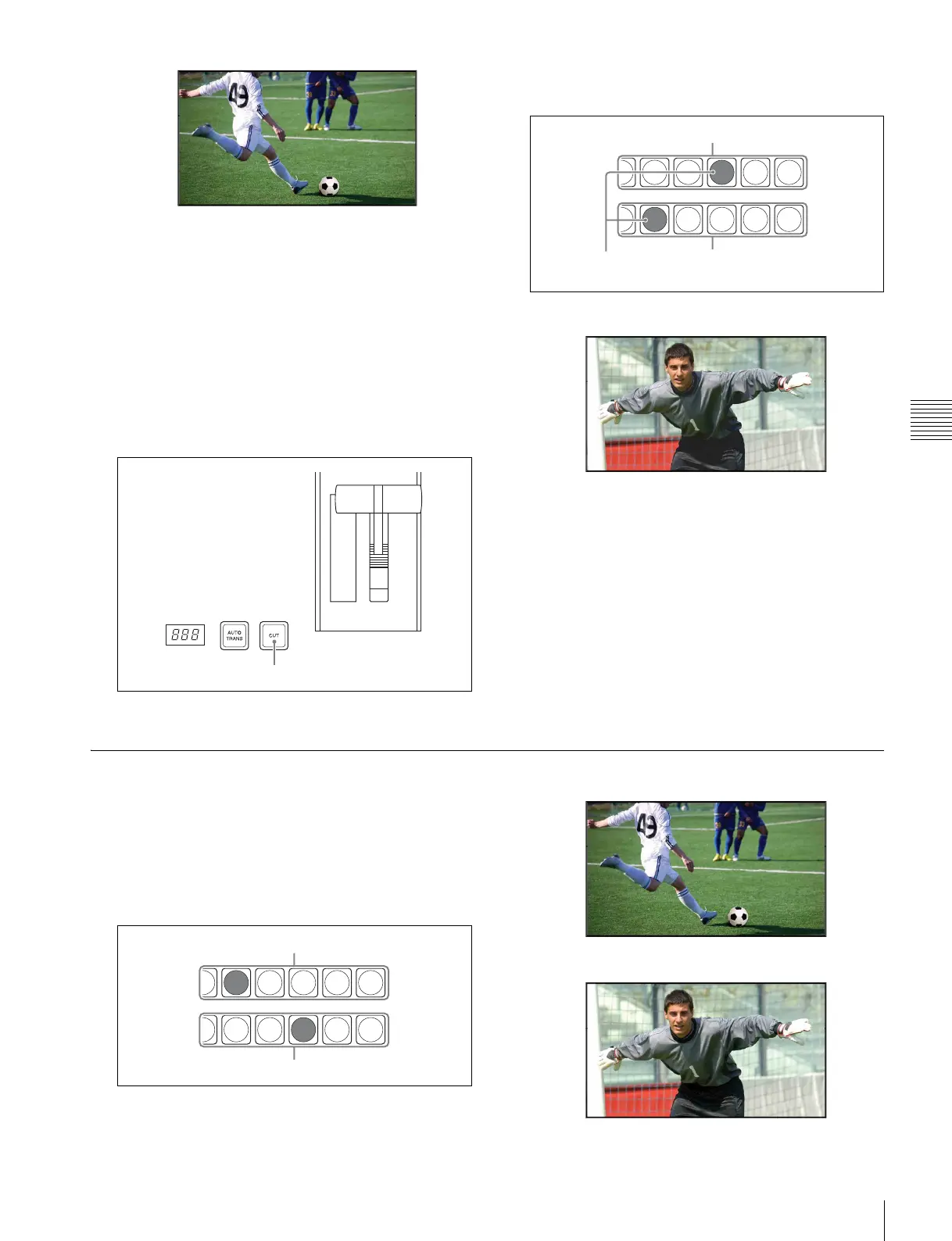45
Video Switching (Transitions)
Basic Image Creation Operations
Background A video before the transition
3
Select the video you want to display after the
transition.
a In the background B row of the cross-point control
block, press the cross-point button assigned with
the video for post-transition.
4
Execute the transition.
a Press the [CUT] button in the transition control
block.
Transition control block
The transition is executed, interchanging the cross-
points in the background A and B rows.
Cross-point control block
Background A video after the transition
Video Transitions using Wipes or Mixes
In a wipe or mix, the video changes gradually. (The
following describes the M/E bank, as an example.)
1
Select the video you want to display first in the
background A row, and then select the video to display
post-transition in the background B row.
Cross-point control block
Background A video
Background B video
CUT button
Background A row
Background B rowLit buttons are
interchanged
Background A row
Background B row
