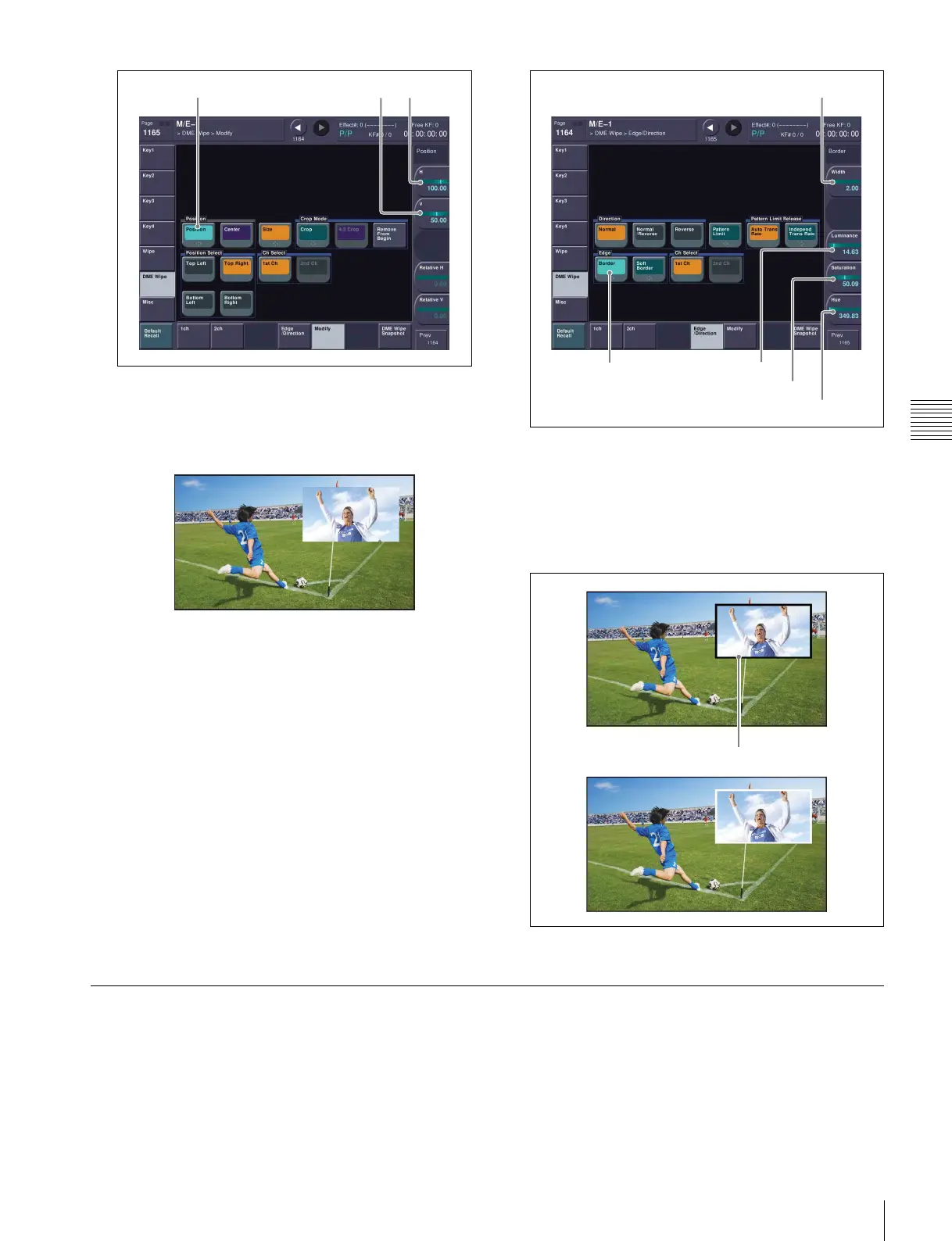49
Saving DME Wipe Settings in a DME Wipe Snapshot
Basic Image Creation Operations
Modify menu
b Adjust the [H] parameter to set the horizontal
position.
c Adjust the [V] parameter to set the vertical position.
Size and position adjustment
6
Set the border.
a Open the M/E-1 >DME Wipe >Edge/Direction
menu (1164).
Edge/Direction menu
b In the <Edge> group , press [Border], turning it on.
c Adjust the [Width] parameter to set the width of the
border.
d Adjust the [Luminance], [Saturation], and [Hue]
parameters to set the color of the border.
Border color setting example
Saving/Recalling a DME Wipe Snapshot
A “snapshot” is a function where the various settings
required to apply a particular effect to an image are saved
in memory as a set of data, for recall as required, to
reproduce the original conditions.
There are various kinds of snapshot. The description in this
section uses a DME wipe snapshot.
As an example, the picture-in-picture data configured in
the previous section is registered as a DME wipe snapshot
and then recalled to reproduce the image.
(The following describes the M/E bank, as an example.)
Position
VH
Width
Hue
Saturation
LuminanceBorder
Border
