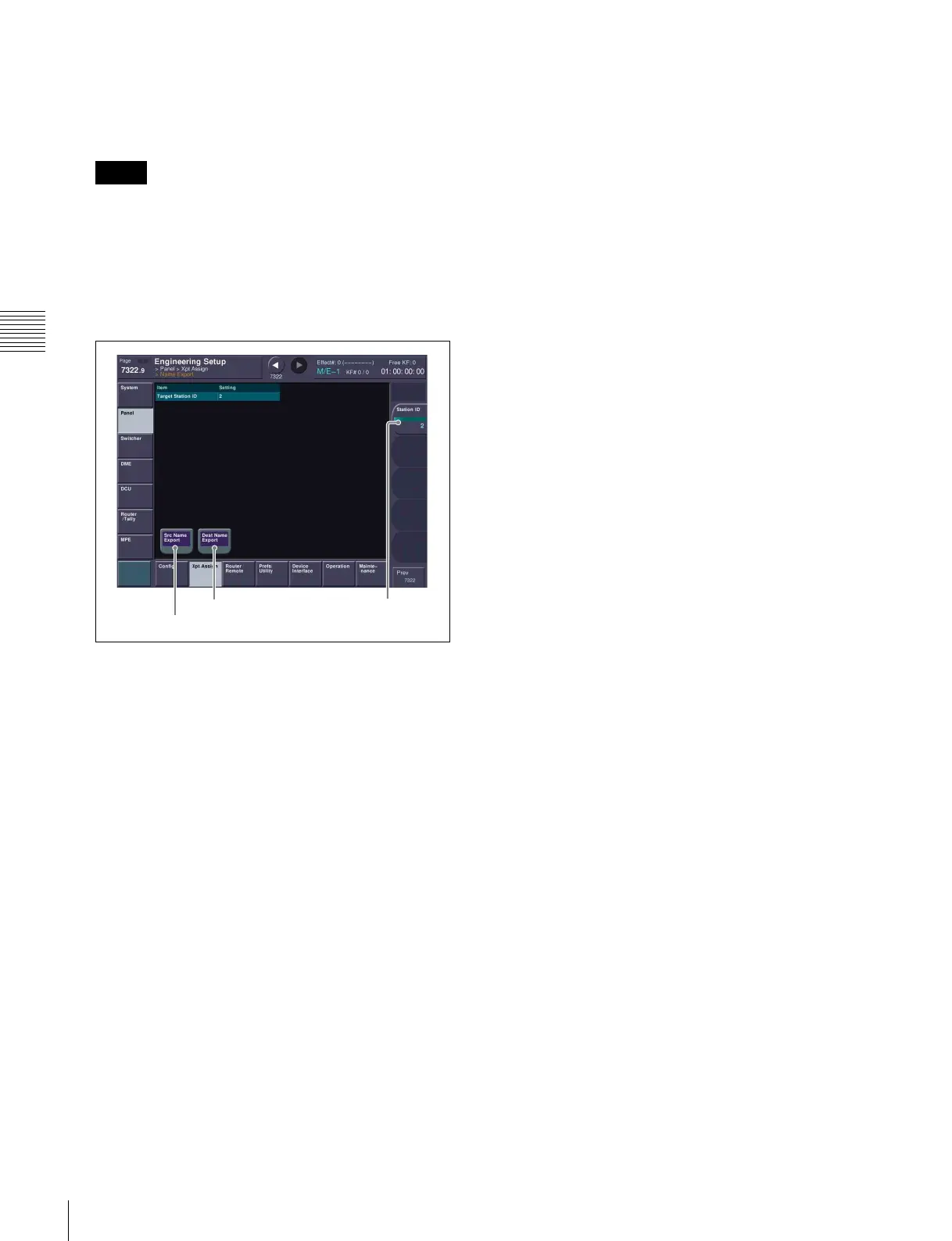42
Setting Simple Connection of AUX Bus Remote Panel
Preparation
c In the <Matrix Size> group, select the matrix size.
In this example, select [136x138 (Standard)].
d Set each of the [Source], [Destination], and [Level]
parameters to “1”.
After changing the settings, save the user default
settings as required.
For details about saving data, see “Setting the Startup
State” (1 p. 37) and “Saving Data to Removable
Disk” (1 p. 39).
6
Export input and output signal names.
Name Export menu
a Open the Engineering Setup >Panel >Xpt Assign
menu (7322).
b Press [Name Export].
The Name Export menu (7322.9) appears.
c Select the MKS-8080/8082 station ID using the
[Station ID] parameter.
Select the number (2 to 17) specified in step 2.
d Press [Src Name Export].
The names of the switcher processor input signals
are reflected on the MKS-8080/8082.
e Press [Dest Name Export].
The names of the switcher processor output signals
are reflected on the MKS-8080/8082.
Notes
Src Name Export
Dest Name Export Station ID
