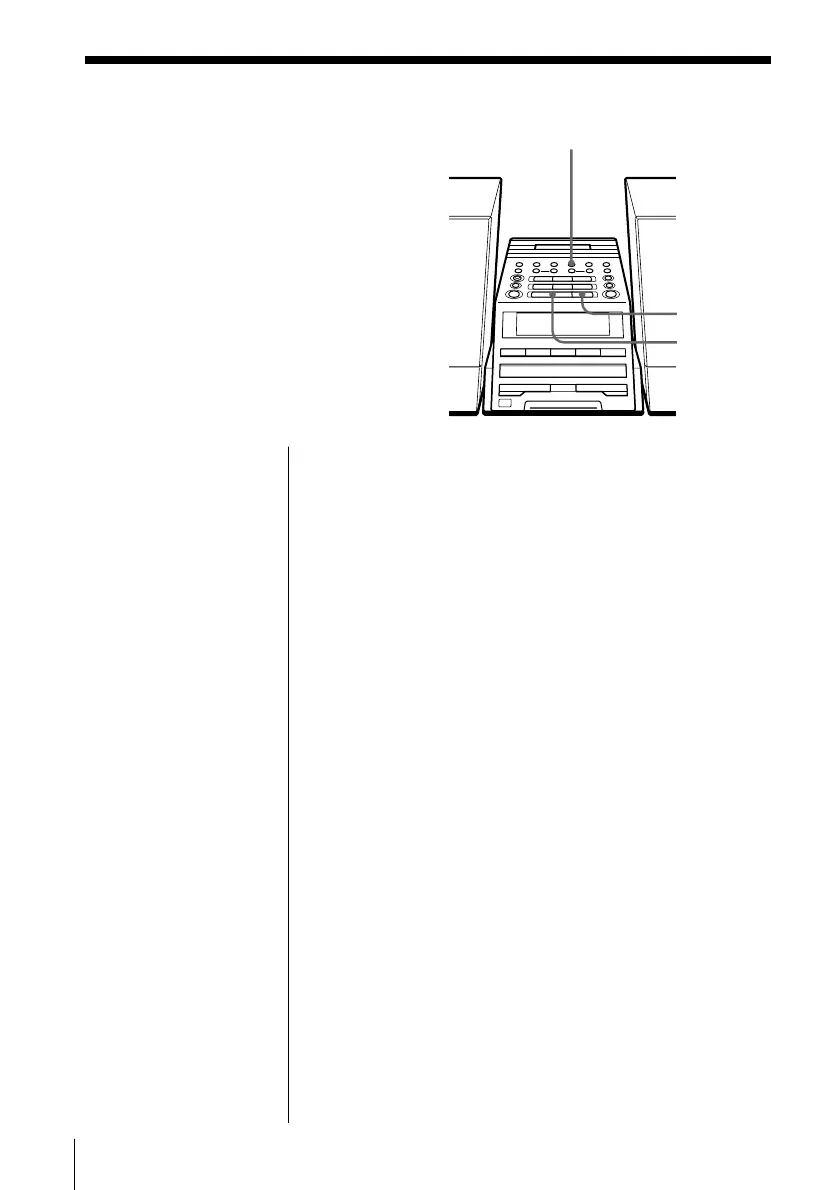The CD Player16
GB
Playing tracks in
random order
(Shuffle Play)
You can play tracks in random order.
1 Press x on the CD section.
“CD” appears in the display.
2 Press PLAY MODE•MONO/ST ISS until “SHUF”
appears in the display.
3 Press u.
To cancel Shuffle Play
Press PLAY MODE•MONO/ST ISS until “SHUF”
disappears from the display.
On the remote
1 Press x on the CD
section.
2 Use MODE to select
“SHUF”.
3 Press N on the CD
section.
u
PLAY MODE
MONO/ST ISS
x
