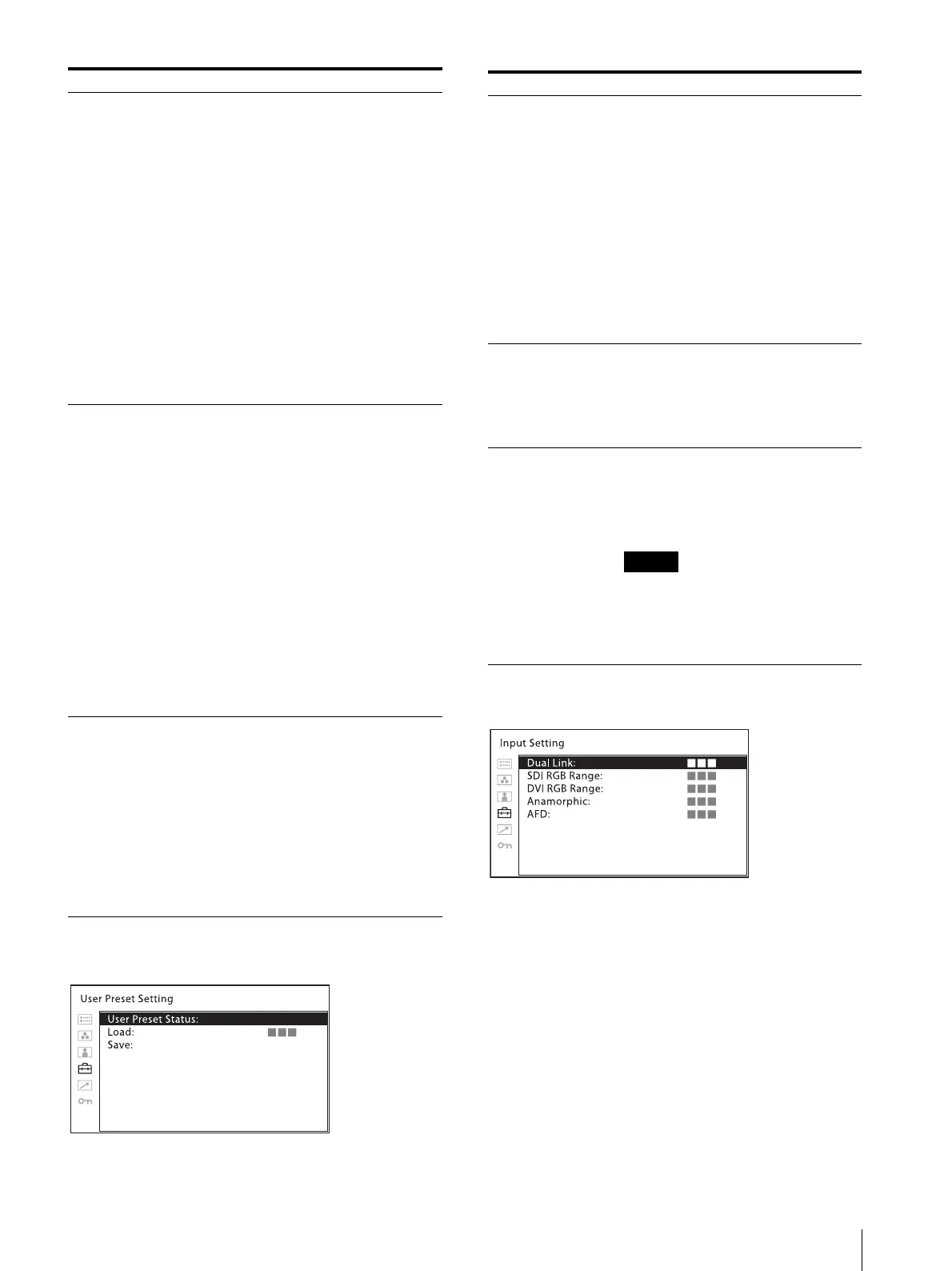Adjustment Using the Menus
21
[User Preset Setting]
[Input Setting]
[Screen Saver] Sets the screen saver function [On] or
[Off].
[On]: If a still image is displayed for
more than 10 minutes, the
brightness of the screen is
automatically decreased to
reduce burn-in. The screen
returns to normal brightness
when you input a video signal to
the unit or operate the buttons
on the front panel of the unit.
While the screen saver is
activated, the LED of the
selected input select button
flashes (To decrease the
brightness of the LED, see [LED
Brightness] (page 20)).
[Off]: The screen saver function is
deactivated.
[Power On Setting] Sets this unit’s setting status after the
unit is turned on. Select from [Last
Memory], [User Preset1], [User
Preset2], [User Preset3], [User Preset4],
[User Preset5] or [Factory Preset].
When [Factory Preset] is selected, the
unit returns to the factory default
setting except for the following:
Color temperature for [User1]
Color temperature for [User2]
User Preset for [User Preset1]
User Preset for [User Preset2]
User Preset for [User Preset3]
User Preset for [User Preset4]
User Preset for [User Preset5]
Password setting
Network setting
Language setting
[User Reset] Returns to the factory default setting
except for the following:
Color temperature for [User1]
Color temperature for [User2]
User Preset for [User Preset1]
Password setting
Network setting
Language setting
[Cancel]: Cancels the reset.
[Confirm]: Resets the unit. When the
reset finishes, this unit restarts.
Submenu Setting
Submenu Setting
[User Preset Status] You can confirm the setting status of the
User Presets. The status of the selected
User Preset number is displayed. By
turning the page, you can confirm the
status of [User Preset1], [User Preset2],
[User Preset3], [User Preset4], [User
Preset5] and [Default]. The displayed
items are the following:
[Color Temp]
[Color Space]
[Gamma]
[Brightness/Contrast]
[Chroma/Phase]
[Aperture]
[Volume]
[Load] Loads the saved settings in [User
Preset1], [User Preset2], [User Preset3],
[User Preset4], [User Preset5] and
[Default].
[Cancel]: Cancels loading.
[Confirm]: Loads the setting.
[Save] Saves the current setting status to [User
Preset1], [User Preset2], [User Preset3],
[User Preset4] or [User Preset5].
[Cancel]: Cancels saving.
[Confirm]: Saves the setting.
When the [Password Lock] is set to
[On], the [User Preset1] value is
protected by a password. When the
value is saved to [User Preset1], enter
the password.
