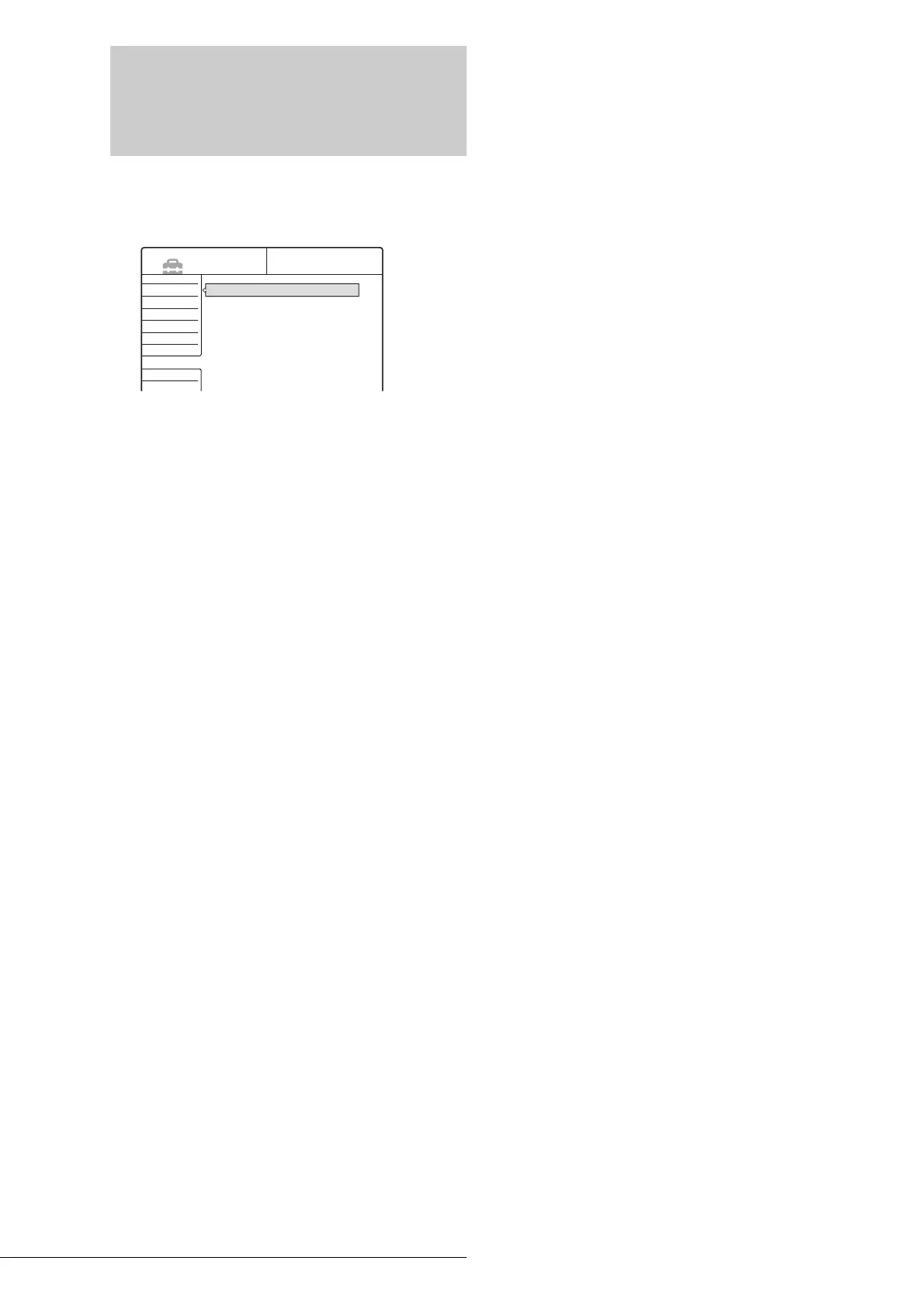100
Easy Setup (Resetting the Recorder)
Easy Setup
(Resetting the Recorder)
Select this to restart Easy Setup mode for basic setup.
Select “Easy Setup” in the Setup Display. To use the display, see
“Using the Setup Displays” (page 91).
Easy Setup
1 Follow steps 1 to 3 of “Using the Setup Displays”
(page 91) to select “Easy Setup” in the Setup
Display.
2 Press </, to select “Start,” then press ENTER.
3 Follow the Easy Setup explanation from step 5 on
page 22.
Settings
Video
Audio
Features
Options
Easy Setup
Easy Setup
SETUP
