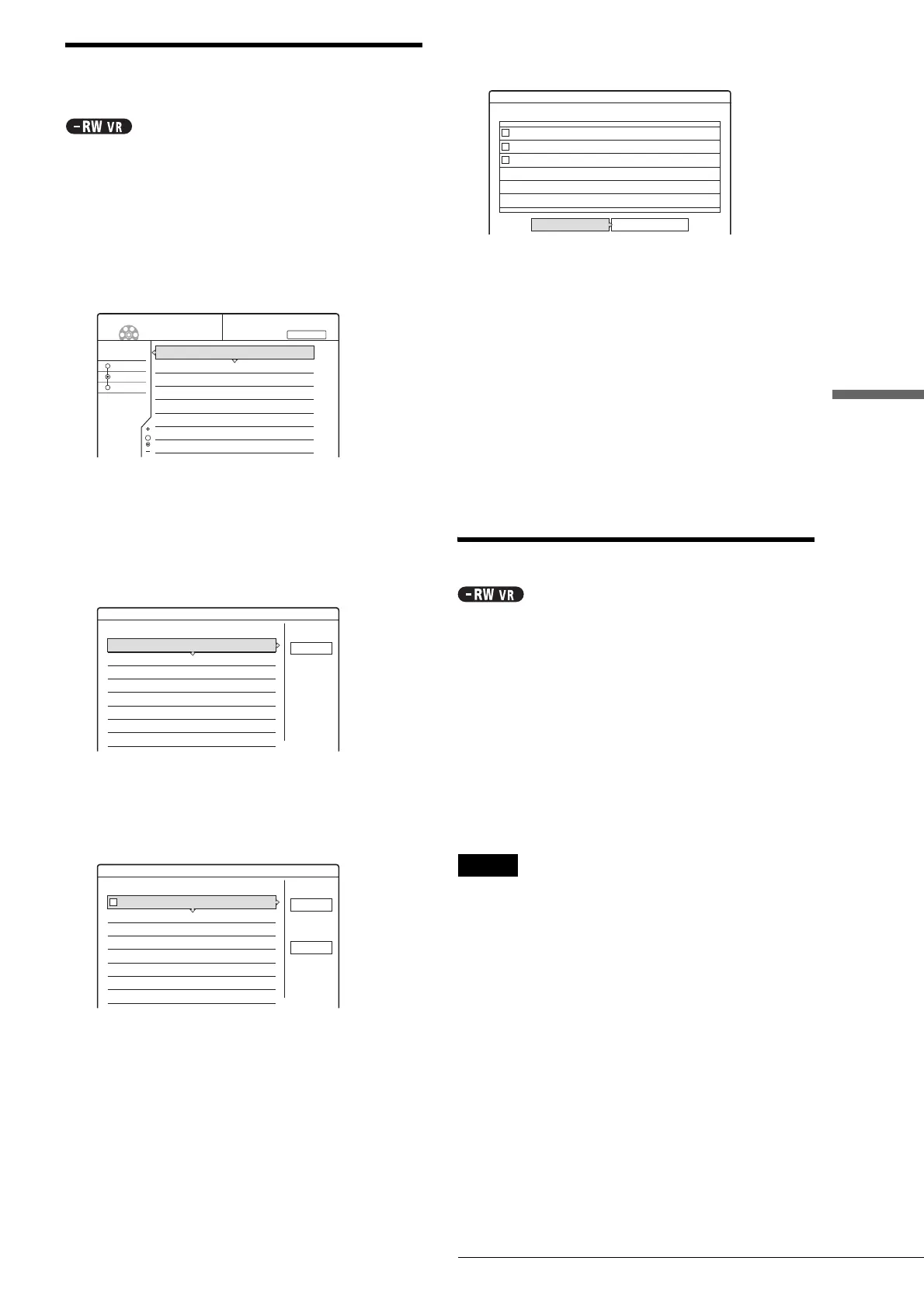71
Advanced Editing (Playlist Edit)
Editing a DVD
Combining multiple Playlist titles
(Combine Titles)
You can add new contents to an existing Playlist title by
combining the title with other Playlist titles.
a Press TITLE LIST.
The Title List menu appears.
If the Title List (Original) menu appears, press
TOOLS, and select “Playlist” from the TOOLS
menu.
b Press TOOLS.
The TOOLS menu appears.
c Press M/m to select “Combine Titles,” then
press ENTER.
The display for selecting titles appears.
d Press M/m to select the title, then press
ENTER.
A number appears next to the selected title,
indicating the order in which you selected the title.
To cancel the selection, move the cursor to the
selected title by pressing M/m, then press ENTER
again.
e Repeat step 4 to select all the titles you want
to combine.
To list the titles to be combined, select “List.”
To cancel all of the selections, select “Reset All.”
f Press , to select “OK,” then press ENTER.
The display asks for confirmation.
To change the selection, select “Change.”
g Press </, to select “OK,” then press
ENTER.
The display for selecting a title name from among the
selected titles appears.
To enter a new name, select “Enter Text,” and follow
the explanations on page 34.
h Press M/m to select a name, then press
ENTER.
The titles are combined, and the display returns to the
Title List menu.
Additional Playlist edit functions
You can also do the following edits for Playlists.
–Label a Playlist title (page 64).
–Erase a Playlist title (page 65).
–Erase multiple Playlist titles (page 65).
–Erase a section of a Playlist title (A-B Erase) (page 66).
–Create chapters in a title (page 67).
To perform these edits, press TITLE LIST * and then follow the
same steps for these functions explained in “Basic Editing”
(page 64).
* If the Title List (Original) menu appears, press TOOLS and select
“Playlist” from the TOOLS menu.
Note
Erasing Playlist titles will not free up disc space.
Sort
Date
Number
Title
1.5 / 4.7GB
My Movies
TITLE LIST PLAYLIST
-RW.VR
1 2ch 1:00PM - 2:00PM
2 5ch 8:00PM - 9:00PM
3 2ch 1:00PM - 2:00PM
4 2ch 1:00PM - 2:00PM
9/15
9/17
9/28
10/ 5
Combine
Select the titles to combine.
Cancel
1 2ch 1:00PM - 2:00PM
2 5ch 8:00PM - 9:00PM
3 2ch 1:00PM - 2:00PM
4 2ch 1:00PM - 2:00PM
9/15
9/17
9/28
10/ 5
Combine
Select the titles to combine.
Cancel
Reset All
1
1 2ch 1:00PM - 2:00PM
2 5ch 8:00PM - 9:00PM
3 2ch 1:00PM - 2:00PM
4 2ch 1:00PM - 2:00PM
9/15
9/17
9/28
10/ 5
Combine
Combine the titles in the following order.
OK Change
1
2
3
1 2ch 1:00PM - 2:00PM
2 2ch 1:00PM - 2:00PM
3 2ch 1:00PM - 2:00PM
9/15
9/28
10/ 5
