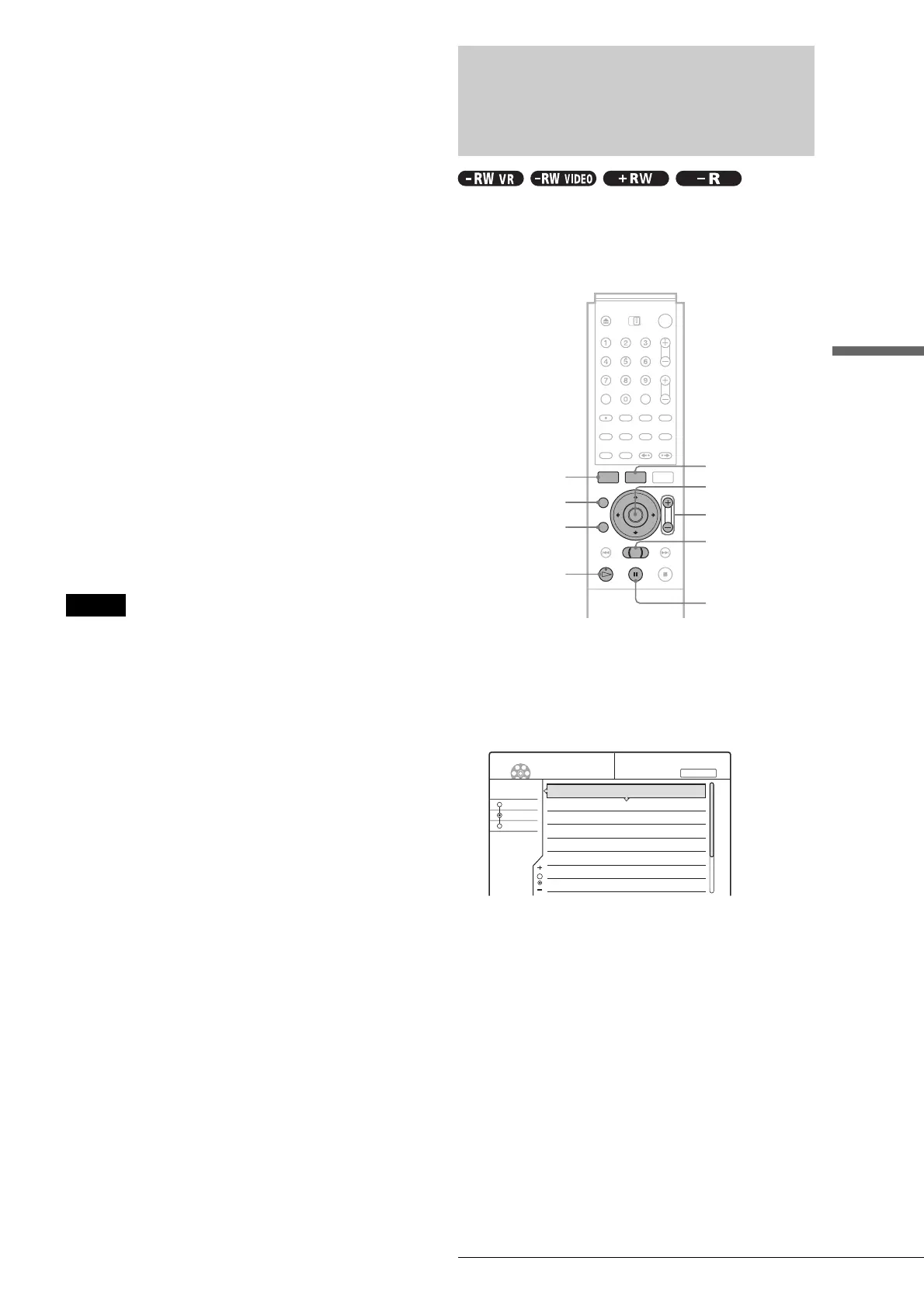53
Selecting a Recorded Title on a Disc
Playback
To resume playback from the point where you
stopped the disc (Resume Play)
When you stop the disc, the recorder remembers the point where
you pressed x STOP.
• For DVDs:
Resume Play works as long as you do not open the disc tray
(you may turn off the recorder).
•For CDs:
Resume Play works as long as you do not turn off the recorder
or open the disc tray.
1 While playing a disc, press x STOP to stop
playback.
“RESUME” appears on the front panel display.
If “RESUME” does not appear, Resume Play is not
available.
2 Press H PLAY.
The recorder starts playback from the point where
you stopped the disc in step 1.
◆To play from the beginning of the disc
Reset the resume point using the TOOLS menu.
Press TOOLS and press M/m to select “Reset Resume,” then
press ENTER.
◆To play from the beginning of the title
You can locate the beginning of the title/track using the TOOLS
menu. Press TOOLS and press M/m to select “Play From Start,”
then press ENTER. Playback automatically starts from the
beginning of the title.
Notes
• Depending on the disc, the recorder may not resume playback from
where you stopped the disc.
• Depending on where you stopped the disc, the recorder may not
resume playback from exactly the same point.
• The point where you stopped playing is cleared when:
– you open the disc tray.
– you play another title.
– you switch the Title List menu (Original or Playlist).
– you edit the disc, such as erasing a title.
– you change the settings on the recorder.
– you turn off the recorder (CD only).
– you make a recording (except for DVD-RWs in VR mode).
Selecting a Recorded Title
on a Disc
The Title List menu displays all the titles recorded on the disc
and you can select the one you want to play. For details, see also
page 32.
a Insert a disc and press TITLE LIST.
The Title List menu appears.
For a DVD-RW (VR mode), select “Original” or
“Playlist” using the TOOLS menu (page 32).
b Press M/m to select the title, then press
ENTER.
The sub-menu appears.
c Press M/m to select “Play,” then press
ENTER.
Playback starts from the selected title on the disc.
z Hints
• You can also display the Title List menu using the System Menu. Press
SYSTEM MENU and select “TITLE LIST,” then press ENTER
(page 32).
• You can select Page mode by pressing CURSOR MODE (page 32). In
Page mode, you can change the page of the Title List using M/m.
• You can also use the H PLAY button to start playback.
• To change the title name, see “Labeling a title (Title Name)”
(page 64).
TITLE LIST
</M/m/,,
ENTER
ZOOM +/–
H PLAY
SYSTEM MENU
CURSOR MODE
RETURN
m/M
X PAUSE
Sort
Date
Number
Title
My Movies
TITLE LIST ORIGINAL
-RW.VR
1.5/4.7GB
1 2ch 1:00PM - 2:00PM
2 5ch 8:00PM - 9:00PM
3 12ch 9:00AM - 9:30AM
4 3ch 8:00PM - 8:30PM
5 25ch 8:00PM - 8:30PM
6 L2 9:00PM - 9:30PM
7 8ch 9:00PM - 9:30PM
8 125ch 10:00AM - 10:30AM
9/15
9/17
9/25
9/25
10/15
10/19
10/26
10/28
,continued
