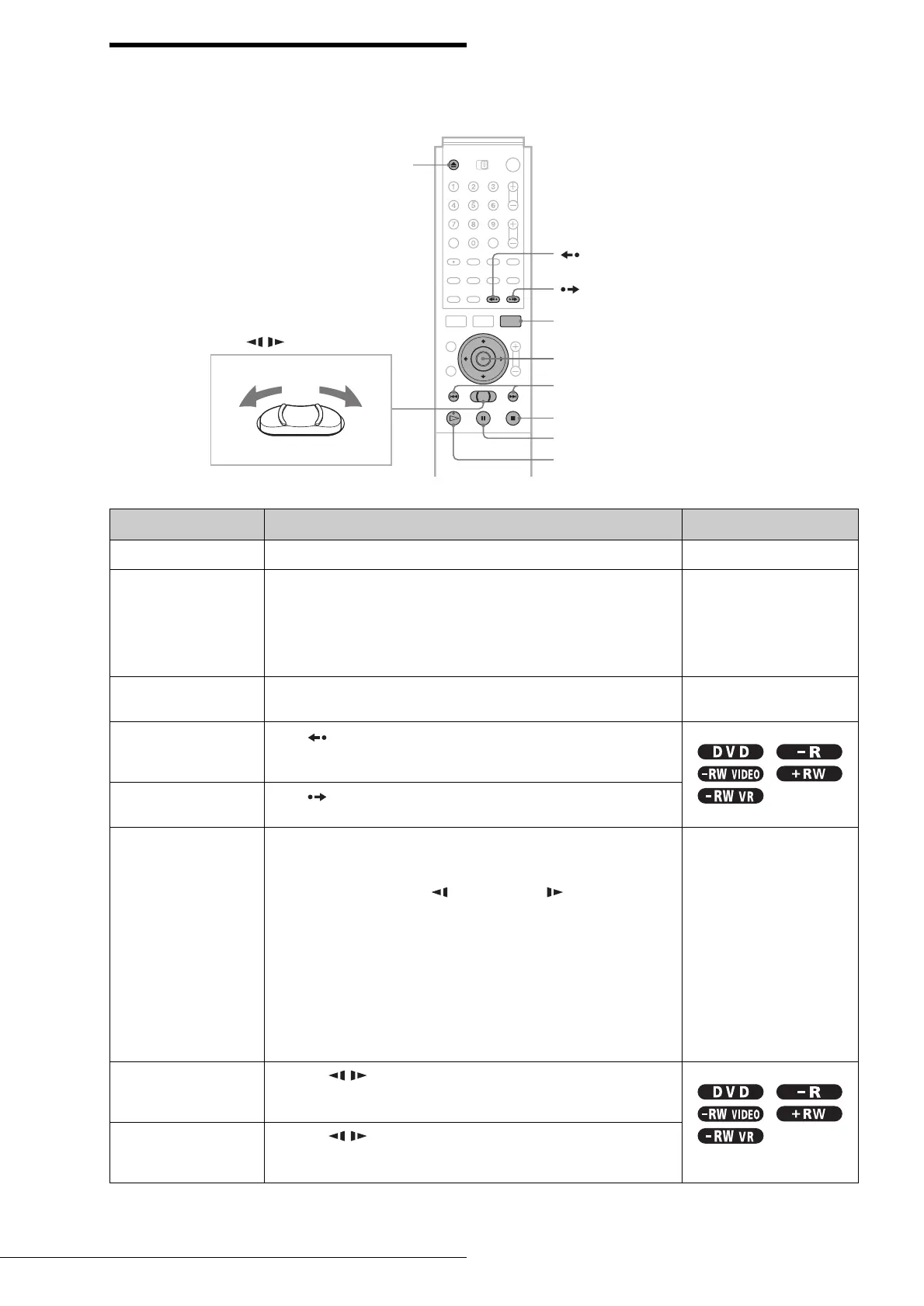52
Playing Discs
Basic operations/Changing the
playback speed
To: Operations Discs
Pause Press X PAUSE. To resume playback, press X PAUSE or H PLAY. All discs
Locate the beginning of
the title/chapter/track
During playback, press > NEXT or . PREV.
• > NEXT : Goes to the next title/chapter/track.
• . PREV : Goes back to the beginning of the previous title/chapter/
track.
For DVD-RWs (VR mode), you can manually add chapter marks
(page 67).
All discs
Stop play and remove
the disc
Press Z OPEN/CLOSE. All discs
Replay the previous
scene
Press
INSTANT REPLAY.
This function is useful when you want to review a scene or dialogue you
missed.
Briefly fast forward the
current scene
Press INSTANT SEARCH.
This function is useful for skipping a scene you do not want to watch.
Fast forward/fast
reverse (search)
During playback, briefly push the Jog Stick to the left or right. Each time
you push the Jog Stick, the search speed changes as follows:
fast reverse m fast forward M
FR1 T t FF1
FR2 T T t t FF2
FR3* T T T t t t FF3*
To resume to the normal speed, press H PLAY.
When you push and hold the Jog Stick down to the left or right, fast
forward/fast reverse continues at the selected speed until you release the
Jog Stick. Actual speeds may differ with some discs or recording modes.
* Music CDs cannot be played at FR3/FF3.
All discs
Frame by frame (Slow-
motion play)
Push m / M Jog Stick for more than one second when the
recorder is in pause mode.
To return to the normal speed, press H PLAY.
Watch one frame at a
time (Freeze Frame)
Push m / M Jog Stick briefly when the recorder is in pause
mode.
To return to the normal speed, press H PLAY.
INSTANT SEARCH
</M/m/,, ENTER
TOOLS
Z OPEN/CLOSE
H PLAY
X PAUSE
x STOP
m / M (Search)
./> PREV/NEXT
Jog Stick
INSTANT REPLAY
