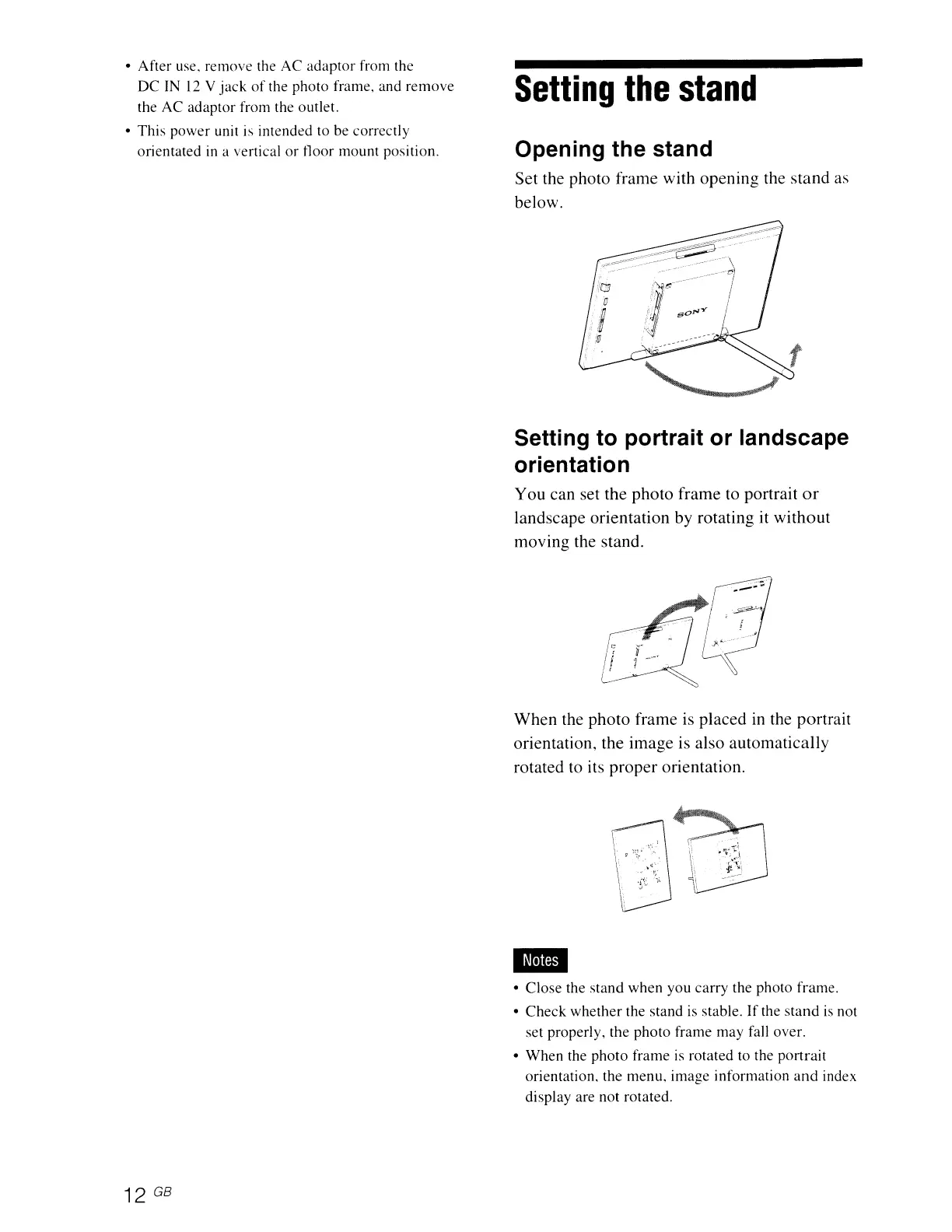• After use, remove the AC adaptor from the
DC IN
12
V
jack
of
the photo frame, and remove
the AC adaptor from the outlet.
• This power unit
is
intended to be correctly
orientated
in
a vertical
or
tloor mount position.
12
GB
Setting
the
stand
Opening the stand
Set the photo frame with opening the stand as
below.
Setting to portrait or landscape
orientation
You can set the photo frame to portrait
or
landscape orientation by rotating it without
moving the stand.
When the photo frame is placed
in
the portrait
orientation, the image is also automatically
rotated to its proper orientation.
• Close the stand when you carry the photo frame.
•
Check
whether the stand is stable.
If
the
stand
is
not
set properly, the photo frame may fall over.
• When the photo frame
is
rotated to the portrait
orientation, the menu, image information
and
index
display are not rotated.