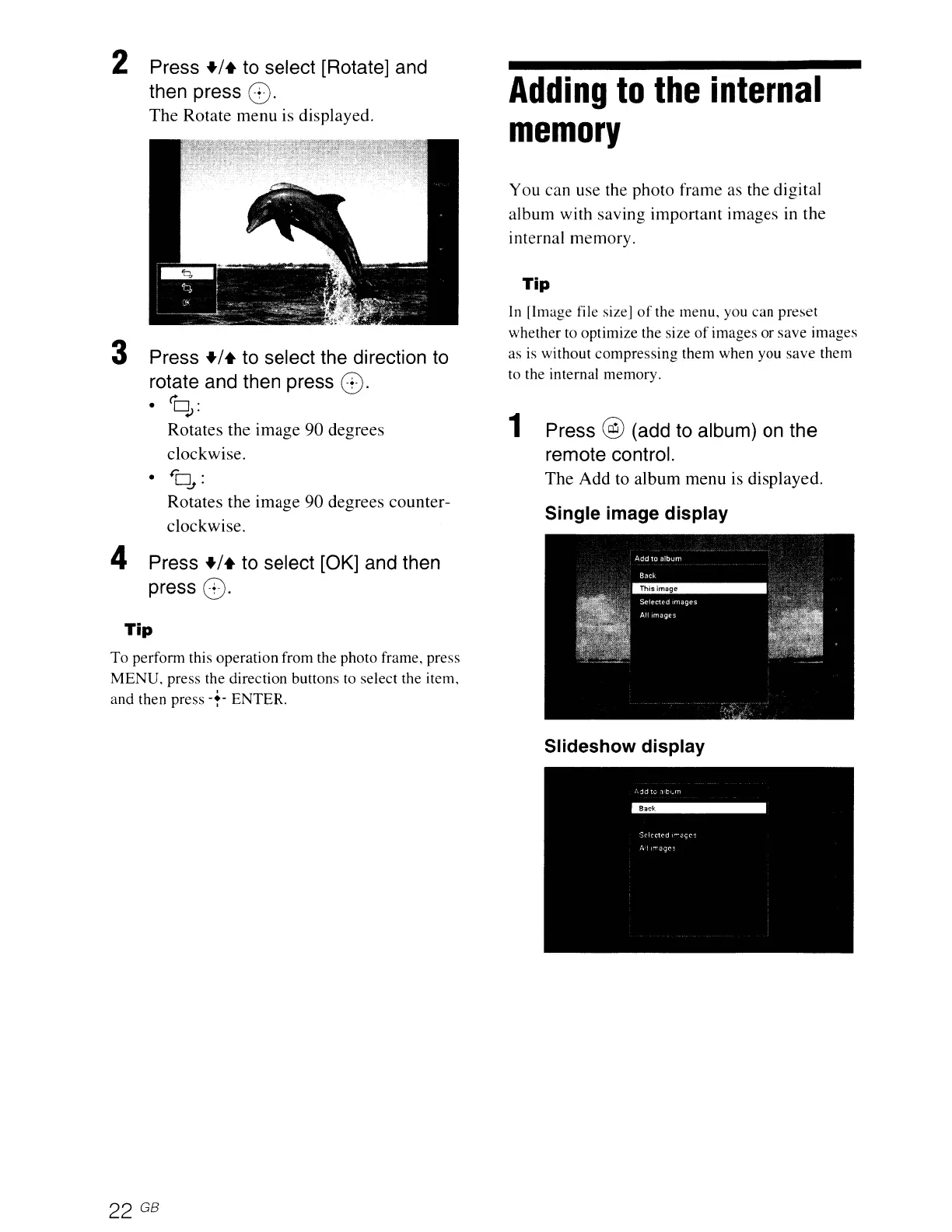2 Press +/+ to select [Rotate] and
then press
8.
The
Rotate menu is displayed.
3 Press +/+ to select the direction to
rotate and then press
8 .
•
r..
o
·
;>.
Rotates the image 90 degrees
clockwise.
• +"0 .
:.t.
Rotates the image 90 degrees counter-
clockwise.
4 Press +/+ to select [OK] and then
press
8.
Tip
To
perfonn
this operation from the photo frame, press
MENU,
press the direction buttons to select the item,
and then press
-+-
ENTER.
22 GB
Adding
to
the
internal
memory
You can use the photo frame as the digital
album with saving important images in the
internal memory.
Tip
In [Image file size]
of
the menu, you can preset
whether to optimize the size
of
images
or
save images
as is without compressing them when you save them
to the internal memory.
1 Press @ (add to album)
on
the
remote control.
The Add to album menu is displayed.
Single image
display
Slideshow
display