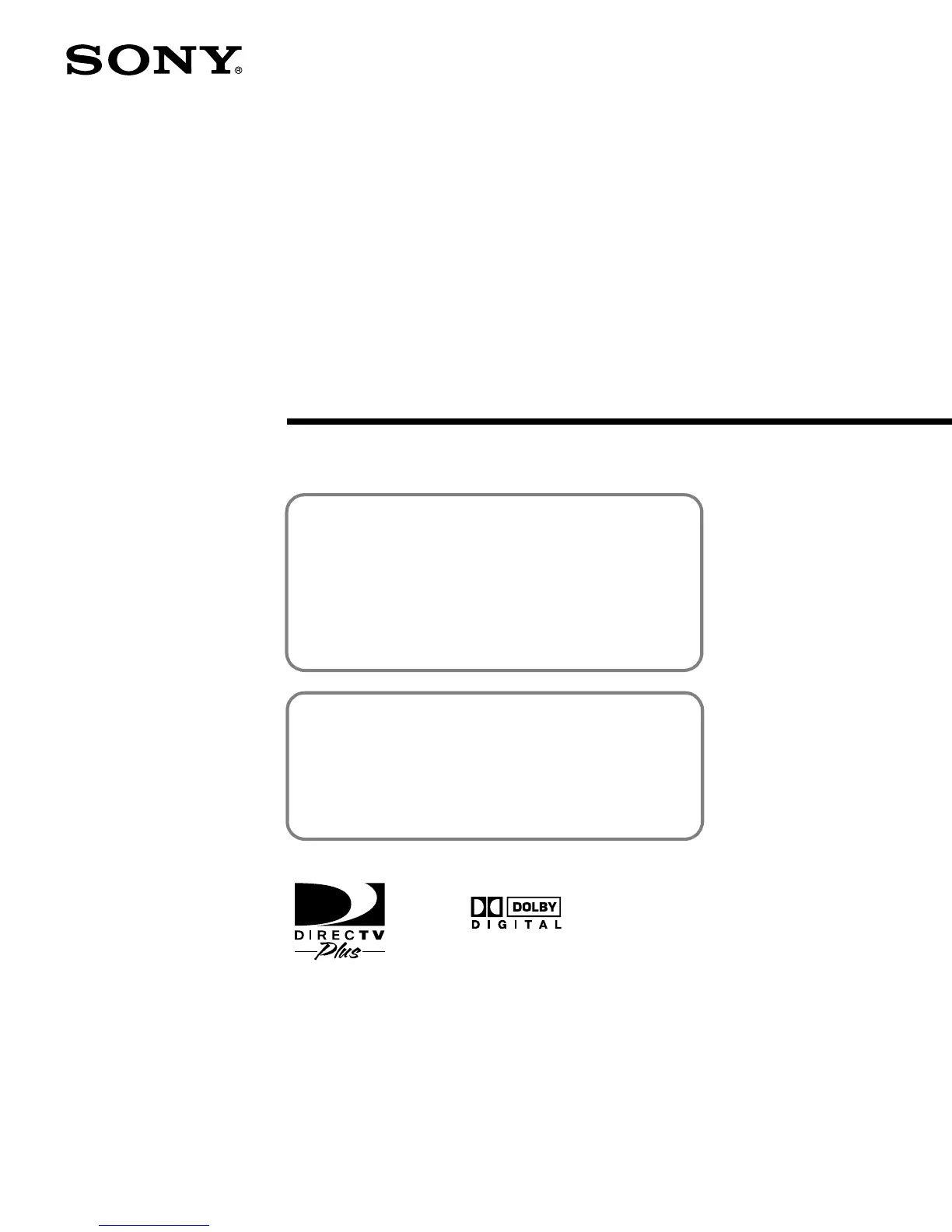4-075-080-21 (1)
© 2000 by Sony Electronics Inc. Reproduction in whole or in part without written
permission is prohibited. All rights reserved.
DIRECTV PLUS™
Digital Satellite
Receiver
Oper ating Instructions
SAT-A55
SAT-B55
Before you begin using your Digital Satellite Receiver for
the first time, follow the instructions in “Connecting Your
DIRECTV PLUS™ Digital Satellite Receiver” on pages 6-13
and “Setting Up Your Digital Satellite Receiver (SYSTEM)”
on pages 22-34.
Also, make sure your Satellite Dish Antenna has been
properly installed and call your service provider to begin
service:
DIRECTV: 1-800-DIRECTV (347-3288)
SAT-A55 MODEL ONLY
RF ANTENNA: This Digital Satellite Receiver is shipped
with IR reception enabled and RF reception disabled. To
use the RF feature (and the RF Antenna) you must change
the factory setting (IR only) to the RF setting (RF only)
using the on-screen displays, as described in these
Operating Instructions.
