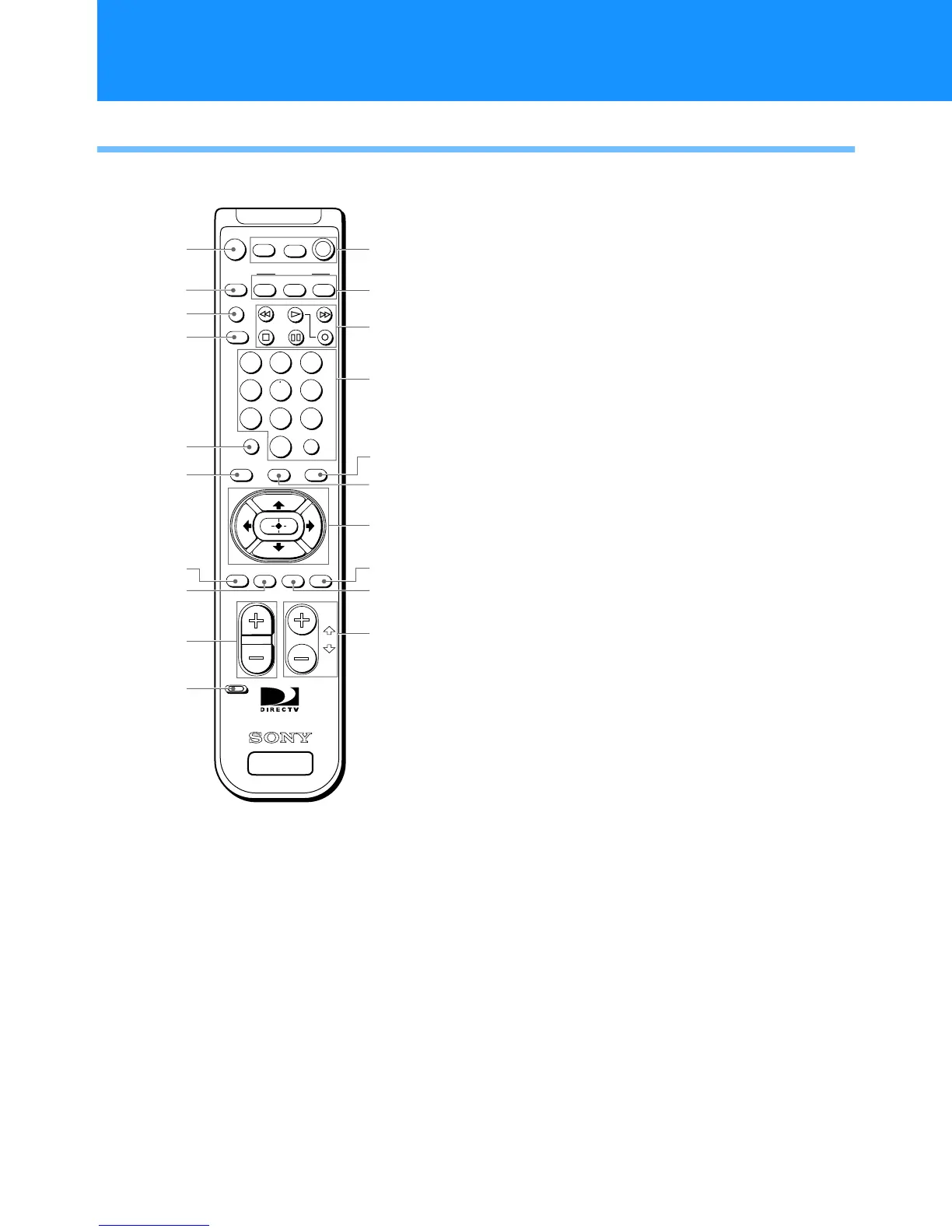16
RM-Y139 Remote Control (SAT-B55 model)
Note
You may need to set up the remote control to operate your
other audio/video equipment. See “Setting Up the Remote
Control” on page 65 for details.
1 MUTING button
Mutes the volume. Press again to restore the
volume. To operate your TV, you must first set
up the remote control (see page 65).
2 TV/VIDEO button
Switches between the inputs of your TV. To
operate your TV, you must first set up the remote
control (see page 65).
3 TV/VTR button
Switches between the inputs of your VCR. To
operate your VCR, you must first set up the
remote control (see page 65).
4 TV/SAT button
Switches the output of your Digital Satellite
Receiver between regular TV and satellite
broadcasts. To receive regular TV broadcasts,
you must have a local TV antenna or cable
company connection (see page 9).
5 DISPLAY button
Opens the program information display for the
current program.
6 INDEX button
Opens the Station Index.
7 JUMP button
Changes channels to the previously tuned
channel.
8 EXIT button
Closes all on-screen displays including program
guides and menus.
CH
VOL
GUIDE
CATEGORYINDEX
ENTER
TV/VTR
FUNCTION
SAT
TVTV/VIDEO
DISPLAY
TV
POWER
PAGE
SAT
MUTING
VTR
VTR
TV/SAT
FAVORITEMENUJUMP EXIT
CODE SET
RM-Y139
SATELLITE
RECEIVER
0
12
8
3
456
79
1
2
3
4
5
6
8
9
0
7
qs
qd
qf
qj
w;
qk
qa
qg
qh
ql
Using Your Remote Control (continued)
