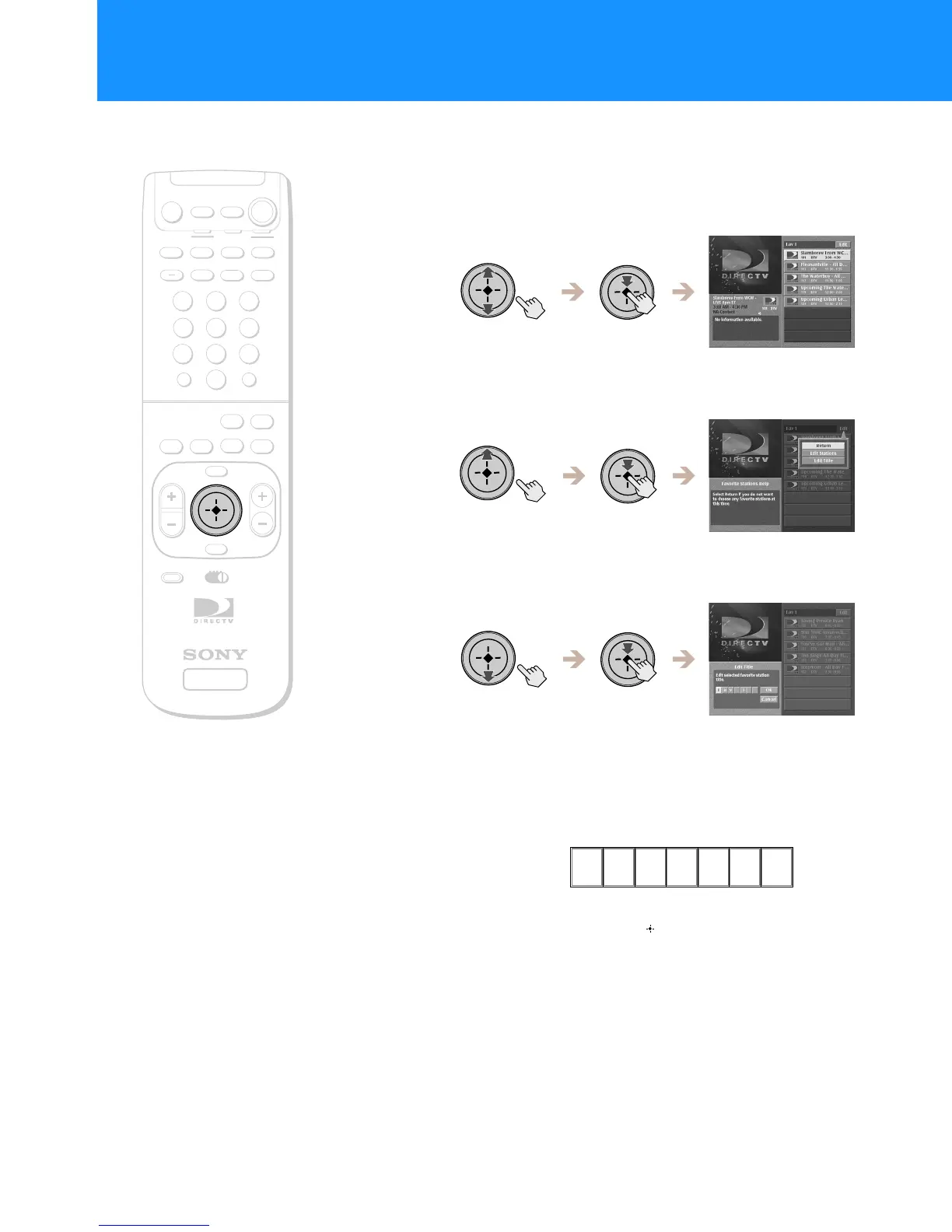42
Editing the Title of a Favorite Title
1
Highlight and select the Favorite Title you want to edit.
The station list appears in the right half of the display.
2
Highlight and select “Edit”.
The Edit pop-up appears.
3
Select “Edit Title” from the pop-up menu.
The Edit Title display appears in the lower left part of the display.
4
Enter a seven character title for this Favorite Title.
You can enter upper and lower case letters, numbers, and symbols
in the title.
5
When your title is complete, highlight and select “OK”.
The Edit Title pop-up closes to show the Favorite Stations guide.
+
SATELLITE
RECEIVER
2
8
3
4
5
6
9
SLEEP
TV/SAT
TV/VIDEO
FUNCTION
SAT
CABLE
AUDIO
VOLUME
ENTERDISPLAY
MUTING
CABLE
ALT AUDIO
JUMP
GUIDE
INDEXFAVORITE
VOL
RM-Y802
VTR3 2 DVD AMP
MENU
EXIT
CH
1
7
TV
TV
CATEGORY
CODE SET
0
POWER
SAT
z
Tip
Press the EXIT button to close the
Favorite Stations guide and return to the
previous program.
F a v 1
Move the joystick up and
down to select different
characters.
Move the joystick left or right to
highlight different positions. You can
alsopress tomovetothenext
position.
m
M
<,
Viewing Station and Program Information (GUIDES)
(continued)
RM-Y802
Remote Control
