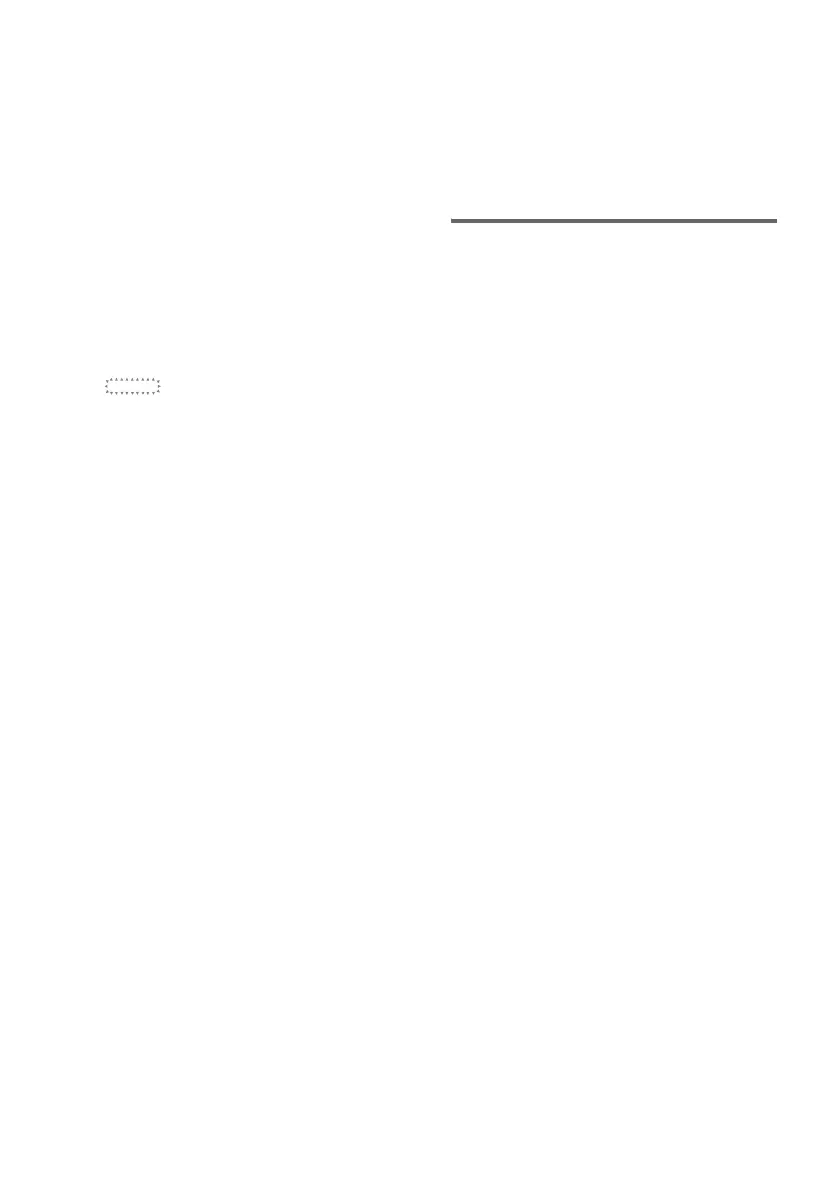masterpage:Left
lename[E:\SEM_Janet\Revision2_STR-
B795\J9040000_2148931122DB795CEL\2148931122\GB06ADV_STR-DB795-CEL.fm]
36
GB
model name1[STR-DB795]
[2-148-931-12(2)]
x CTR XXX.X dB
(Center speaker level)
x SUR.L. XXX.X dB
(Surround speaker (L) level)
x SUR.R. XXX.X dB
(Surround speaker (R) level)
x SB XXX.X dB
(Surround back speaker level)*
x SBL XXX.X dB
(Surround back (L) level)**
x SBR XXX.X dB
(Surround back (R) level)**
x S.W. XXX.X dB
(Sub woofer level)
Initial setting: 0 dB
You can adjust from –20 dB to +10 dB in 0.5 dB steps.
x S.W. XXX dB
(Multi channel sub woofer level)
Initial setting: 0 dB
Lets you increase the level of the MULTI CH IN sub
woofer channel by +10 dB. This adjustment may be
necessary when connecting a DVD player to the
MULTI CH IN jacks. The sub woofer level from DVD
players is 10 dB lower than Super Audio CD players.
* Only when the surround back speaker is set to
“SINGLE” in the SP SETUP menu.
** Only when the surround back speaker is set to
“DUAL” in the SP SETUP menu.
x EFCT. XXX (Effect level)
Initial setting: STD
Lets you adjust the size of the surround effect.
Note
When one of the following sound fields are selected,
no sound is output from the sub woofer if all the
speakers are set to “LARGE” in the SP SETUP menu.
However, the sound will be output from the sub woofer
if the digital input signal contains LFE (Low
Frequency Effect) signals, or if the front, center, or
surround speakers are set to “SMALL”.
– HALL
– JAZZ CLUB
– LIVE CONCERT
For advanced LEVEL menu
adjustments
Use the CUSTOMIZE menu and set “MENU”
to “MENU EXP.” to enable advanced
adjustments.
For details on “MENU”, see page 37. For details
on how to set the items, see page 40.
Resetting sound fields to the
initial settings
1 Press ?/1 to turn off the power.
2 While holding down 2CH, press ?/1.
“SF. CLR.” appears in the display and all
sound fields are reset to the initial setting.
MULTI CH IN