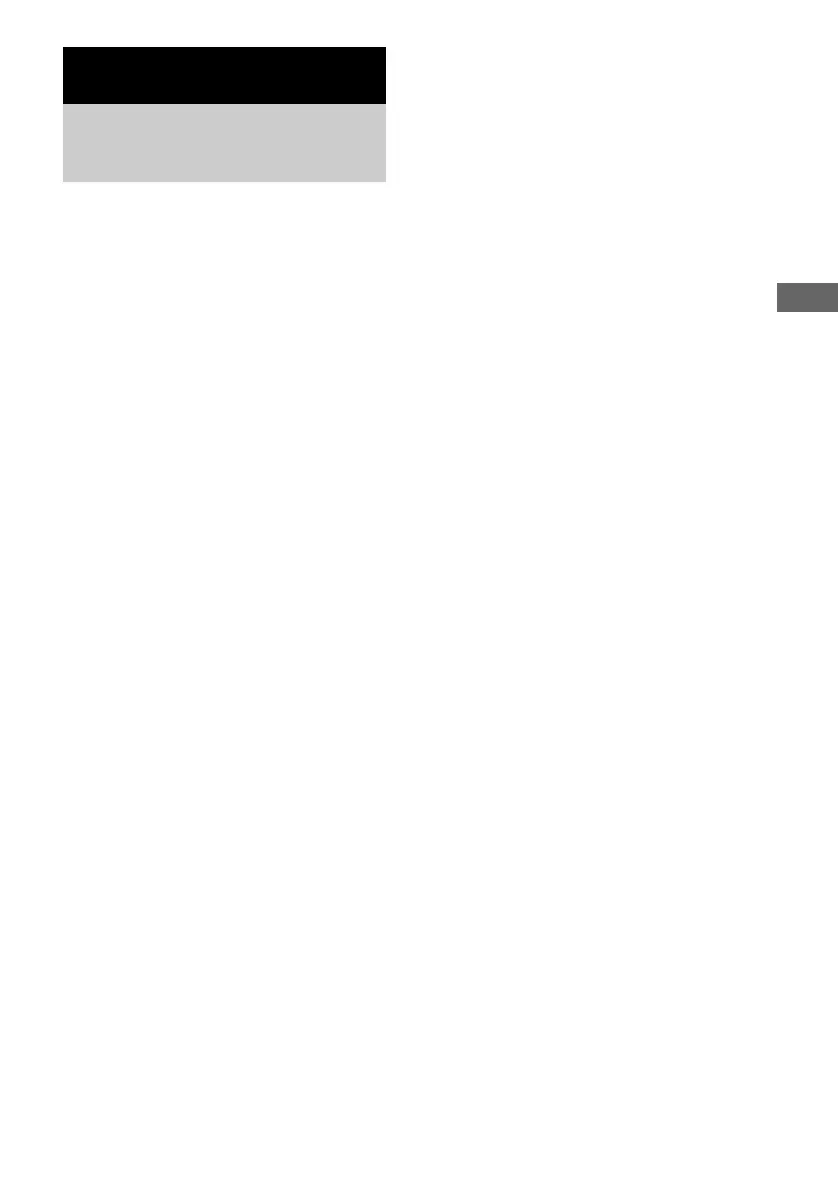Other Operations
masterpage:Right
lename[E:\SEM_Janet\Revision2_STR-
B795\J9040000_2148931122DB795CEL\2148931122\GB070TH_STR-DB795-CEL.fm]
41
GB
model name1[STR-DB795]
[2-148-931-12(2)]
You can enter a name of up to 8 characters for
preset stations and inputs selected with INPUT
SELECTOR, and display it in the receiver’s
display.
To index a preset station
1 Rotate INPUT SELECTOR to select FM
or AM.
2 Tune in the preset station you want to
create an index name for (page 23).
3 Press MAIN MENU repeatedly to select
“TUNER”.
4 Rotate MENU to select “NAME IN”.
5 Press MEMORY/ENTER.
The cursor flashes and you can select a
character. Follow the procedure of “To
create an index name”.
To index an input
1 Rotate INPUT SELECTOR to select an
input you want to create an index name
for.
2 Press MAIN MENU repeatedly to select
“CUSTOM”.
3 Rotate MENU to select “NAME IN”.
4 Press MEMORY/ENTER.
The cursor flashes and you can select a
character. Follow the procedure of “To
create an index name”.
To create an index name
1 Use MENU and –/+ to create an index
name.
Rotate –/+ to select a character, then rotate
MENU to move the cursor to the next
position.
Tips
• You can select the character type as follows by
rotating –/+.
Alphabet (upper case) t Numbers t Symbols
• To enter a blank space, rotate –/+ until a blank
space appears in the display.
• If you made a mistake, rotate MENU until the
character you want to change flashes, then rotate
–/+ to select the correct character.
2 Press MEMORY/ENTER.
The entered name is registered.
Note (Models of area code CEL, CEK only)
When you name an RDS station and tune in the station,
the Program Service (PS) name appears instead of the
name you entered. (You cannot change the name of a
Program Service (PS) name. The name you entered
will be overwritten by the Program Service (PS)
name.)
Other Operations
Naming preset stations
and inputs
