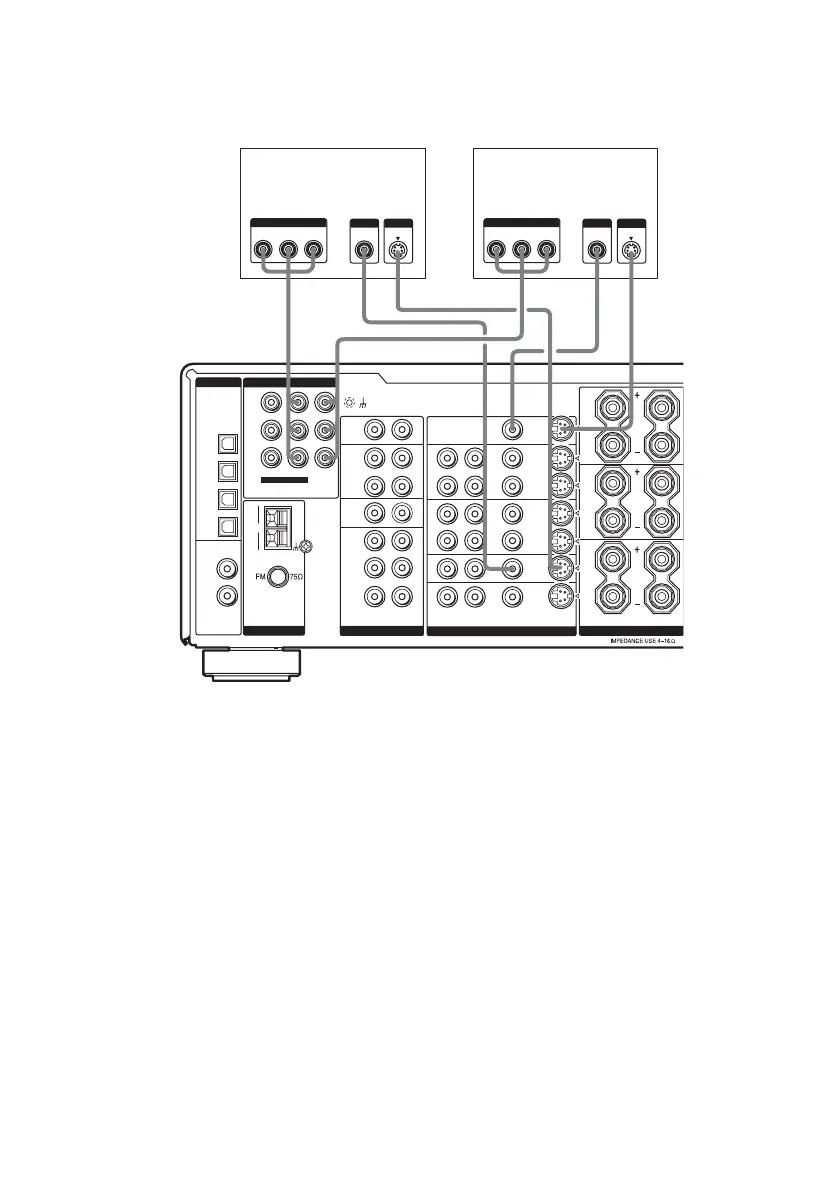masterpage:Left
lename[E:\SEM_Janet\Revision
ata\J9051275_2598516131DB798CEL\2598516131\GB03CON_STR-DB798-CEL.fm]
10
GB
model name1[STR-DB798]
[2-598-516-13(1)]
2 Connect the video jacks.
The following illustration shows how to connect a DVD player with COMPONENT VIDEO (Y,
P
B/CB/B-Y, PR/CR/R-Y) output jacks. Connecting a TV with component video input jacks allows you
to enjoy higher quality video.
Tips
• When using the S-video jacks instead of the video jacks, your monitor must also be connected via an S-video jack.
S-video signals are on a separate bus from the video signals and will not be output through the video jacks.
• On this receiver, standard video signals can be converted to S-video signals and this upconverted video signals can
only be output from the MONITOR S-VIDEO OUT jack.
DIGITAL
DVD
IN
MD/
TAPE
IN
TV/
SAT
IN
MD/
TAPE
OUT
DVD
IN
COAXIAL
SA-CD/
CD
IN
Y
P
B
/C
B
/B−Y
P
R
/C
R
/R−Y
TV/SAT IN DVD IN MONITOR
OUT
AM
COAXIAL
ANTENNA AUDIO VIDEO SPEAKERS
IN
PHONO
SURR
FRONT
MONITOR OUT
OUT
IN
VIDEO
1
OUT
IN
IN
VIDEO S-VIDEOAUDIO
VIDEO
2
DVD
TV/
SAT
SUB WOOFER CENTER
SA-CD/
CD
IN
IN
OUT
MD/
TAPE
L
R
L
R
L
R
L
R
L
R
L
R
MULTI CH IN
RL
RL
RL
FRONT
B
FRONT
A
OPTICAL
ASSIGNABLE
SIGNAL
GROUND
HCDCDH
COMPONENT
OUTPUT
VIDEO
OUTPUT
S VIDEO
OUTPUT
COMPONENT
INPUT
VIDEO
INPUT
S VIDEO
INPUT
Y
P
R
/C
R
/R–Y P
B
/C
B
/B–Y
Y
P
R
/C
R
/R–Y P
B
/C
B
/B–Y
COMPONENT VIDEO
IN
SURR
TV monitorDVD player
GB01COV_STR-DB798-CEL.book Page 10 Thursday, August 18, 2005 8:59 AM