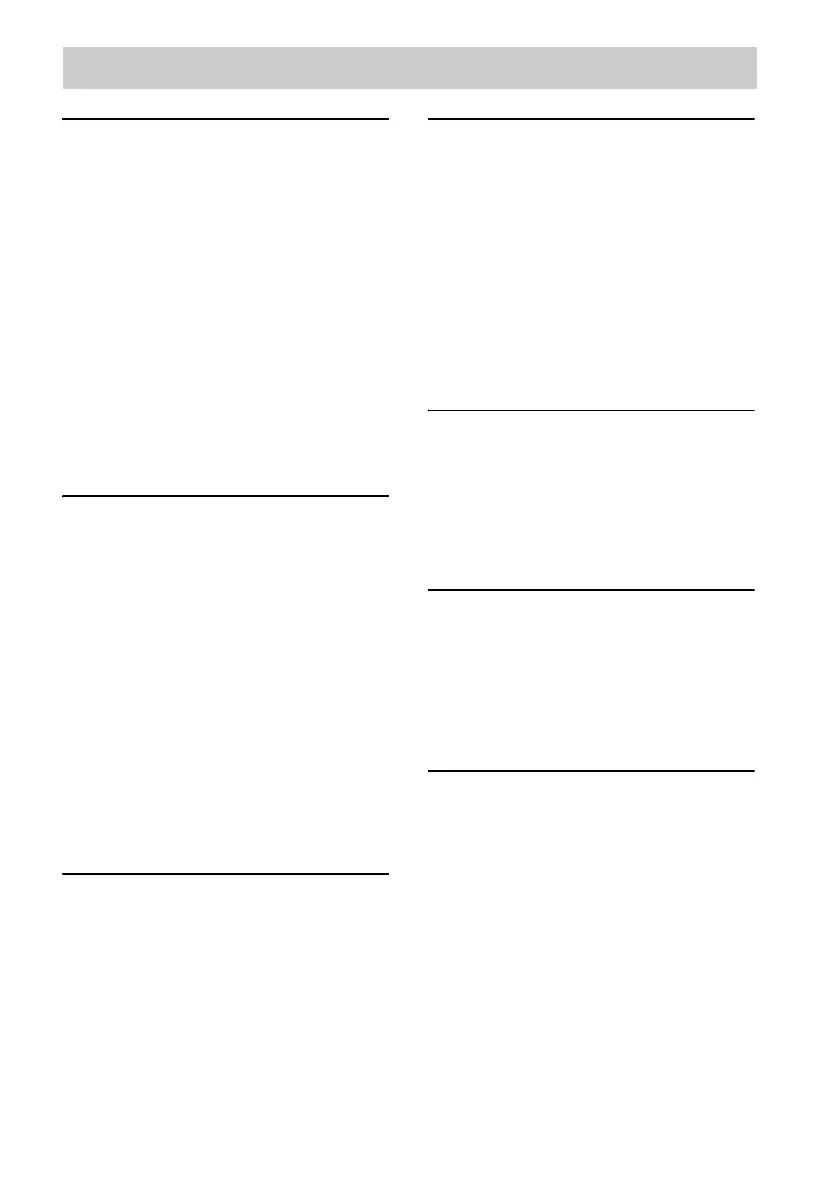masterpage:Right
lename[E:\SEM_Janet\Revision
ata\J9051275_2598516131DB798CEL\2598516131\GB01COV_STR-DB798-CELTOC.fm]
model name1[STR-DB798]
[2-598-516-13(1)]
3
GB
Getting Started
1: Check how to hookup your
components.......................................4
1a: Connecting components with
digital audio output jacks ........... 6
1b: Connecting components with
multi channel output jacks..........9
1c: Connecting components with
only analog audio jacks ............11
2: Connecting the antennas ...................13
3: Connecting speakers .........................14
4: Connecting the AC power cord ........16
5: Setting up the speakers .....................17
6: Adjusting the speaker levels and
balance............................................20
— TEST TONE
Amplifier Operation
Selecting the component .......................22
Listening to multi channel sound..........23
— MULTI CH IN
Listening to FM/AM radio....................23
Storing FM stations automatically........24
— AUTOBETICAL
(Models of area code CEL, CEK
only)
Presetting radio stations ........................25
Using the Radio Data System
(RDS)..............................................26
(Models of area code CEL, CEK
only)
Changing the display.............................27
About the indications in the display......28
Enjoying Surround Sound
Using only the front speakers ...............30
Enjoying higher fidelity sound..............31
— AUTO FORMAT DIRECT
Selecting a sound field .......................... 33
Selecting the surround back decoding
mode ...............................................35
— SURR BACK DECODING
Advanced Adjustments and
Settings
Assigning the component video
input................................................ 37
— COMPONENT VIDEO
INPUT ASSIGN
Switching the audio input mode for
digital components ......................... 37
— INPUT MODE
Customizing sound fields ..................... 38
Adjusting the equalizer......................... 39
Advanced settings................................. 40
Other Operations
Naming preset stations and inputs........ 44
Changing the command mode of the
receiver........................................... 45
Using the Sleep Timer .......................... 45
Selecting the speaker system ................ 46
Recording.............................................. 46
Operations Using the Remote
RM-AAP002
Before you use your remote.................. 48
Remote button description.................... 48
Selecting the command mode of the
remote............................................. 53
Programming the remote ...................... 53
Additional Information
Precautions............................................ 57
Troubleshooting.................................... 58
Specifications........................................ 61
List of button locations and reference
pages............................................... 63
Index ....................................... Back cover
Table of Contents
GB01COV_STR-DB798-CEL.book Page 3 Thursday, August 18, 2005 8:59 AM
