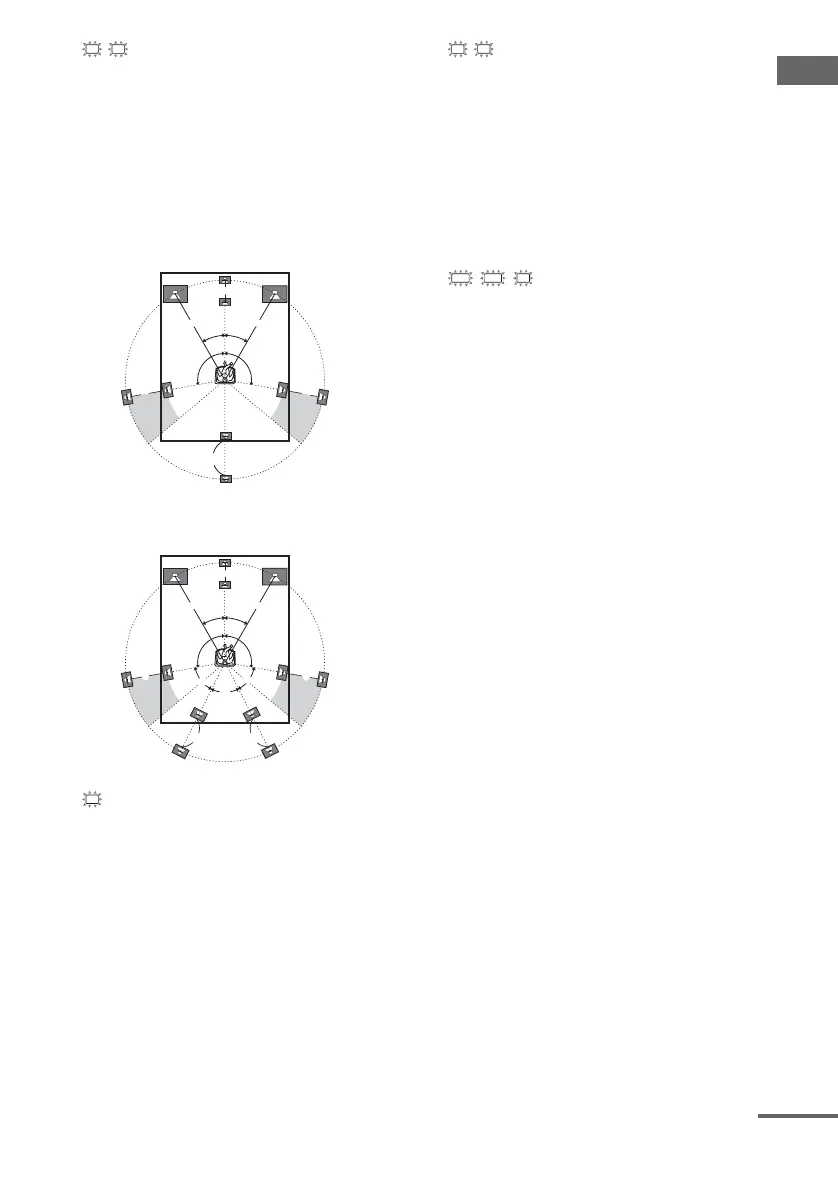Getting Started
masterpage:Right
lename[E:\SEM_Janet\Revision
ata\J9051275_2598516131DB798CEL\2598516131\GB03CON_STR-DB798-CEL.fm]
19
GB
model name1[STR-DB798]
[2-598-516-13(1)]
x
DIST. X.X m
(Front speaker distance)
Initial setting: 3.0 m
Lets you set the distance from your listening position
to the front speakers (A). You can adjust from 1.0
meter to 7.0 meters in 0.1 meter steps.
If both front speakers are not placed an equal distance
from your listening position, set the distance to the
closest speaker.
When placing only one surround back speaker
When placing two surround back speakers
(The angle E should be the same)
x DIST. X.X m
(Center speaker distance)
Initial setting: 3.0 m
Lets you set the distance from your listening position
to the center speaker. Center speaker distance should
be set from a distance equal to the front speaker
distance (A) to a distance 1.5 meters closer to your
listening position (B).
x DIST. X.X m
(Surround speaker distance)
Initial setting: 3.0 m
Lets you set the distance from your listening position
to the surround speakers. Surround speaker distance
should be set from a distance equal to the front speaker
distance (A) to a distance 4.5 meters closer to your
listening position (C).
If both surround speakers are not placed an equal
distance from your listening position, set the distance
to the closest speaker.
x / DIST. X.X m
(Surround back speaker distance)
Initial setting: 3.0 m
Lets you set the distance from your listening position
to the surround back speaker. Surround back speaker
distance should be set from a distance equal to the front
speaker distance (A) to a distance 4.5 meters closer to
your listening position (D ).
If you connect two surround back speakers and both
surround back speakers are not placed an equal
distance from your listening position, set the distance
to the closest speaker.
Tip
The receiver lets you to input the speaker position in
terms of distance. However, it is not possible to set the
center speaker further than the front speakers. Also, the
center speaker cannot be set more than 1.5 meters
closer than the front speakers.
Likewise, the surround speakers cannot be set further
away from the listening position than the front
speakers. And they can be no more than 4.5 meters
closer.
This is because incorrect speaker placement is not
conducive to the enjoyment of surround sound.
Please note that, setting the speaker distance closer than
the actual location of the speakers will cause a delay in
the output of the sound from that speaker. In other
words, the speaker will sound like it is further away.
For example, setting the center speaker distance 1–2
meters closer than the actual speaker position will
create a fairly realistic sensation of being “inside” the
screen. If you cannot obtain a satisfactory surround
effect because the surround speakers are too close,
setting the surround speaker distance closer (shorter)
than the actual distance will create a larger sound stage.
Adjusting these parameter while listening to the sound
often results in much better surround sound. Give it a
try!
L
R
D
30˚30˚
100˚-120˚100˚-120˚
A
CC
A
B
30˚30˚
100˚-120˚100˚-120˚
AA
C
E
E
E
B
C
D
D
C
SL
SR
SBL SBR SB
continued
GB01COV_STR-DB798-CEL.book Page 19 Thursday, August 18, 2005 8:59 AM
