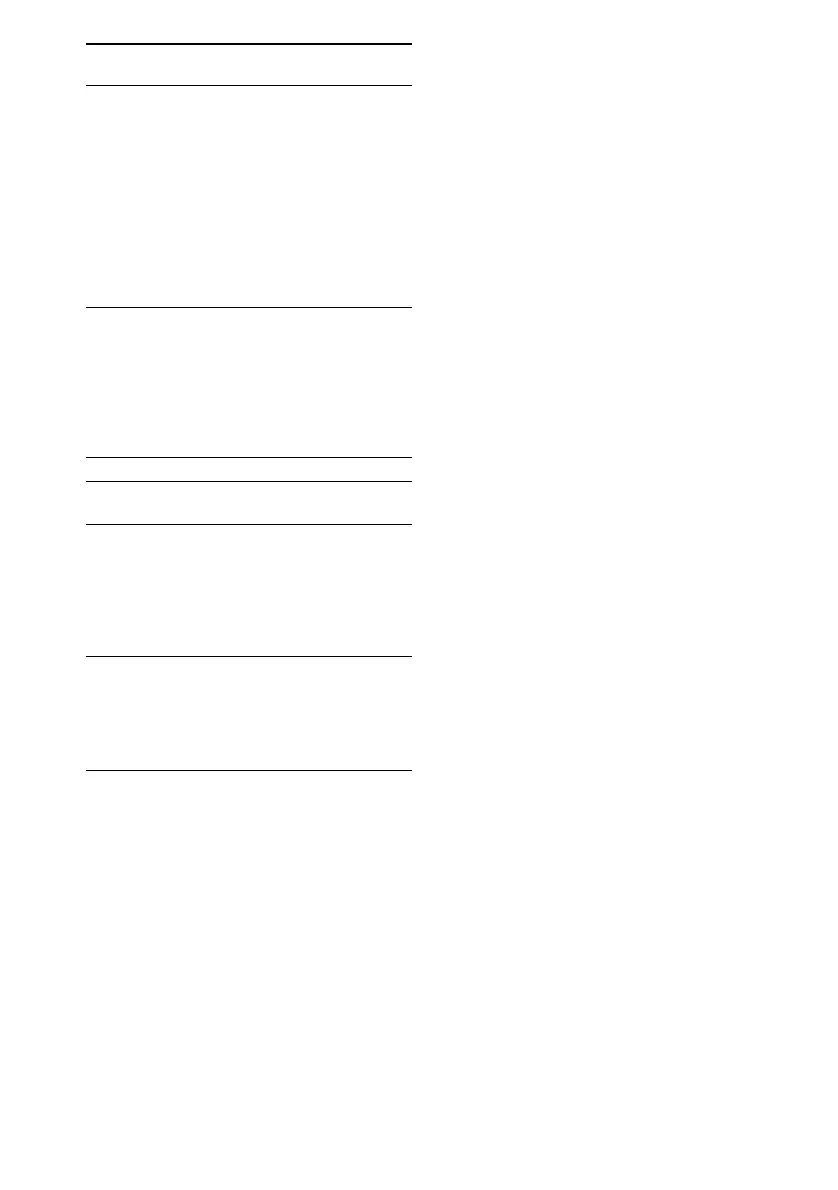masterpage:Left
lename[E:\SEM_Janet\Revision
ata\J9051275_2598516131DB798CEL\2598516131\GB08REM_STR-DB798-CEL.fm]
52
GB
model name1[STR-DB798]
[2-598-516-13(1)]
Tips
• You need to assign a component to the AUX and
MULTI CH buttons before you can use the buttons to
control your audio/video equipment. For details,
refer “Programming the remote” on page 53.
• To activate the buttons with orange printing, press
ALT first before pressing the buttons.
• Before you use the V/v/B/b buttons for receiver
operation, press MAIN MENU. To operate other
components, press TOP MENU/GUIDE or AV
MENU after pressing the input button.
Notes
• The 12, AUX and SOURCE buttons on the remote
are not available for receiver operation.
• Some functions explained in this section may not
work depending on the model.
• The above explanation is intended to serve as an
example only. Therefore, depending on the
component the above operation may not be possible
or may operate differently than described.
• When you press input buttons (VIDEO1, VIDEO2,
VIDEO3, TV/SAT or DVD), the input mode of the
TV might not switch to the corresponding input
mode that you want. In this case, press TV/VIDEO
button to switch the input mode of the TV.
Remote
Button
Operations Function
x qg VCR/
CD player/
VCD player/
LD player/
DVD player/
MD deck/
DAT deck/
Tape deck/
Blu-ray disc
recorder/
Hard disc
recorder/PSX
Stops playback.
O wf Satellite tuner/
VCD player/
LD player/
DVD player/
Blu-ray disc
recorder/
Hard disc
recorder/PSX
Returns to the previous
menu or exits the menu.
V/v wf Receiver Selects a menu item.
B/b wf Receiver Adjusts or changes the
setting.
V/v/B/b
wf
VCR/
Satellite tuner/
DVD player/
Blu-ray disc
recorder/
Hard disc
recorder/PSX
Selects a menu item.
-/-- qf TV/
Satellite tuner/
Blu-ray disc
recorder/
Hard disc
recorder/PSX
Selects the channel
entry mode, either one
or two digit.
GB01COV_STR-DB798-CEL.book Page 52 Thursday, August 18, 2005 8:59 AM
