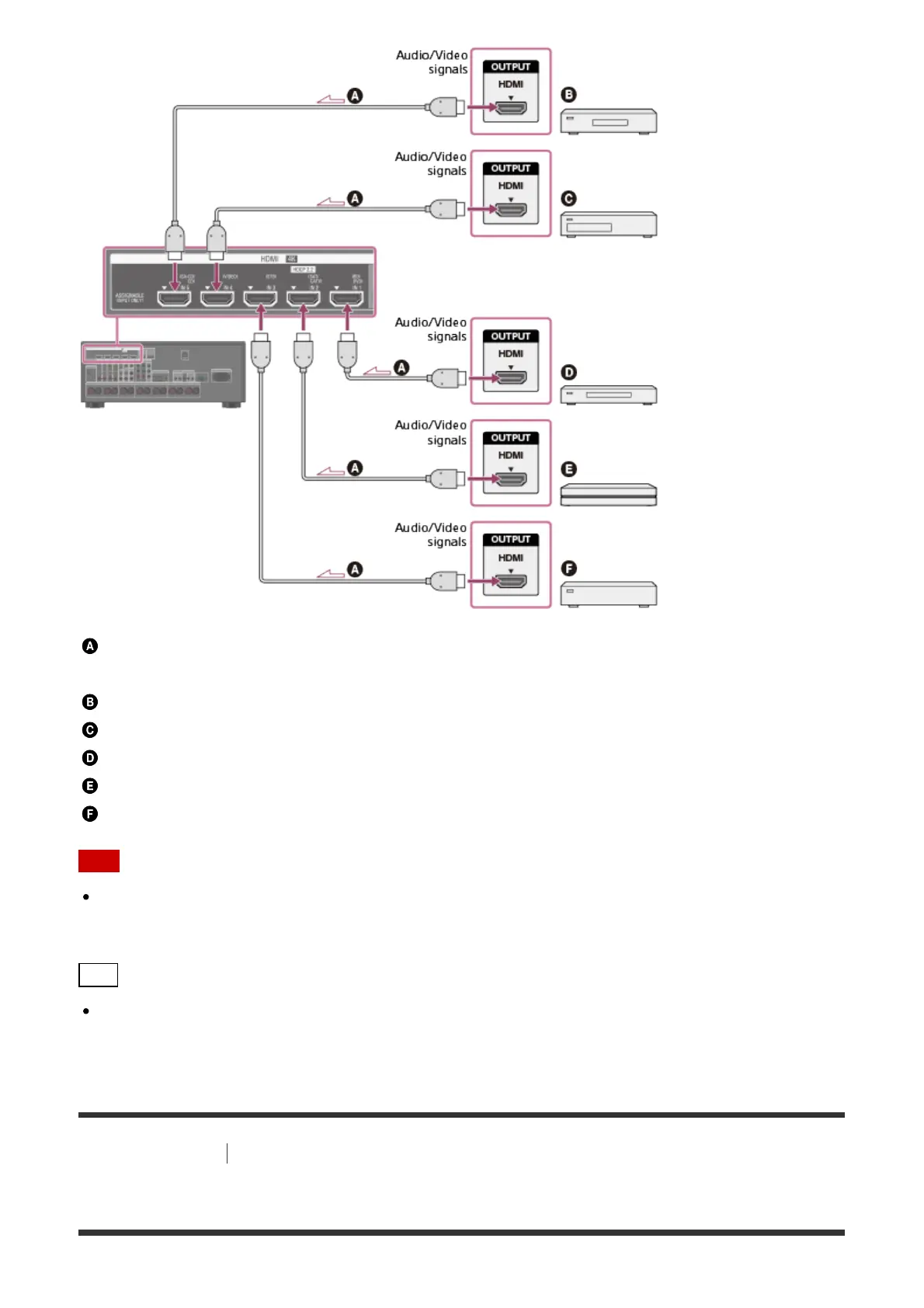HDMI cable (not supplied)
Sony recommends that you use an HDMI-authorized cable or HDMI cable made by Sony.
Super Audio CD player, CD player
DVD recorder
Blu-ray Disc Player, DVD player
4K Media Player
Set-top box
Note
This HDMI connection is an example. You can connect each HDMI device to any HDMI
input, including the HDMI input on the front panel (for STR-ZA2000ES only).
Hint
The image quality depends on the connecting jack. We recommend that you connect your
devices via an HDMI connection if they have HDMI jacks.
[16] Preparation
Connecting audio-visual devices and the antennas (aerials)
Connecting devices with jacks other than HDMI jacks