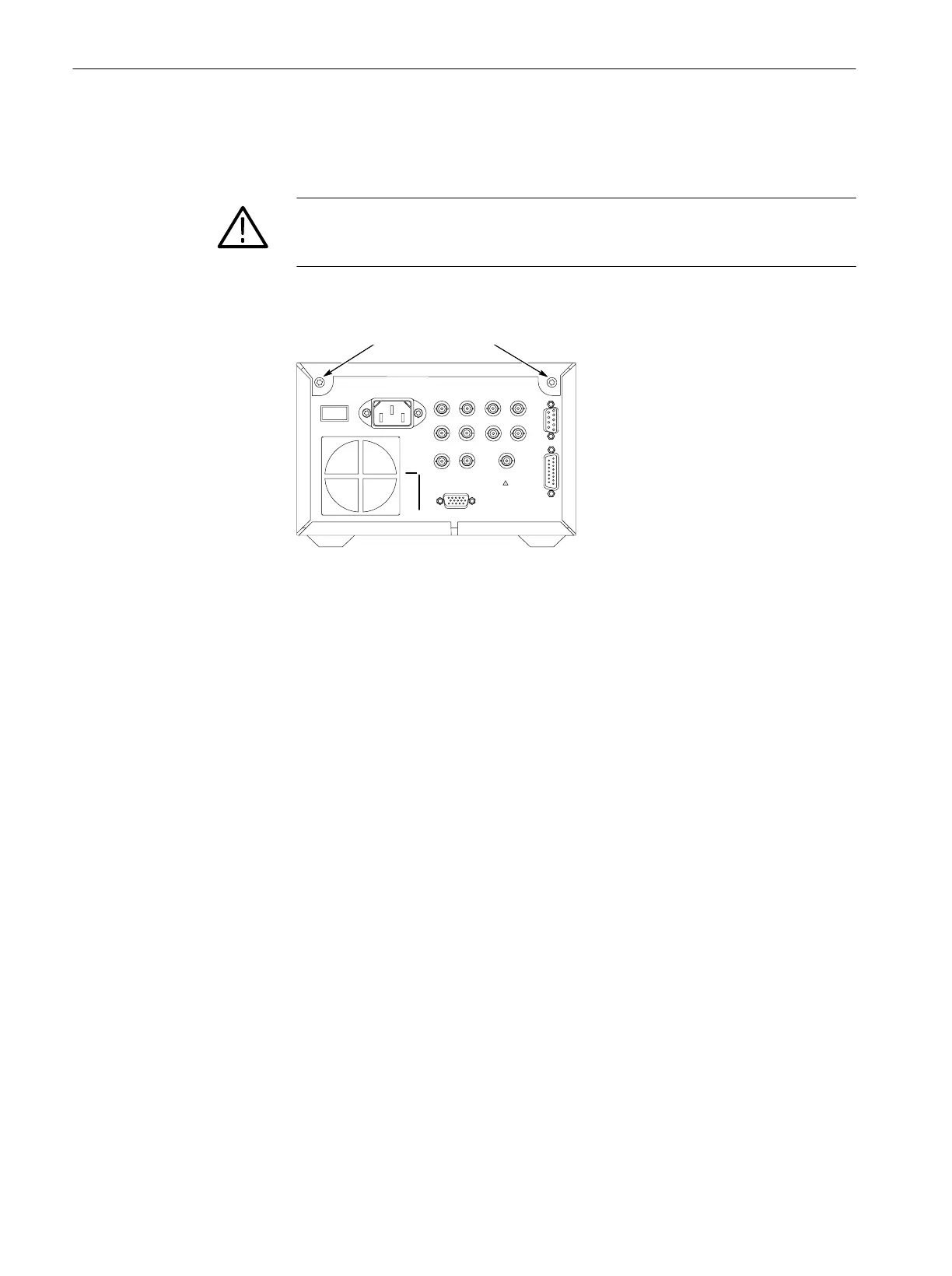Getting Started
1-6
WFM 1125 Option 0A/0B/0C/0D User Manual
Cabinet Installation. Secure the waveform monitor in a cabinet using two Torx
T-15 screws. Figure 1–3 shows the location of these screws on the rear panel.
CAUTION. Do not carry the waveform monitor in a cabinet without installing the
rear panel mounting screws. Without the mounting screws, there is nothing to
keep the waveform monitor in its cabinet.
Cabinet securing screws
Figure 1-3: Rear view of the waveform monitor in a 1700F02 cabinet
Rack Adapter Installation. The optional 1700F05 side-by-side rack adapter, shown
in Figure 1–4, consists of two attached cabinets. Use it to mount the waveform
monitor and another half-rack width instrument, such as an analog component
monitor, in a standard 19-inch rack.
