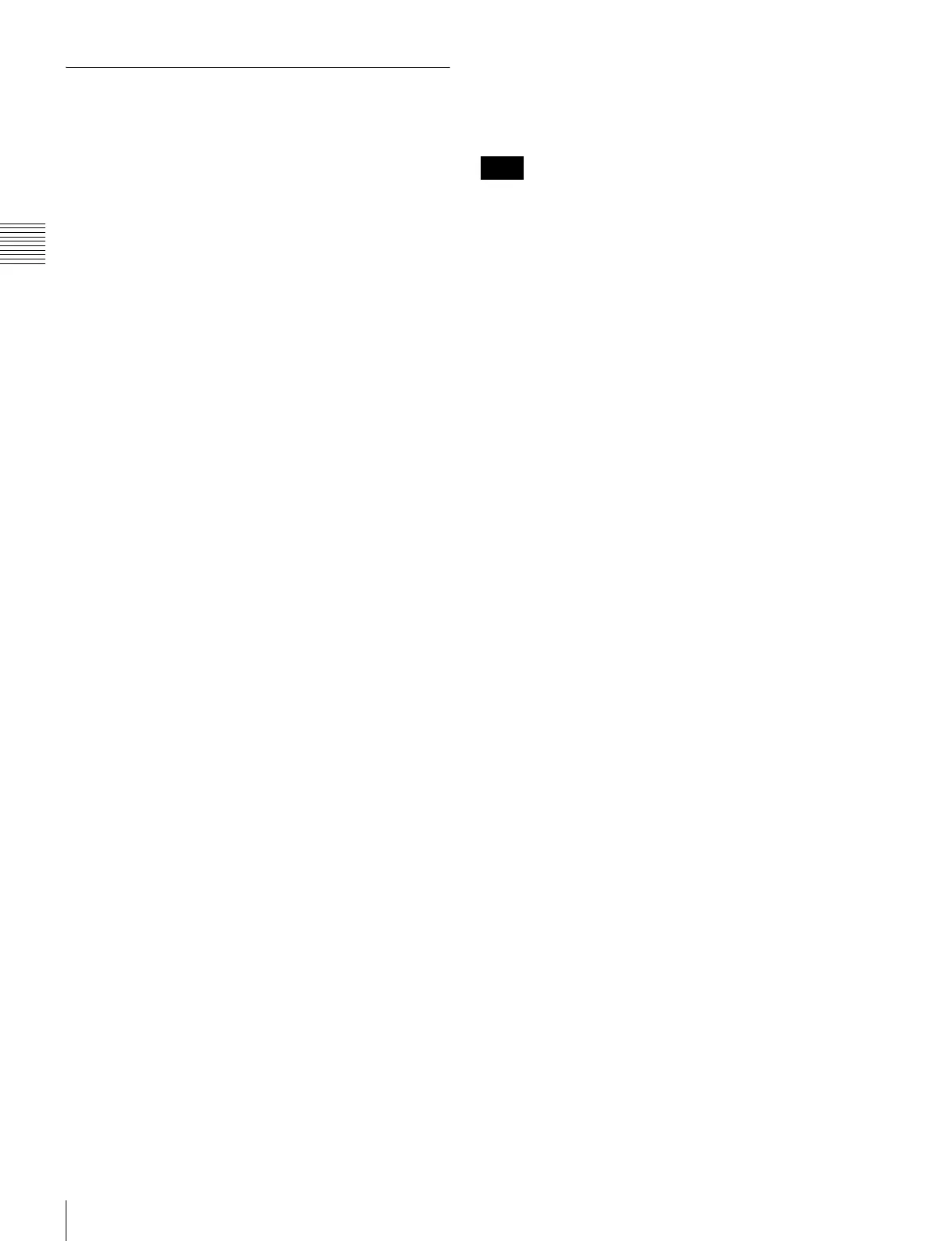44
[D] System Configuration – SYSTEM CONFIGURATION Menu
Chapter 2 Menu
Setting Lists in the SYSTEM
CONFIGURATION Menu
This section explains the setting lists displayed in the
menu.
How to read the settin lists
• For purposes of explanation, each setting list is preceded
by a menu number. These numbers are not displayed on
the screen.
For more information on the menu number, see “About
menu numbers” on page 26.
• The arrow mark (k) refers you to another setting list
that appears after you make the setting, or to an operation
that is to be carried out as a result of the setting.
[D] SYSTEM CONFIGURATION Menu
NETWORK...: Set the remote control function of the
network. k[D1]
PARALLEL REMOTE...: Set the parallel remote
control function. k [D2]
POWER…: Set the condition of the monitor when the
main power is turned on or the power is turned on
by remote operation. k[D3]
BLANKING SETTINGS...: Adjust the data for the
blanking. k[D4]
ON SCREEN SET...: Set the data for the screen
display. k[D5]
PASSWORD...: Set the passwords for the menu.
k[D6]
GAMMA SW: Set the GAMMA SW (ON or OFF).
MAINTENANCE...: Display the menu for
maintenance. k[D7]
[D1] NETWORK... menu
MONITOR ID: Enter a monitor ID No..
Set to 01 to 99 (default setting is 01).
GROUP ID: Enter a group ID No..
Set to 01 to 99 (default setting is 01).
NETWORK SETTINGS...: Set the IP address,
subnet mask and default gateway. k[D11]
NETWORK SW: Display the setting of the
NETWORK switch (LAN or PEER TO PEER).
SNMP SETTINGS...: Set CONTACT, NAME,
LOCATION and TRAP. k[D12]
[D11] NETWORK SETTINGS... menu
IP ADDRESS: Set the IP address (default is
“192.168.000.001”).
SUBNET MASK: Set the subnet mask (default is
“255.255.255.000”).
DEFAULT GATEWAY: Set the default gateway on
or off (default setting is OFF).
ADDRESS: Set the default gateway (default is
“---.---.---.--- (no setting)”).
CANCEL: Select to cancel the setting.
CONFIRM: Select to save the setting.
When the NETWORK switch is set to PEER TO PEER, the
IP address is set to “192.168.000.001” regardless of the
display on the monitor.
When the NETWORK switch is set to LAN, the IP address
is set to the displayed one.
[D12] SNMP SETTINGS... menu
CONTACT menu: Set the information of the
administrator.
NEW NAME: Enter a new name (up to 20
characters).
The usable symbols are “(”, “)”, “.”, “
–”, “+”, “/
”, “%”, “*”, “#”, “_”, “$” and “(space)” (12
symbols).
NAME menu: Set the information for the
administration (device ID).
NEW NAME: Enter a new name (up to 20
characters).
The usable symbols are “(”, “)”, “.”, “
–”, “+”, “/
”, “%”, “*”, “#”, “_”, “$” and “(space)” (12
symbols).
LOCATION menu: Set the location information.
NEW NAME: Enter a new name (up to 20
characters).
The usable symbols are “(”, “)”, “.”, “
–”, “+”, “/
”, “%”, “*”, “#”, “_”, “$” and “(space)” (12
symbols).
TRAP menu: Set the address to send the information.
TRAP1 and TRAP2 are set.
TRAP1: Set the IP address (default setting is
“000.000.000.000”).
TRAP2: Set the IP address (default setting is
“000.000.000.000”).
CANCEL: Select to cancel the changed or
confirmed setting.
CONFIRM: Select to save the changed or
confirmed setting.
[D2] PARALLEL REMOTE... menu
PARALLEL REMOTE: Select whether or not to use
the PARALLEL REMOTE functions (OFF or ON)
(default setting is OFF).
1 PIN... - 8 PIN...: Assign the function to each pin of
the PARALLEL REMOTE connector when
PARALLEL REMOTE is set to ON. k[D21]
[D21] 1 PIN... - 8 PIN... menu
Assign a function to the selected pin. k[D211]
Note
