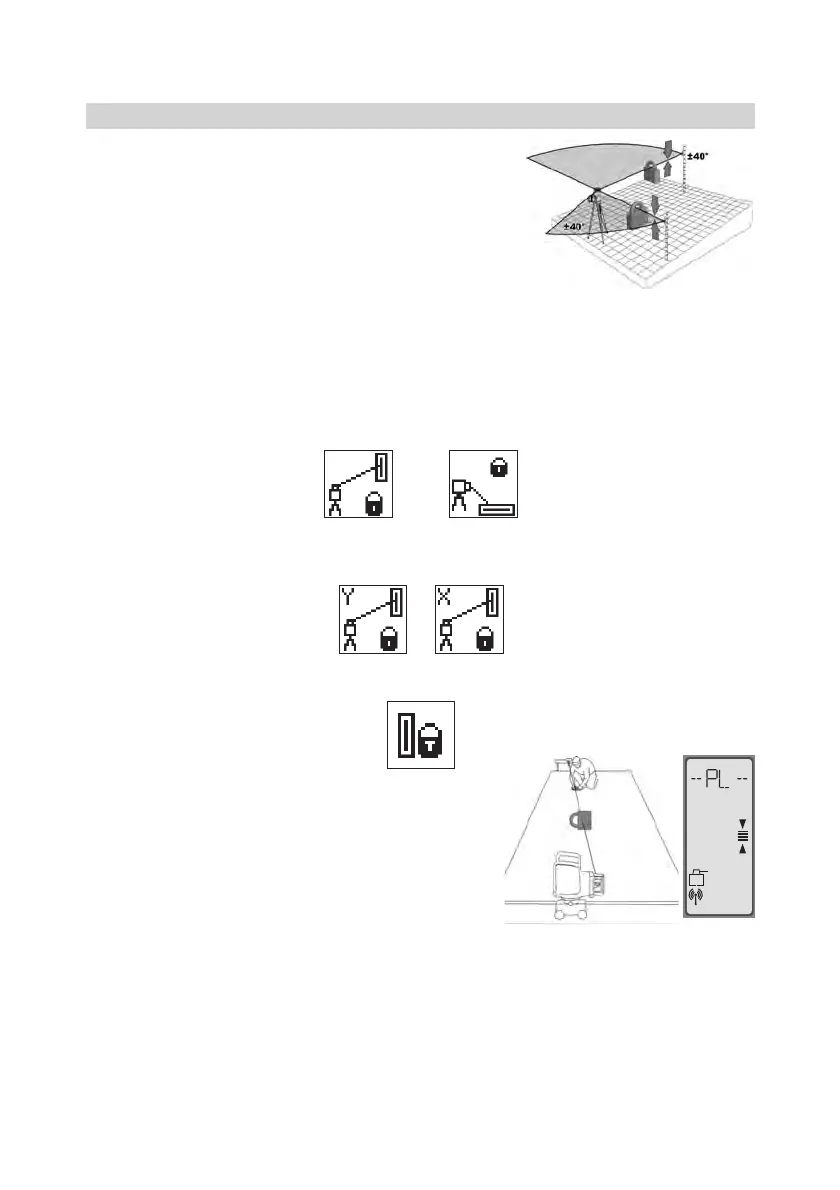8
Automatic PlaneLok mode
The PlaneLok mode can be activated in horizontal and vertical
automatic and manual mode.
InPlaneLokmodewhensetuphorizontal,thebeamwillbelocked
toafixedelevationpoint(upto80m(260ft)locatedononeaxis
at each side of the laser.
Forkeepingverticalalignmentsfixedtoadirectionpoint,PlaneLok
canbeusedinbothdirectionsontheX-axis.
1. Set up the laser over the reference point.
2.AttachtheHL750receivertoagraderod.Placethereceiver
atthesecondpointandadjustittotheOn-gradeposition.Thereceivershouldbepermanentlymountedat
this location and at the desired elevation.
3.Usethesightingguidesonthetopofthelasertoalignthelasertothereceiver.Turnthelaseronthetripod
untilitisroughlyalignedtothereceiver’sposition(thealignmentrangeforbothaxesis+/-40°).
4.PressandreleasetheMENUbuttonattheStandardDisplayandselectPlaneLok.
Inverticalmode,PlaneLokcanbestartedimmediatelybypressingbutton4.
Horizontalsetup Vertical setup
5.Whensetuphorizontally,pressandreleasebutton4 to open the PlaneLok submenu; select the desired
PlaneLokaxis(X-onlyGL622)thenpressbutton4 to start PlaneLok.
Note:Thelaserstartstosearchforthereceiver.AflashingReceiverandLocksymbolappearsattheselected
axisandbecomessolidwhenPlaneLokhasbeencompleted.
Note:Whenusedinverticalmode,thereceiverhastobeplaced
with the photocell on the bottom side.
The HL750 displayshows aflashing –PL– duringthe timethe
laserissearchingandadjustingthebeamtotheon-gradeposition.
When PlaneLok iscomplete, –PL– stopsflashing atthe HL750
display.
Note
:Thelasercontinuestoservotothereceiver’ssignals.
6.ExitingofPlaneLokcanbedonebypressingbutton3(ESC).
mm
130533trimble_GL622_00_Buch 8 29.05.13 07:15
