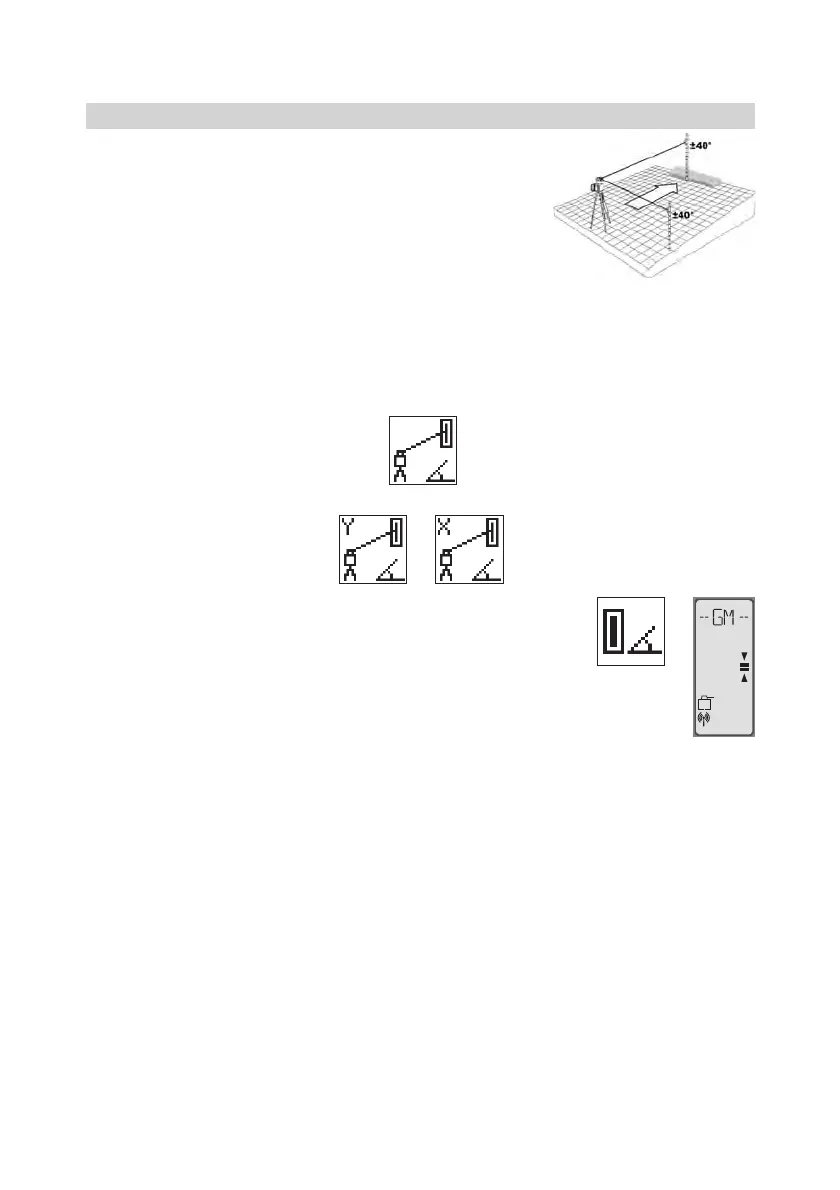9
Automatic Grade Match
TheGradeMatchmodecanbeactivatedinhorizontalautomaticand
manual mode.
InGradeMatchmode,thelasercanbeusedtomeasuretheexisting
gradevaluebetweentwoknownelevationpoints(upto80m(260ft)
locatedononeaxisateachsideofthelaser
1. Set up the laser over the reference point.
2.AttachtheHL750receivertoagraderod.Checkthelaser’selevationnexttothelaserthenpositionthe
receiveratthesecondpointWITHOUTchangingthereceiver’selevationontherod.
3.Usethesightingguidesonthetopofthelasertoalignthelasertothereceiver.Turnthelaseronthetripod
untilitisroughlyalignedtothereceiver’sposition(thealignmentrangeforbothaxesis+/-40°).
4.PressandreleasetheMENUbuttonattheStandardDisplayandselectGradeMatch.
5.SelectthedesiredGradeMatchaxis(X-onlyGL622)thenpressbutton 4tostartGradeMatch.
Note:Thelaserstartstosearchforthereceiver.AflashingReceiverandangle
symbolappearsat theselectedaxisanddisappearswhenGradeMatch has
been completed.
Whilethelaserissearchingandadjustingthebeamtotheon-gradeposition,the
HL750displayshowsaflashing–GM–.
WhenGradeMatchhasbeencompleted,theHL750goesbacktothestandard
elevation display. The remote control as well as the laser will display the final
measured grade value.
Note
:IfGradematchcan’tbecompletedbycheckingthelimits,thelasercomes
withanErrormessage(GradeMatchhasFailed)whichcanbedeletedwithbutton4(OK).TheHL750goes
back to standard elevation indication.
mm
130533trimble_GL622_00_Buch 9 29.05.13 07:15
