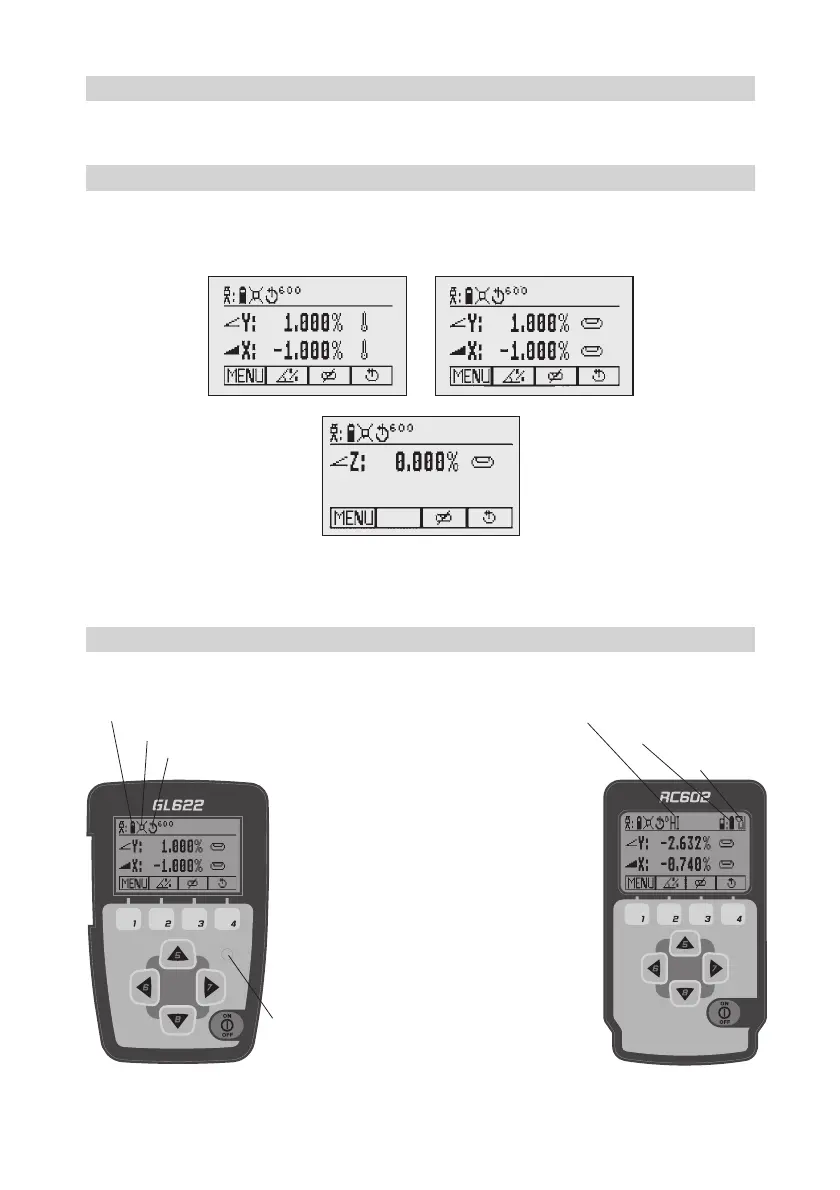4
LASER SETUP
Position the laser horizontally (tripod mount and rubber feet downward!) on a stable platform, wall mount or
tripod at the desired elevation.
The laser recognizes automatically whether it is used horizontally or vertically when switched on.
Turning On/Off the laser
PressthepowerbuttontoturnOn/Offthelaser.
Note:Dependingonthesetup(horizontalorvertical)andifagradevaluehasbeendialedin,theunitstarts
thetemperature/referencecheckwhilethethermometersymbolisflashing.
Whenthetemperature/referencecheckhasbeenfinished,thestandarddisplayappearsandthebubblesymbols
flash until self-leveling has been completed.
Iftheself-levelingcan’tbefinishedbasedontheselectedsensitivity,anerrormessageappears.
Features and Functions
Standard Display
TheremotecontrolmirrorsthefunctionalityoftheGLkeypad
Button 1: Quicklypressandreleasestartsthe
MENU entry.
Button 2: Quicklypressandreleasestartsthe
grade entering mode.
Button 3: Quicklypressandreleaseactivates/
deactivates the manual mode.
Button 4: Quicklypressandreleasetotoggle
through the pre-selected rotation
speeds.
Button 5, 8:up/downarrowbuttons.
Button 6, 7:left/rightarrowbuttons.
Button 9: ON/OFFbutton-pressfor1secondto
turnontheunit;pressandholdfor2
seconds to turn off the unit.
Leveling/Standby – LED (green/red)
Batterystatuslaser HIalertfunctionisactivated
Mask
selection BatteryStatusRemoteControl
Status
RadioConnectivity
Rotation speed
130533trimble_GL622_00_Buch 4 29.05.13 07:15