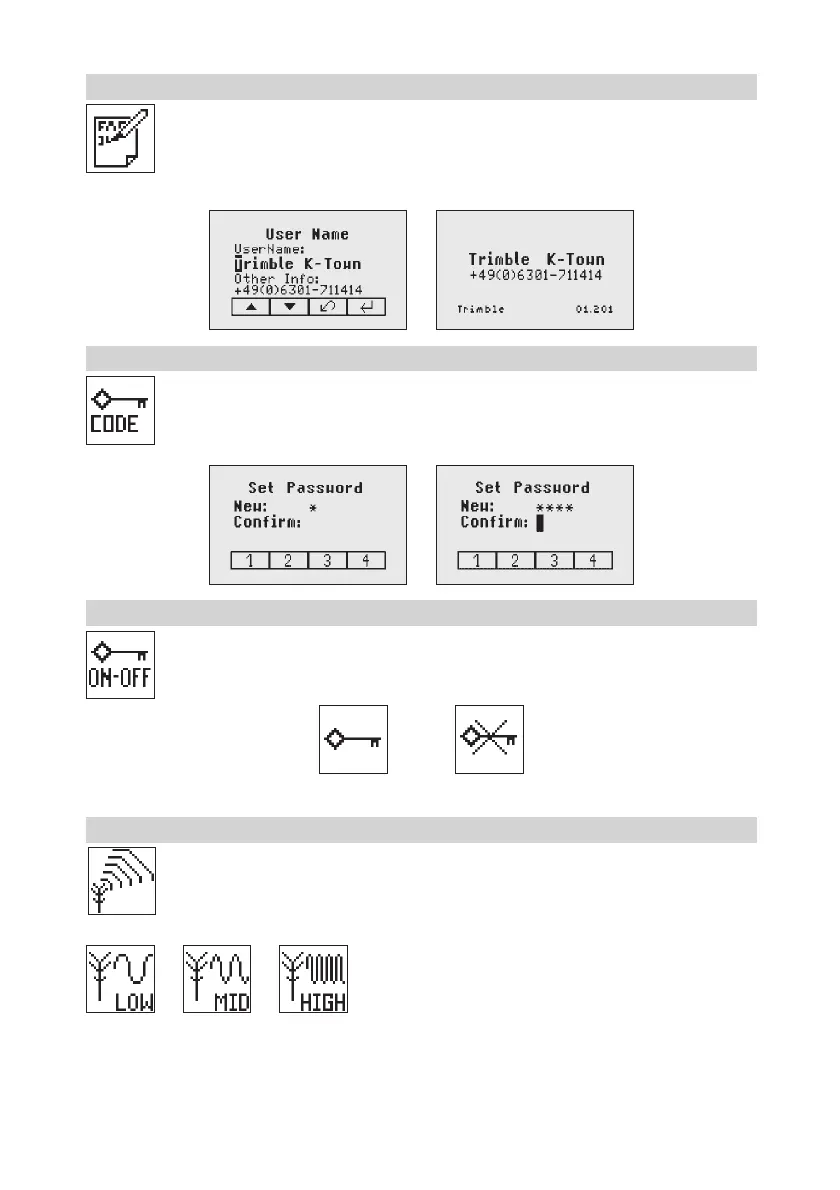15
User Name
SelecttheUsernameiconandpressandreleasebutton4toopentheUsernamemenu.One
rowfortypingnamesinbigfont(15)andonerowinsmallfont(18)forlettersornumbersare
available.Button5 and 8canbeusedtotogglebetweenbothrows.Changingthecharacters
can be done using the buttons 1 and 2. Press and release button 4 to confirm the selected user
name.Thedisplayfallsbacktothemainmenu.Anytimetheunitwillbepoweredup,theUser
info will be displayed for couple seconds.
Set Password
Select the Set Password icon and press and release button 4toopenthePasswordmenu.Use
Button1 to 8 to type in a password containing of 4 digits and repeat the password at the second
row. Press and release button 4 to store the selected password; unit falls back to the standard
menu.Afterpoweringuptheunit,thestandarddisplaycomesupifthecorrectpasswordwillbe
entered, otherwise the unit turns off automatically.
Password On/Off
SelecttheSetPasswordON-Officonandpressandreleasebutton4 to open the Password menu.
Buttons6/7 can be used to toggle between Password On and Password Off if a Password has
been entered before. Press and release button 4 to confirm the selection.
Password on Password off
Radio (RF) Channel
SelecttheRFChanneliconandpressandreleasebutton4toopentheRadioChannelmenu.
ThedesiredRFChannel:Low,Mid(Default),andHighcanbeselectedusingthebuttons6/7.
Press and release button 4toconfirmtheselectedRFChannel.AfterchangingtheRFchannel,
theRCandHLneedstobepairedagain.
130533trimble_GL622_00_Buch 15 29.05.13 07:15
