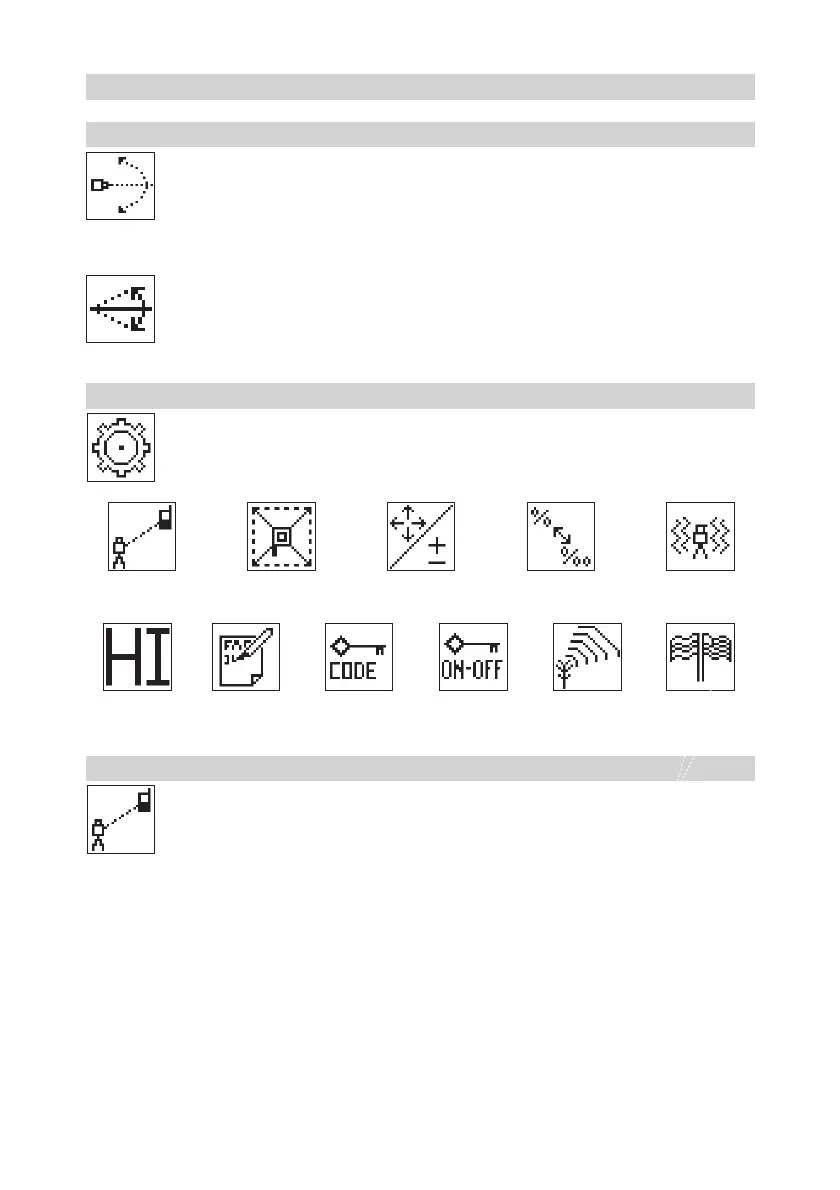12
Special Features - Vertical Setup
Line Scan
Line Scan centers the rotor horizontally and can be used to align the plumb beam to a desired
horizontalposition.PressandreleasetheMENUbuttonattheStandardDisplayandselectLine
Scan. Pressing and releasing button 4 activates the Line Scan mode while the rotor checks the
limitsoftheX-axisandstopsatthecenterposition.
Pressing button 3(ESC)stopsthemovementandchangestheunitintomanualmode.
Correctionsupanddowncanbedoneusingbutton5/8;forleft/rightcorrectionsusebutton6/7.
Press and release the manual button to change the unit back to full automatic mode.
Setting Menu
PressandreleasetheMENUbuttonattheStandardDisplayandselectSettings.
Press and release button 4toopentheSettingMenu;selectthedesiredfunctionthenpressbutton
4 to open the selected submenu function OR start the selected function.
TheSettingMenuoffersthefollowingfunctions:
Pairing Mask Mode Grade Entry Grade Display Sensitivity
HI-Alert User Name Set Password Password On/Off RF-Channel
Select
Language
Pairing
WheninSettings,pressandreleasebutton4 to open the Pairing menu. The display shows the
currentlypairedunits(uptotworeceiversandtworemotecontrols).Ifalready2remotecontrols
have been paired, one of them has to be deleted using button 1(CLR).TurnontheRC602and
select the Pairing menu and press button 4.
TheGL6X2pairsnowautomaticallywiththenewremotecontrol.
130533trimble_GL622_00_Buch 12 29.05.13 07:15
