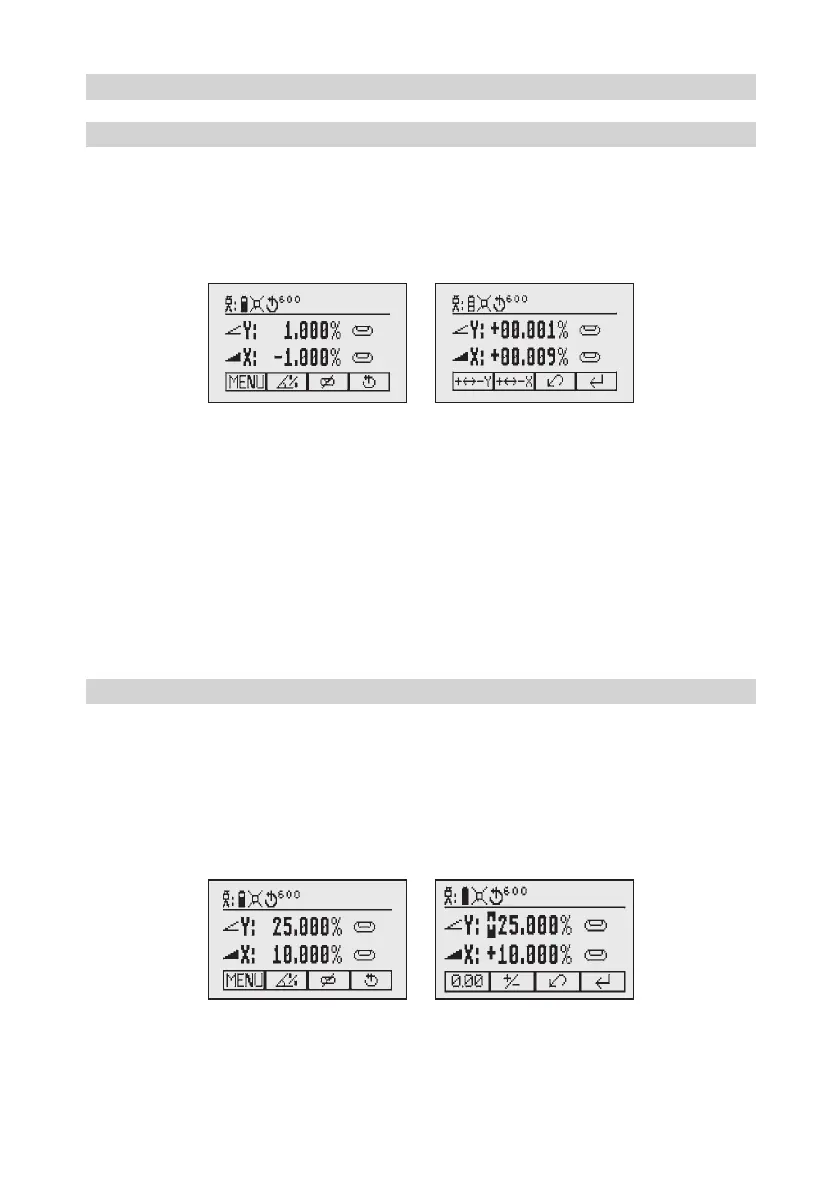5
Standard Features
X-Y-grade entering – Step and Go mode
Quicklypressandreleasebutton2startsthegradeenteringmode.Bothgradevalueswillbeshown.
Press/releasebutton1 a grade reverse Y
Press/releasebutton2 agradereverseX(onlyGL622)
Press/releasebutton3 a return to the standard display
Quicklypressandreleasebutton4 to confirm the selected grade value and
return to the standard display
Press and hold button 6 or 7(left/right)tochangeX-axisgradevalue(onlyGL622)afterthecomma;press
and hold buttons 6 + 7simultaneouslystartsX-axisquickchangemodewherethegradevalueinfrontofthe
comma will be set to 0% and then starts changing in 1% increments.
Press and hold button 5 or 8
(up/down) forchangingY-axis grade value;pressand holdbuttons5 + 8
simultaneouslystartsY-axisquickchangemodewherethegradevalueinfrontofthecommawillbesetto
0% and then starts changing in 1% increments.
Note: The speed of the grade value change increases with the amount of time the button is held down.
Note:
Thegradevalueforbothaxesincreasesin1.00%increments.Whenthegradevalueforeitheraxis
reachesitshighestamount,thegradevalueswitchestothelowestvalueforthataxis.Forexample,thevalue
switchesfrom+25%to-25%.
Thelaserwillself-leveltotherequiredgradepositionafterconfirmingthegradechangewithbutton4.
Note
:Thebubblesymbolsatthelaser’sLCDwillflashuntilthelaserhasbeenself-leveledtotherequested
grade position.
X-Y-grade entering – Digit Select mode (Default)
Quicklypressandreleasebutton2 starts the grade entering mode. .
Bothgradevalueswillbeshown.
Press/releasebutton1 aquicksetto0%
Press/releasebutton2 a change the sign in front of the grade value
Press/releasebutton3 a return to the standard display.
Quicklypressandreleasebutton4 to confirm the selected grade value and return to the standard display.
Press and release button 5 or 8(downorup)tomovethecursortotheX-(onlyGL622)orY-axis
Pressing and releasing button 6 or 7(rightorleft)movesthecursortotheright/left.
130533trimble_GL622_00_Buch 5 29.05.13 07:15