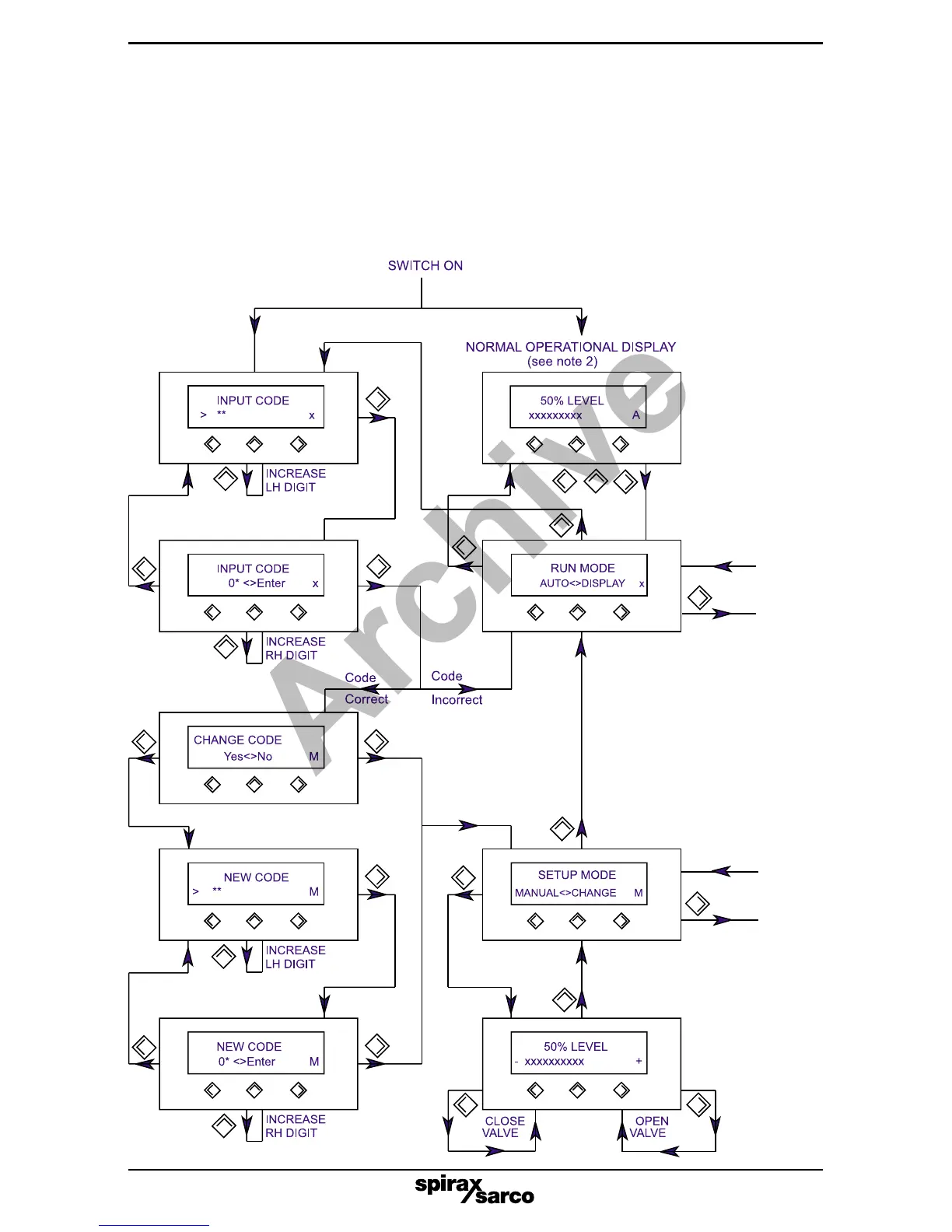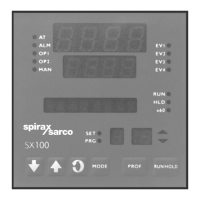IM-P402-93 AB Issue 7
19
From page 20
'Display settings'
To page 20
'Display settings'
From page 24
'Changing
settings'
To page 24
'Changing
settings'
7.5 Changing the INPUT CODE
The input code may be changed if required, as shown below.
Note 1 :- If the controller is switched off while in MANUAL, an input code will be requested when
the unit is switched on again. If the controller is switched off while in AUTO, the 'normal operational
display' will appear when the unit is switched on again, and actual control will resume - see below.
Note 2 :- 'xxxxxxxxx' is shown on the diagram below. This will, in reality, show the word 'VALVE'
if valve control is selected, 'FLOW' if a water meter is selected, or by 'PUMP ON / PUMP OFF' if
on / off control is selected.