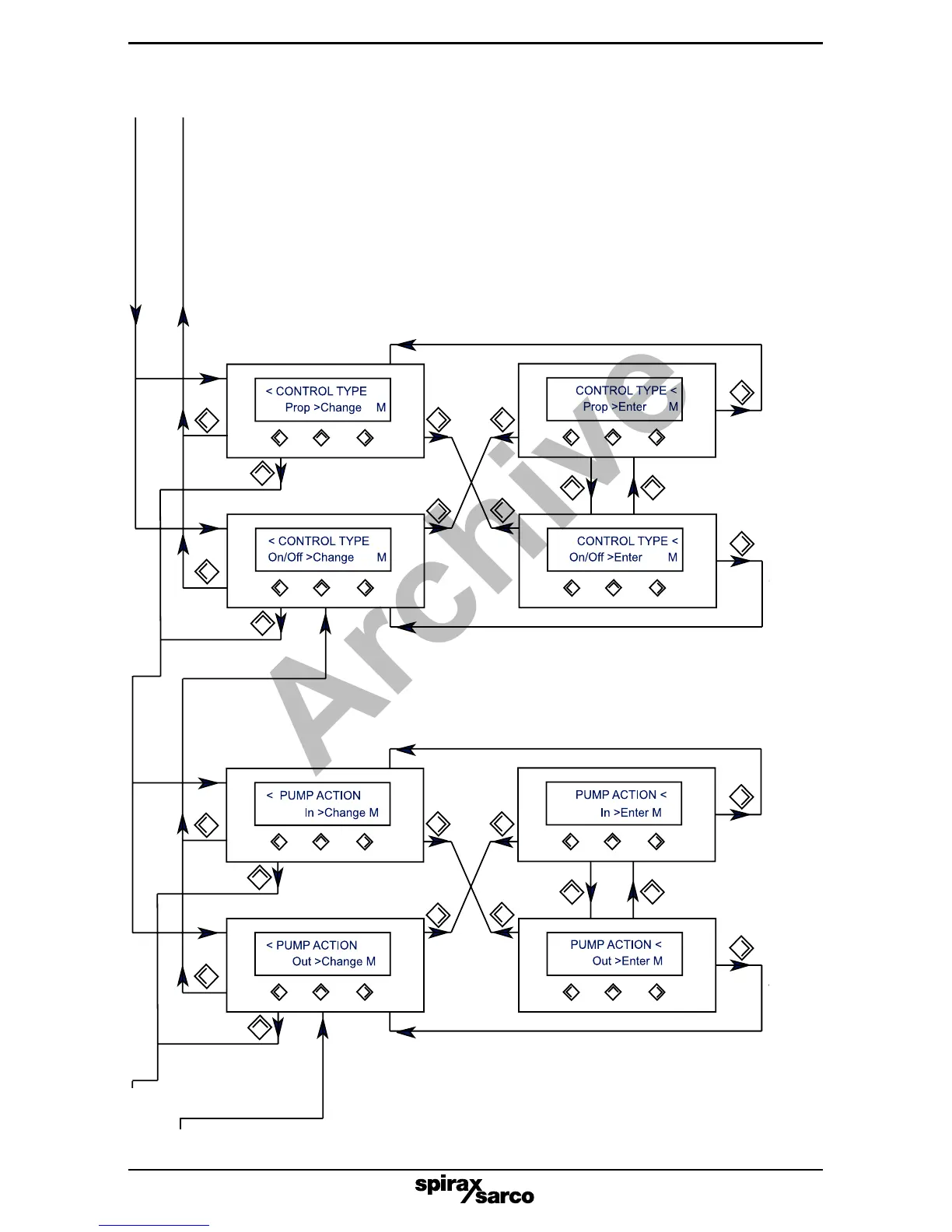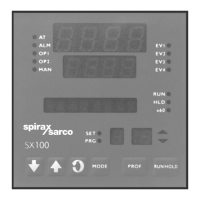IM-P402-93 AB Issue 7
24
From page
19 or 23
To page 25
From page 25
8.1 Changing settings
You may change any of the following variables by using the buttons. The
system will not register any changes you have made until the button is pressed
to 'Enter' the information. The system will always show you the last information
that was entered.
i.e:- If 'On / Off' has been entered then this will be displayed instead of 'Prop'
when you go back to that menu item.
8.2 Control type
To select either 'Proportional' control or 'On / Off' control, enter the input code
and select 'Change' as described in Section 8.0.
Choose the option(s) required by following the diagrams below:-
8.3 Pump action
Select 'In' for boiler feedwater valve, or 'Out' for a condensate tank or similar
application:-
