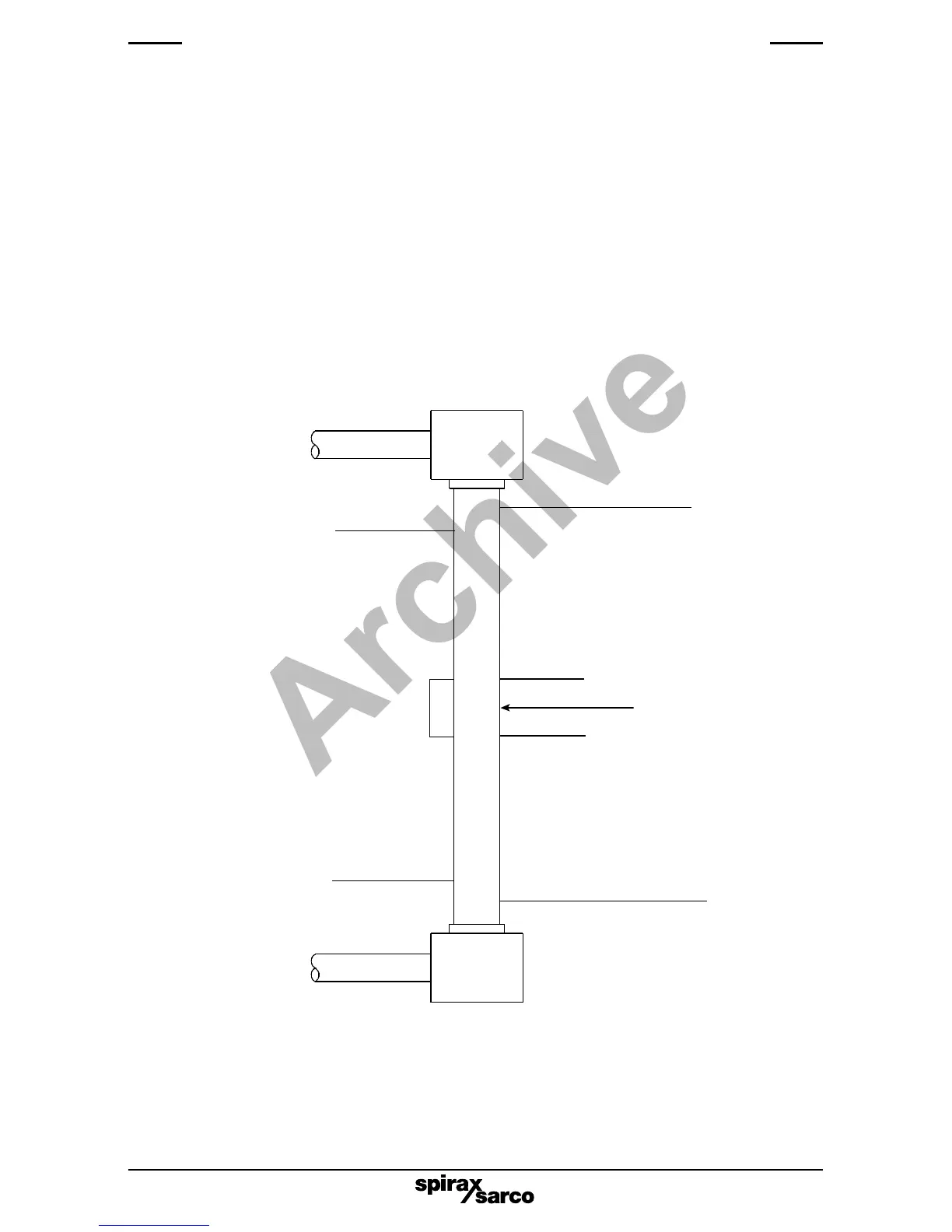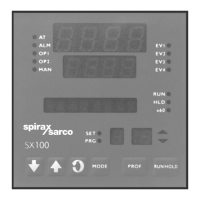IM-P402-93 AB Issue 7
22
8. Commissioning - change mode
8.0 'Change' mode
This mode is only used to commission the controller. It allows the controller to be configured to
suit the type of input, the type of control, as well as the type of control device (pump or valve)
that will be used in the system.
Note 1 :- If the controller has previously been switched off while in MANUAL, an input code will
be requested when the unit is switched on again. If the controller is switched off while in AUTO,
one of the normal operational displays will appear when the unit is switched on again, and actual
control will resume.
Note 2 :- 'xxxxxxxxx' is shown on the diagram opposite. This will, in reality, show the word
'VALVE' if valve control is selected, 'FLOW' if a water meter is selected, or by 'PUMP ON / PUMP
OFF' if on / off control is selected.
Access the 'change' mode as shown in the diagram opposite:-
High alarm 90%
Control band 15%
(symmetrical about set point)
Low alarm 10%
100%
Absolute maximum
safe water level
57.5%
Set point 50%
42.5%
0%
Absolute minimum water level
(water must always
be visible in glass)
Fig. 19 Typical percentages of level settings in a gauge glass
Consult the boiler manufacturer for their recommendations
See Section 8.9 for 'Control band'
See Section 8.10for 'Alarm low'
See Section 8.11for 'Alarm high'
