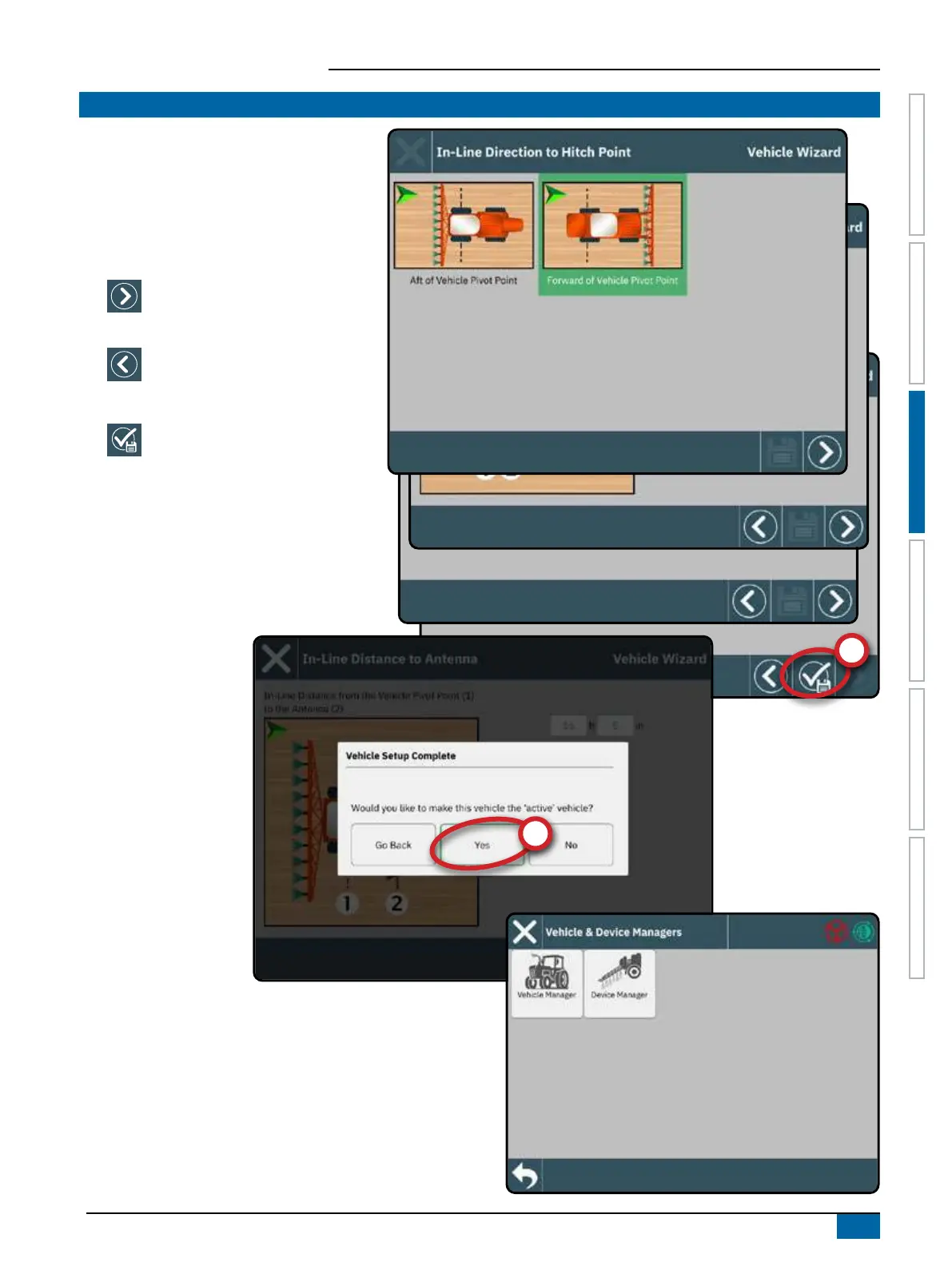Matrix 908 Field Computer
13
98-01578-ENUS R2
CONSOLESTART JOB SETUPHELP MEASUREMENTSUT SETUP
NO.2 WALK THROUGH THE VEHICLE WIZARD
Establishing an accurate vehicle is required for
mapping or guidance.
Follow the prompts on the Vehicle Wizard,
making adjustments to the vehicle settings as
needed.
To navigate through the wizard options:
Next Wizard Option – use to select the
highlighted option or value and go to
the next wizard option
Previous Wizard Option – use to revisit
the previous wizard option
To complete the vehicle setup:
Finish
– shown when the end of
the wizard options has been reached;
use to save and close the wizard
Select "Yes"
to activate the current settings.