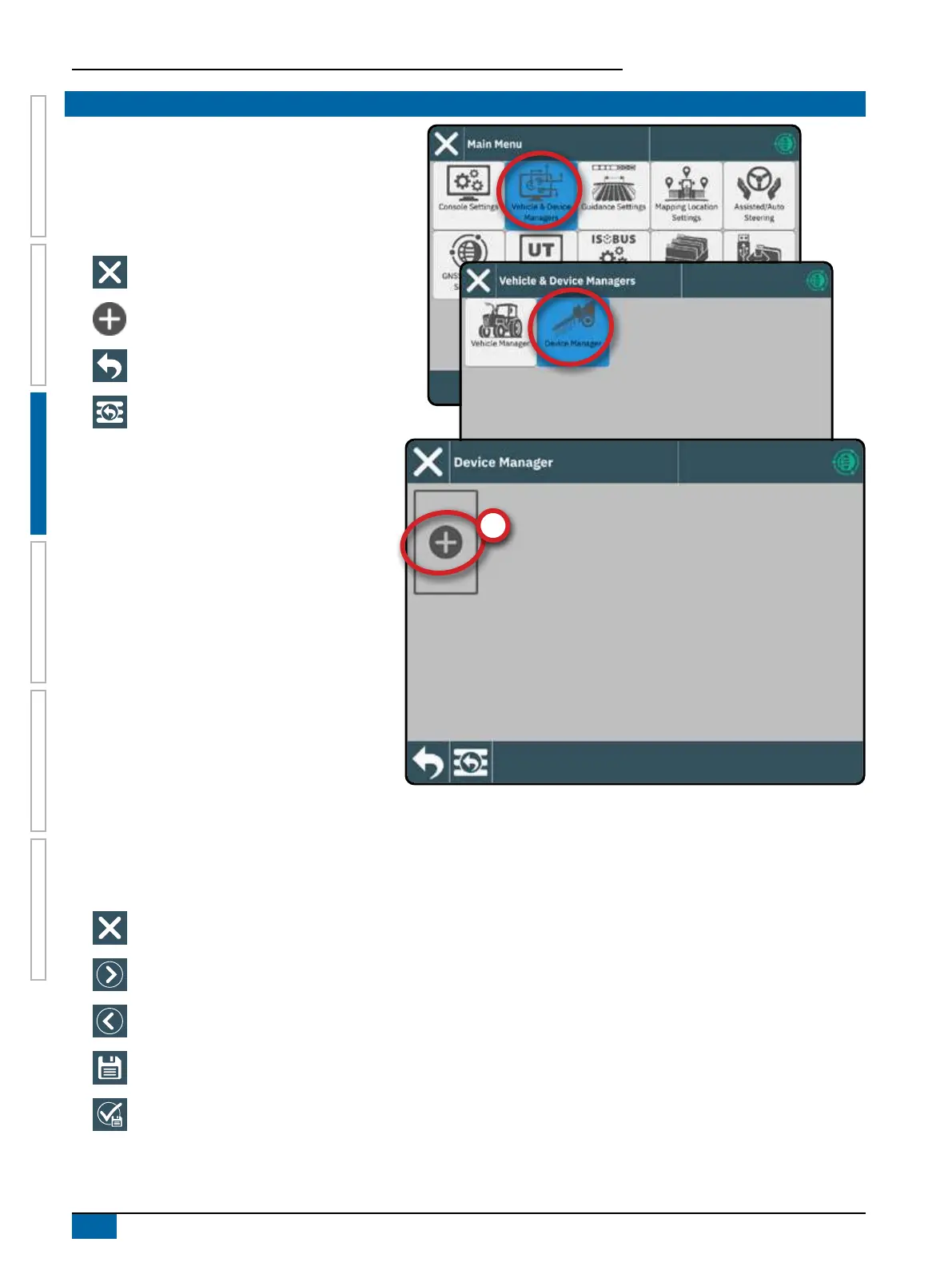Matrix 908 Field Computer
16
www.teejet.com
CONSOLE START JOBSETUP HELPMEASUREMENTS UTSETUP
Before entering the Device Wizard, verify that all
implements and/or devices are attached to the
harness.
Device Manager
To navigate in the Device Manager:
Close Settings – use to exit the Settings
options and return to the Guidance screen
New Device
– use to enter the Device
Wizard
Back One Menu – use to go to the Vehicle
& Device Manager menu
To Main Menu – use to go to the Main
Settings menu
Create New Device
There are multiple device options dependent on what
may or may not be on the system. Before creating a
device, determine:
• Is there no device but Application Mapping is
needed?
– See "Application Mapping" for instructions
• Is there a TeeJet CAN device such as a Section
Driver Module (SDM) for BoomPilot section
control?
– See "TeeJet CAN Device" for instructions
• Is there an ISOBUS device such as a IC35
or IC45 Sprayer, DynaJet IC7140, or IC38
Spreader?
– See "ISOBUS Device" for instructions.
NOTE: Only one (1) device of any kind can be active at a time. If an ISOBUS device is on the system, it will be the active device. TeeJet
CAN devices and ISOBUS devices cannot be used at the same time. Only one (1) ISOBUS device is supported at a time.
To navigate in the Device Wizard:
Exit Wizard – use to exit the wizard without saving any changes
Next Wizard Option – use to select the highlighted option or value and go to the next wizard option
Previous Wizard Option – use to revisit the previous wizard option
Save & Close – use to save all current selections and close the wizard
Finish – shown when the end of the wizard options has been reached; use to save and close the wizard
For details on the Device Wizards options, see the User Manual (QR Code is available on the back cover of this document)
NO.4 ESTABLISH AN IMPLEMENT THROUGH THE DEVICE WIZARD