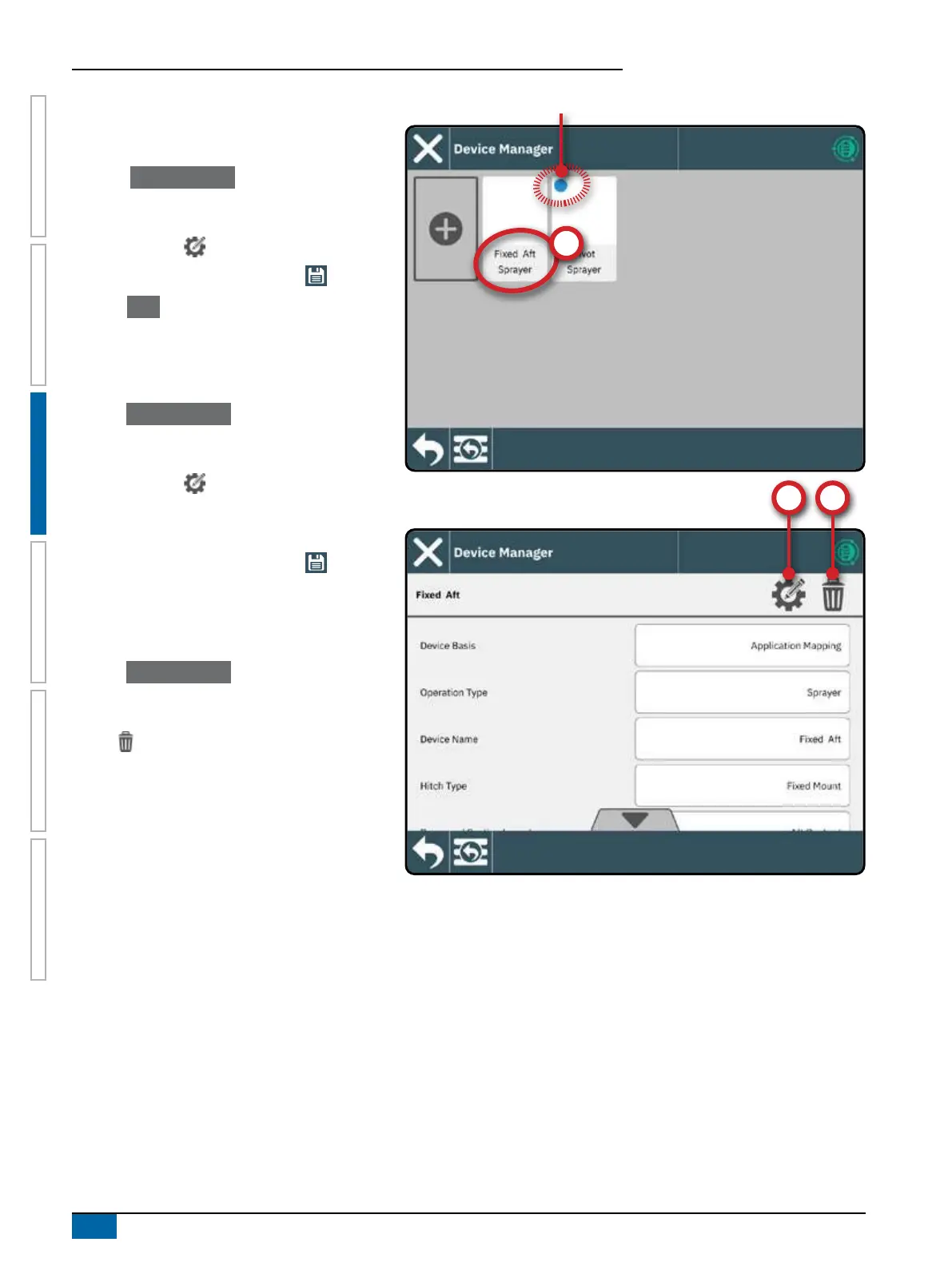Matrix 908 Field Computer
18
www.teejet.com
CONSOLE START JOBSETUP HELPMEASUREMENTS UTSETUP
Activate a Dierent Device
An active device is designated by a dot in the top left-
hand corner of the device card.
1. On the Device Manager , select the device card to
be activated
.
2. On the Device Details screen, select the EDIT
SETTINGS icon
.
3. Select the SAVE AND CLOSE button .
4. Select YES when asked if you would like to make
this device the ‘active’ device.
Edit a Device
1. Under Device Manager , select the device card to
be edited
.
2. On the Device Details screen, select the EDIT
SETTINGS icon .
3. Advance through the Device Wizard, making any
necessary changes.
4. Select the SAVE AND CLOSE button
at any
point in the wizard.
Delete a Device
1. Under Device Manager , select the device card to
be deleted
.
2. On the Device Details screen, select the DELETE
icon
.
NOTE: An ISOBUS device cannot be deleted.
Active Device
