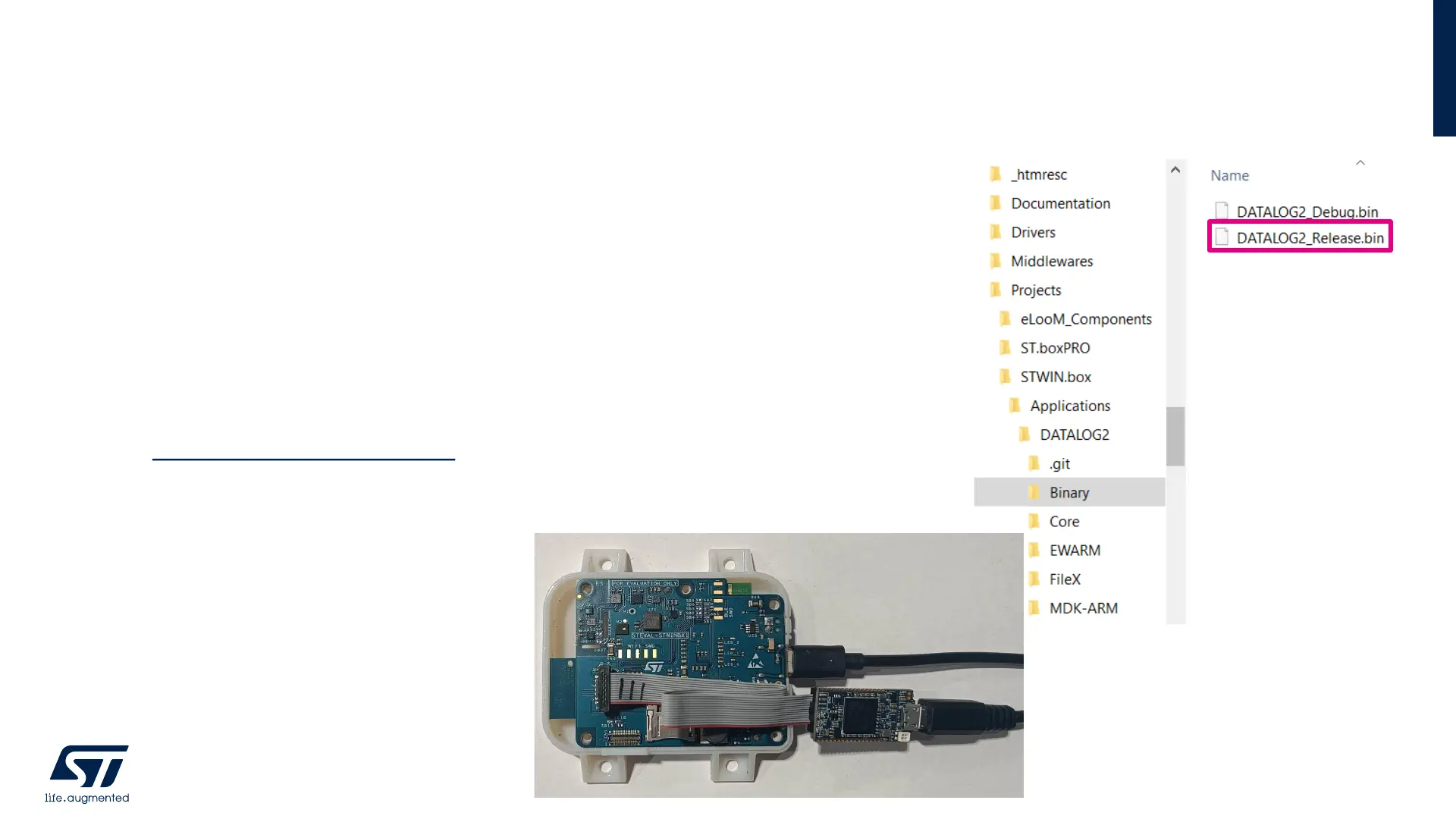An alternative way is to use the pre-compiled binary provided in the
package (i.e.: Projects\STWIN.box\Applications\DATALOG2)
To update the firmware:
• Connect the board to the preferred programmer (here we are using
STLINK-V3MINI).
• Connect both the boards to a PC through the proper USB cables.
• Open STM32CubeProgrammer, select the proper binary file and
download the firmware.
For further details, see UM2965 for
STWIN.box, UM2839 for STWIN or
UM3133 for Sensortile.box PRO
Firmware Update – ST-LINK
25
