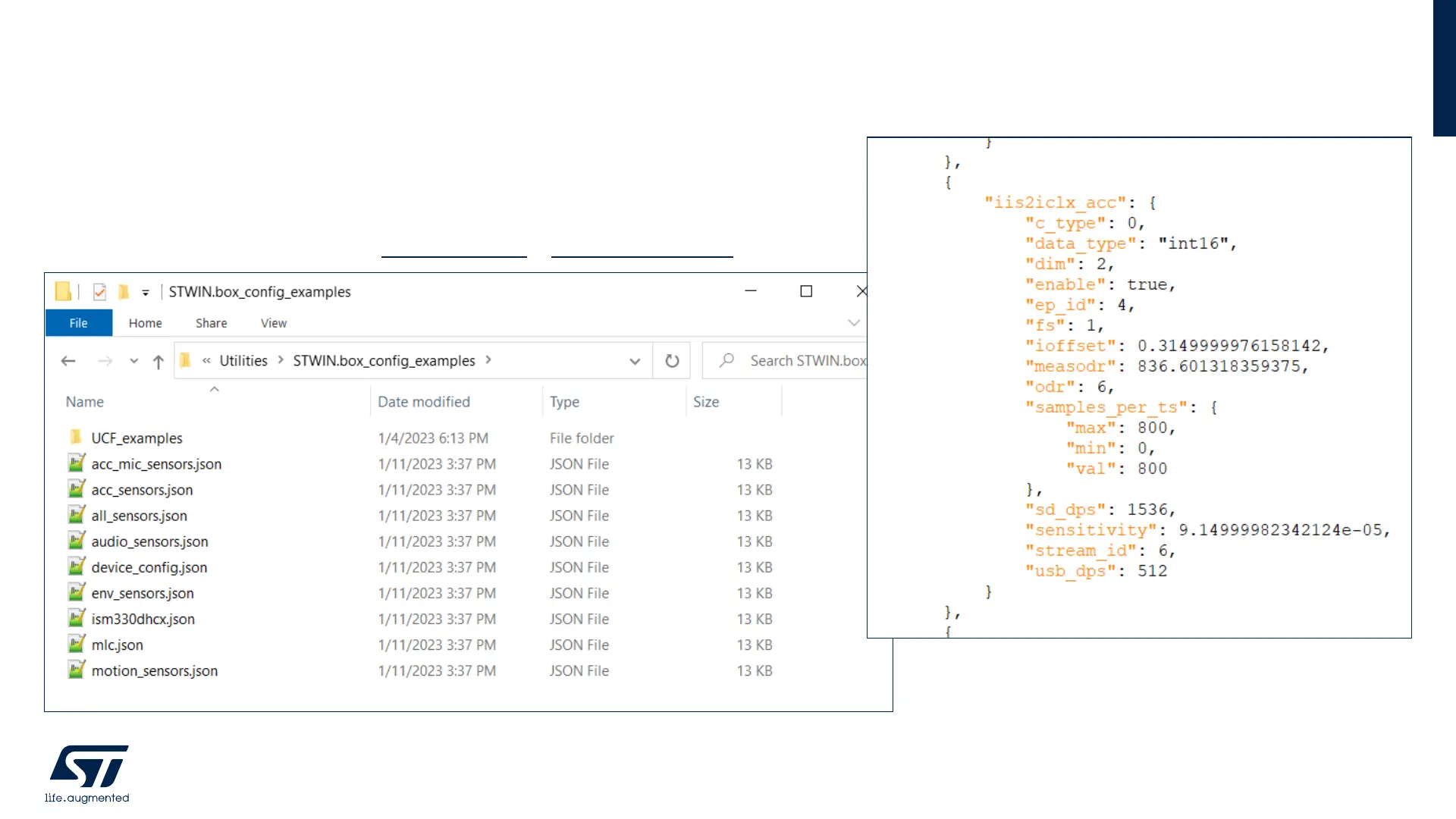• To configure selected sensors, you can simply
• Use one of the available device configuration examples in
Utilities/STWIN.box_config_examples
• Configure the board through ST BLESensor or Real Time Plot GUI
Modify device and sensors configuration
30
For retro-compatibility, it is still supported the
possibility to define a custom sensors configuration
by editing one of the available examples. Be aware
that it is an error-prone procedure we would not
suggest.
Note: odr and fs fields are enumerative values defined into the Device
Template Model. Please refer to chapter 2.5.5 and DATALOG2 DTM for
the mapping between the enum values and the real ODR and Full Scale.