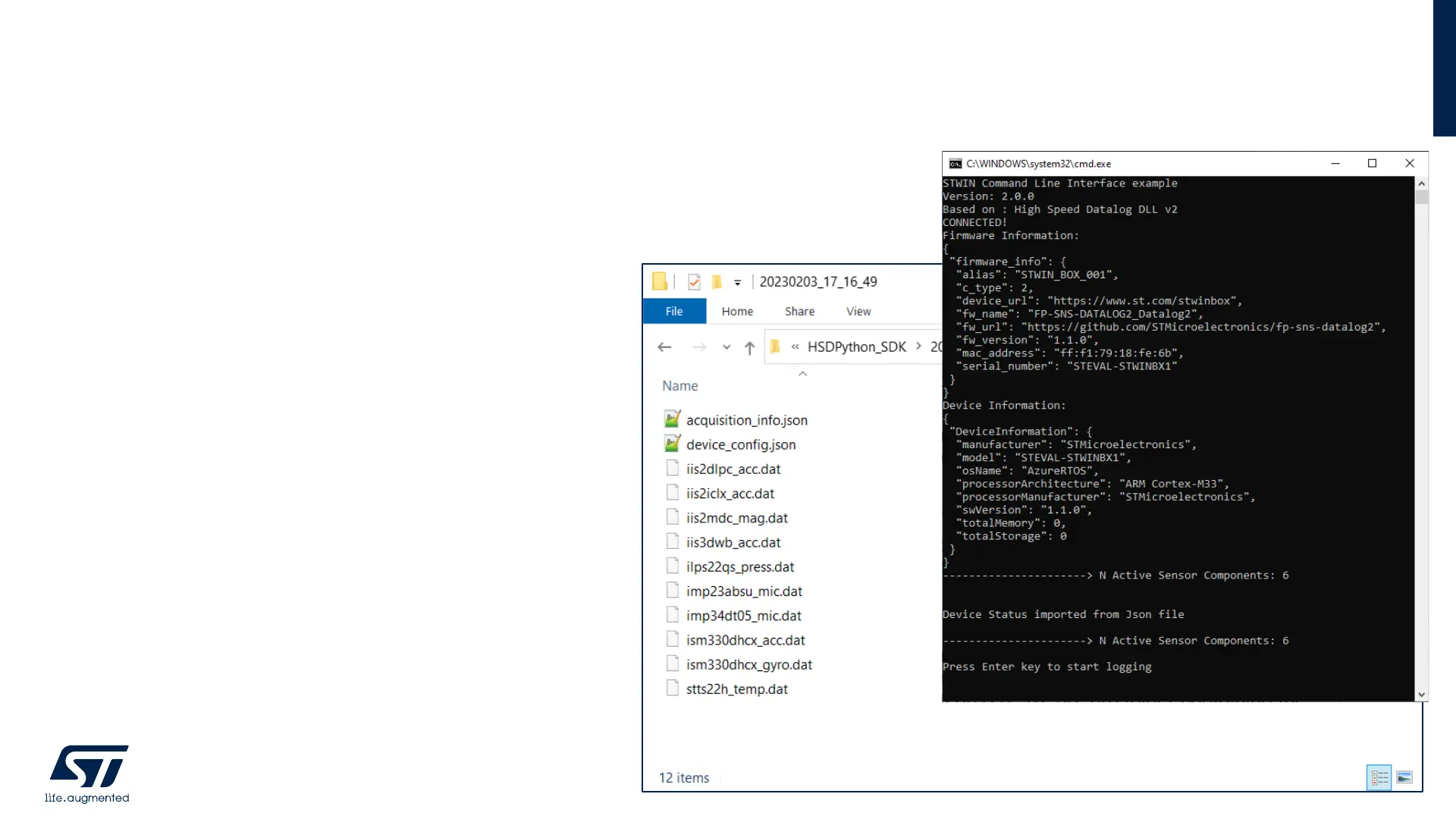• Double click on the USB_DataLog_Run batch
script
• The application starts, and the command line
appears, showing information about the
connected board.
• Press Enter to start the acquisition
• Application will stop automatically if a timeout
was set
• Otherwise, you can stop the data acquisition
by pressing the ESC button
• The application will create a
YYYYMMDD_HH_MM_SS (i.e.,
20200128_16_33_00) folder containing the
raw data and the JSON configuration file.
Run the application
31
